@tony.fleisher
I know this is niggly but could you get these lines to obey the Debug log switch 
I have the switch off in the app but always get them in the logs.
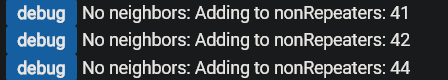
@tony.fleisher
I know this is niggly but could you get these lines to obey the Debug log switch 
I have the switch off in the app but always get them in the logs.
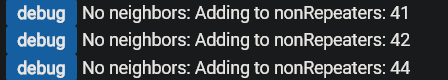
@tony.fleisher is this some sort of bug? My Aeotec Nano Switch is definitely a z-wave Plus device, and it's shown in the command classes.
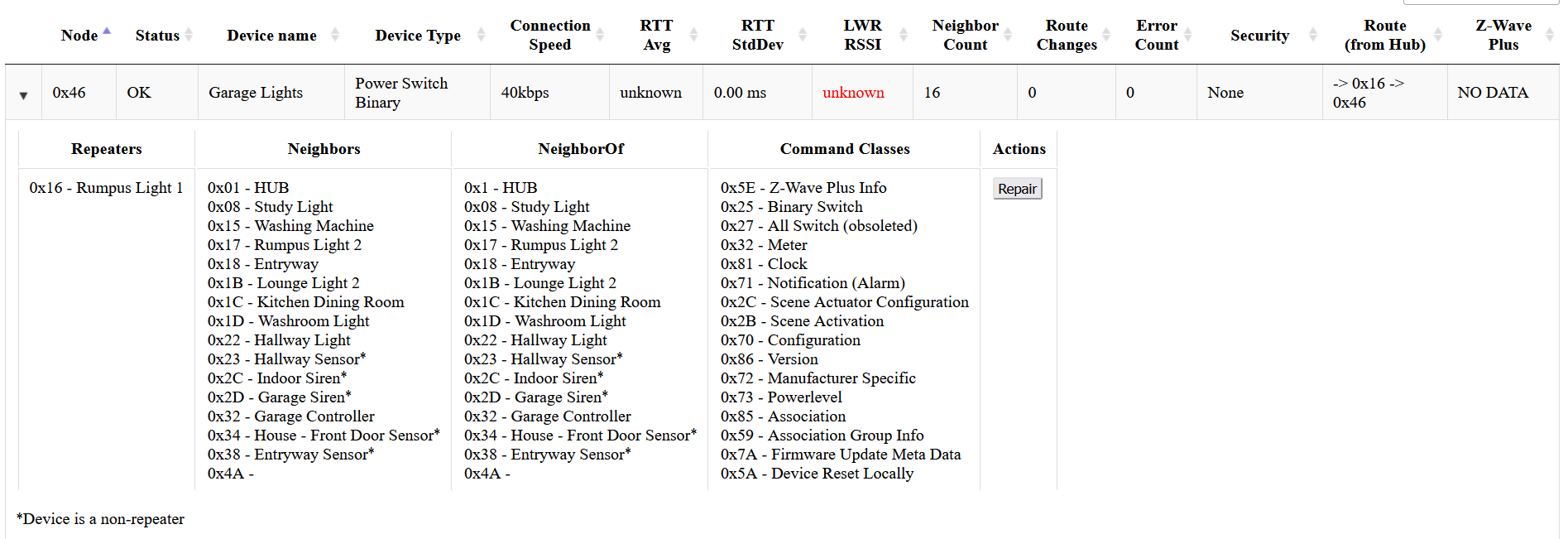
In the data section of the device page do you have a zwaveNodeInfo entry? (I think that’s where he pulls that from.)
yep:
* deviceType: **515**
* inClusters: **0x5E,0x25,0x27,0x32,0x81,0x71,0x2C,0x2B,0x70,0x86,0x72,0x73,0x85,0x59,0x7A,0x5A**
* zwNodeInfo: **D3 9C 00 04 10 01 5E 25 27 32 81 71 2C 2B 70 86 72 73 85 5C 59 7A 5A EF 82 68 23**
* outClusters: **0x82**
* deviceId: **116**
* manufacturer: **134**
The "NO DATA" indicates that either the zwNodeInfo can't be parsed, or the device is not in the authorized device list for the app.
Did you add this device recently? Please confirm if it is selected in the authorized devices section of the app.
Oh that’s a good point, let me check.
Edit: Yep, that was it - I had to remove the authorisation and re add it for all devices to solve this.
you can easily fix that yourself. Go into Apps Code for Hubitat Z-wave Mesh Details
Change line 1353 from this
hubLog("debug", "No neighbors: Adding to nonRepeaters: " + devId)
to this
if ($enableDebug) hubLog("debug", "No neighbors: Adding to nonRepeaters: " + devId)
Thanks for the code fix!
As I said it's no big deal and I would rather stay in step with HPM if he decides to make this a permanent change.
Cheers.
I occasionally hit the 500ms window when viewing details due to a large number of devices I'm guessing. Is it difficult to increase the timeout? Or perhaps set the timeout as a user-configurable variable?
Thanks for the feedback. I will look into making this configurable in the next release.
An enumerated list with two or three options would be plenty so you don't have to deal with people putting in crazy numbers in there.
@tony.fleisher, let me start by saying I really love your Z-Wave mesh tool -- it has provided invaluable insight when I a troubleshooting issues. Beyond that, sometimes it's just fun to see what's going on "under the hood".
I am getting a large number of "...has no zwNodeInfo. (Not a z-wave device?)" warning in my logs. The devices identified are actually not z-wave devices -- some are zigbee & some are virtual.
If I could select only the z-wave devices when I configure "Authorize extended device data", but it would make life easier if the tool had some way of automatically ignoring non z-wave devices. Any chance you could add this feature?
Thanks in advance for your consideration.
Marc
Thanks for the feedback!
It does automatically ignore non z-wave devices, but it gives the warning because there are some cases where the data is not setup correctly. I will see what I can do to balance this.
Can you share with me the reason that you have zigbee and virtual devices selected in the authorized list?
It's the easy button...
![]()
I have 98 devices. The process of manually selecting the subset that are z-wave is very tedious and error prone.
Thank you again for considering the request.
Marc
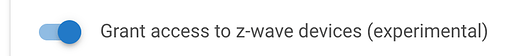
This is the one I use and it works fine. It ignores the Virtual and Zigbee devices.
Hi @tony.fleisher,
Quick question, I have 3 devices that the RTT StdDev appears to be "unknown". I am not certain, but I thought these were populated prior to my checks today. It must be getting the RTT data cause all the RTT Avg's are populated. I would assume the RTT StdDev is some kind of calculation based on the value and number of times of the RTT itself, yes? Just curious why it wouldn't show a value for these.
I have to switch absolutely everything on via z wave command once, after a reboot or update for any RTT or LWR to populate, otherwise they will sit on "unknown" permanently.
Yep, they definitely need some working time to get populated, but as you can see in my case the counts are there for the calculations to use. One has 152 counts, surely that's enough to trigger some data.