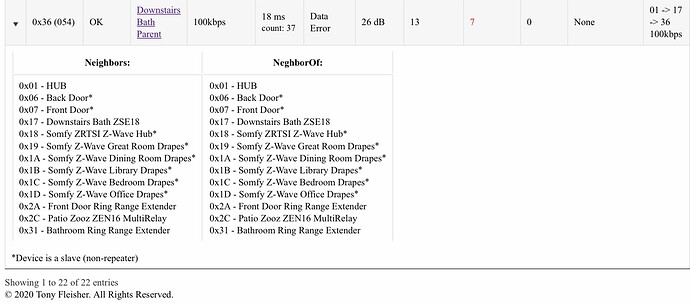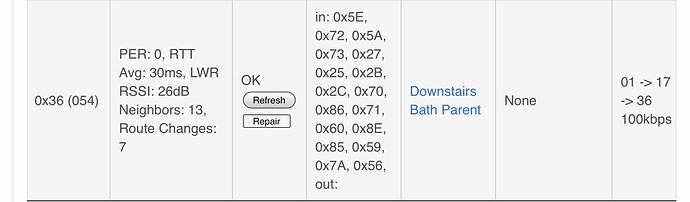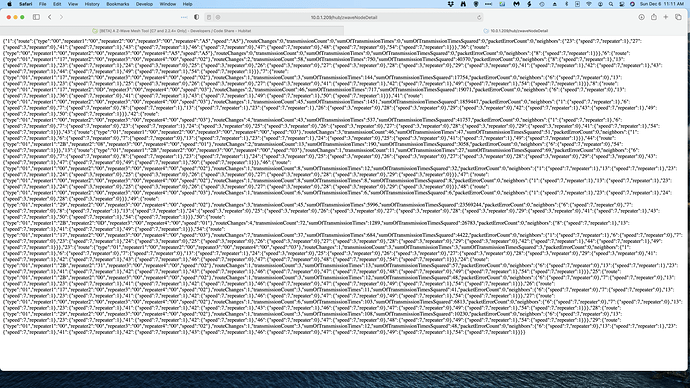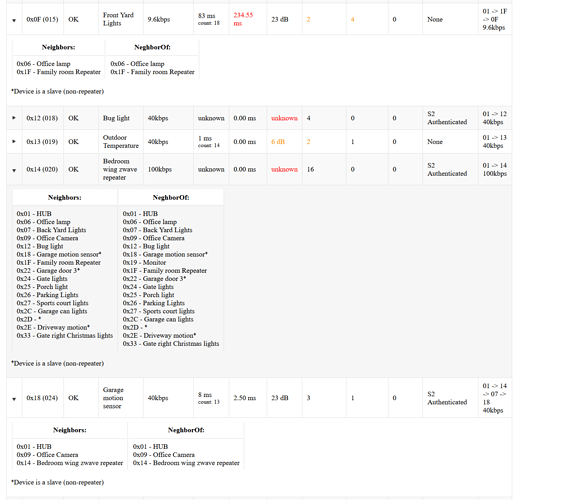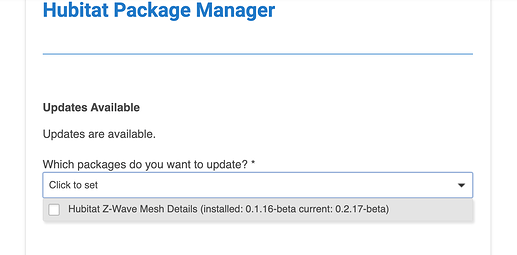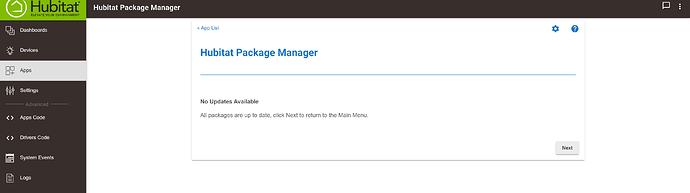I have to say that i really like this tool.
I'm still confounded why some of my routes are the way they are.
To me it looks like the mesh builds its routes based on what was near the device when setup rather than where devices are physically placed in relationship to the repeaters.
here is a snippet from my mesh:
Logically my house is laid out like this:
Front yard - bedroom - office - Bedroom wing repeater - hub - family room repeater - back yard - garage - Sports court
It makes complete sense to me that any device in the office routes through the bedroom wing repeater to the hub.
But it makes less sense to me that all garage door sensors and switches goes to the bedroom wing repeater before making it to the hub. There is a light switch f feet from the garage door sensor that should act as a repeater but it doesn't see it. It literally crosses the entire house to get to the office. I'm sure i setup those device in the office but that was months ago.
The family room repeater is literally visible to the sports court and the bedroom repeater is 5 rooms and (and walls) away at the other end of the house. Yet the sports court is routing via the bedroom?
It makes even less sense to me that the front yard of the house, which is past the office goes through the family room repeater in the opposite end of the house.
I know i setup some of these devices when i had the repeaters in different locations and i moved them around to get better coverage. Not to mention i tend to do initial setup of zwave devices that can move at my kitchen table wich is equidistant from both repeaters and the hub.
To me it appears that depending on which repeater they connected to when setup, that is what they stuck to after initial setup.
Is there anything i can do to rebuild the routes in the mesh to something that seemingly should make more sense? I've done the zwave repars and reboots a couple of times.
I find that some devices on the edge of the mesh, like the garage door sensors or the sports court light is unreliable. I frequently has to tap on or off in the device UI several times to get them to turn on (the sport court lights that is). The garage doors doesn't always report open.
I could remove all devices that are in the garage and in the sports court from this hub and place a third hub directly in the garage and connect those devices to that hub. With hub mesh it makes the automation easy.
Thoughts?