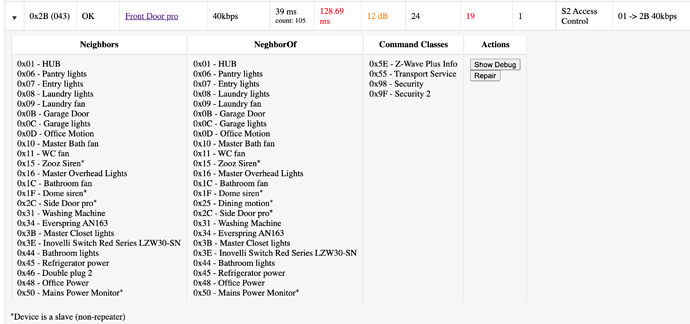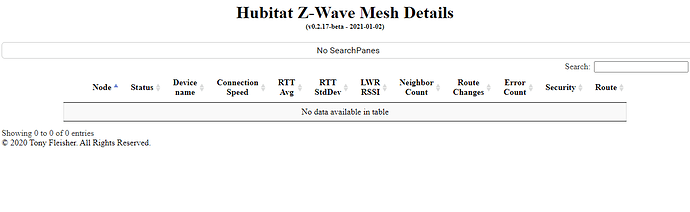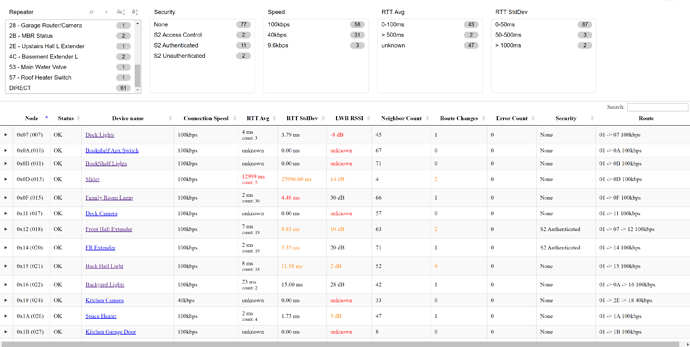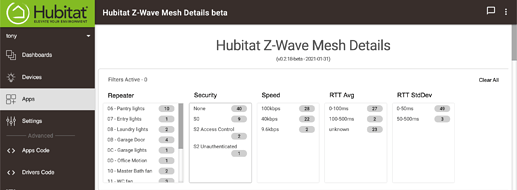You might try forcing a refresh with HPM. I believe you can do this by running the Matching function. Then try running update again. Or, you can wait 24 hours. 
This did it. Thanks
This is what the new device details looks like (with debug enabled):
Main addition is the list of command classes. If anyone finds any errors with the Command Classes (or missing descriptions), please post a follow-up with screenshots or details.
I hadn’t seen all this info until about a week ago. Great stuff. Love this report.
I haven't ran this app for a while, I used to get results, but not anymore.
I am running 2.17 ( on both 2.2.4 and 2.2.5 hubitat on a C7)
I downgraded to 1.16 also no results.
1.16 stops at building neighbors list
2.17 gives: no data available in table
My hubitat z-wave details has info over all my devices, they all have cluster info. I tried a repair z-wave, but the mesh details give the same results.
Is there anything I can change?
Thanks for the details. This is the first report of issues with the latest version.
Can you see if there are any errors in the javascript console?
Do you mean the "normal" log?
I only get this:
Host overrride: My-local-ip new link: http://My-local-ip/apps/api/612/script.js?access_token=here-was-the-token
and this is the result
Still works for me, C-7, 2.2.5.119. 0.2.17-beta
Has anything changed in the was your network is configured or how you connect to the hub from the browser?
If you are connecting using a hostname rather than IP address, you may need to enter that name in the "Override link host" in the advanced settings.
I found the reason: I had security enabled.
My other apps and api are working with http and tokens, while security is enabled.
When security was disabled, the z-wave mesh app works.
If by "security enabled" you mean enabling the "Local Hub Login Security" from the HE settings, that itself doesn't prevent this tool from working (I use login security myself).
Did setting the override link host resolve this (with login security enabled)?
New Version: v0.2.18-beta
* Fix host issues (hopefully for the last time)
* Add ability to show/hide some columns
* Add option to display mesh details within the app screen
Please report any problems you encounter.
Thanks,
after this update, i can run it even with security on 
Just found this app and installed this morning. C-7 running 2.2.5.1.123. Manually installed with zero issues and then matched up in HPM.
This app is awesome! One of the reasons I invested in Z-wave over Zigbee is the amount of info available to view the mesh, it's details and health. This app just takes that to a whole new level to allowing to really obsess over the mesh health! 
Thanks for the feedback. I am happy to see that people are finding value here.
Just remember not to obsess too much: "If it ain't broke, don't try to fix it" ![]()
I kinda miss the ability to sort the repeater list...
Noted. There were some issues with display and script interactions, but I will try to figure out how to bring this back.
What a great app. This is really handy for a newbie like me being able to see at a glance what's happening /what's talking to what etc. This will be my go to rather than the Z wave details page - nicely presented.
v0.3.20-beta
- Add repeaters detail to device details
- Add Topology View, with (experimental) option to remove non-repeating devices from the view (thanks @JasonJoel for unknowingly confirming this might be useful)
- Improve the formatting for route column
- Add Advanced Option to allow changing from base16 to base10 for display (suggested by @dennypage)
- Misc. style fixes and bug fixes