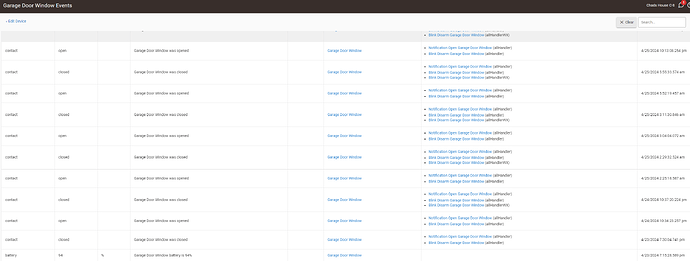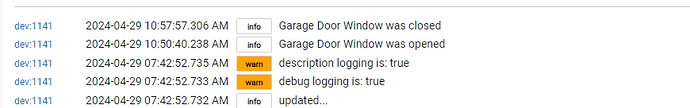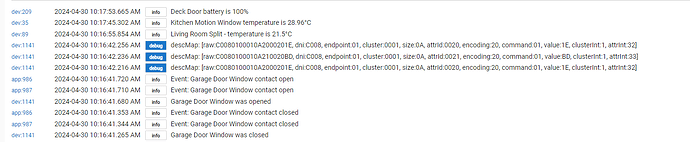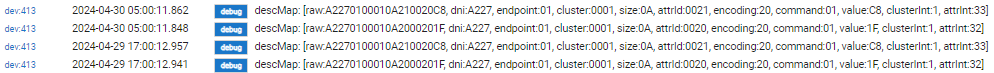On version 34 I am still having issues battery report over 100%
Are you able to provide us with change logs for these firmware updates?
@mike.maxwell , Day 3 and still no battery reports on the new firmware. I got one report on the 23rd right after I removed and reinstall the batteries after the firmware update and nothing since. I am at a loss. How do I prevent the debug logs from shutting off after 30 mins, just delete the instance in the Scheduled jobs Log?
@ThirdReality can you tell us what the battery report interval should be on the new 34 firmware? From a previous poster it appears it should be every 12 hours but the firmware versions have inconsistent results. Appears version 34 falls into the not reporting category for me.
This one I updated is now on version 34 with no reports other then initial startup of the sensor.
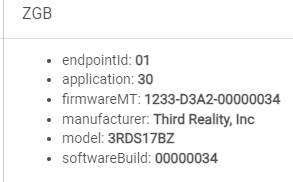
yes
Something strange going on with the logging, The debug logs are not working after the initialization of the sensor even though the button is on and the logs say true...I deleted the instance where the schedule turn them off, no difference. It's only logging contact events not debug. Tried this a couple times now. Either the logs turned off on their own (even with the deleted scheduled job) without logging the off or the driver is not reporting the incoming data maybe?
the current debug logging won't debug the contact event but will debug the battery events, so enabling then save debug logging, then delete the job and battery events will debug, if in fact they are even being sent.
Hitting refresh should also cause the device to report battery, though i can't remember if the device responds to remote commands while sleeping or not.
If not, click refresh, then immediately trigger a contact event.
Ahhh ok, let me give that a whirl again. I tried this a couple nights ago with no luck on the battery events but let me do it again and try the refresh. There is also a button in the sensor I can press to wake it up.
Ok, so hitting refresh and open / close the contact sensor I do get debug logs. Looks like the battery data (20 and 21?) is there but it isn't reported as an event, it is getting ignored?
Odd thing is I have 24+ hours of logging and no debug data... Makes me wonder if it's actually sending it on it's own without having to press refresh.
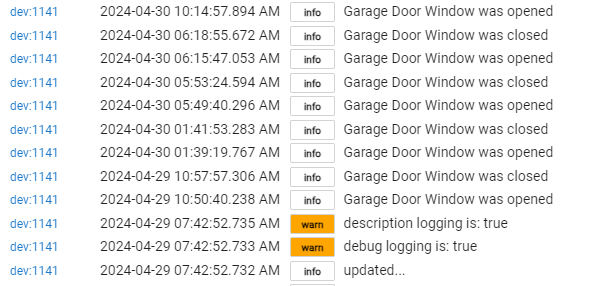
MIne are not sending on there own. Refresh usually works though. I've set up a scheduled refresh for every 12 hours to "check in" on the affected devices. Here and there the refresh doesn't result in a battery event but as long as 1 comes through in a 24hr period, I'm OK with that for now. Still getting contact sensor 200% battery level though.
here's the debug resulting from 2 scheduled refreshes...
...and the device events
@ThirdReality I'd rather have the firmware send the battery reports like it used to. Contact and motion sensors both stopped reporting after firmware update as well as shortened motion cool down which I don't understand why anyone would want that. 3 to 4 sec cool down has to affect battery life I would think.
It doesn't look like it is sending any reports for battery on its own
Can you post a screen shot of the data section of the driver details?, thanks!

the 200% reporting should be fixed in the upcomming 2.3.9 release
@ThirdReality Could you chime in here and let us know what needs to be done to get battery reporting working on your devices for Hubitat? As it stands now the latest firmware does not report battery at regular intervals. Seems Version 31 worked but Hubitat never had this firmware for us to test, rather it came on new devices. 30 was the latest until they received Version 34 which doesn't work.
@ThirdReality Any feedback on this issue?
Seemed like this was the best post to ask about two new Zigbee contact sensors I bought that are showing 200% battery. Had been using about 30 Visonic sensors for years and they are starting to die off, bought a few Zooz sensors as replacements but the battery life is all over the place and they are not the cheapest. So... I bought a handful of different ones from Ali Express to test out. All seem to work fine, but two are reporting 200%...
This one is cool since it is pretty small and uses a CR2032 battery. It pairs as a "Device". I have changed it to the Generic Zigbee Contact Sensor (no temp).
https://www.aliexpress.us/item/3256806131336251.html
endpointId: 01
application: 90
inClusters: 0000,0003,0500,0001,0400
manufacturer: _TZE200_pay2byax
model: TS0601
softwareBuild: 0122052017
This next one is cool since it is not that big, comes in black, and uses a two AAA batteries. It pairs as a "Tuya NEO Coolcam Zigbee Water Leak Sensor" which I have the 3rd party driver installed for. I have changed it to the Generic Zigbee Contact Sensor (no temp).
https://www.aliexpress.us/item/3256806724593291.html
endpointId: 01
application: 46
manufacturer: _TZ3000_rcuyhwe3
model: TS0203
Both seem to bounce between 100% and 200% battery as they report in, and was just wondering if these have come across anyone's radar? Or if there was anything I could do?
I have a C-7 running 2.3.9.147
Thanks!
If the two Tuya devices do not report consistently and regularly the battery status when using the Tuya driver, let me know and will fix it. All Zigbee contact sensors that I have (including ThirdReality 3RDS17BZ) are reporting the battery status regularly and correctly.
Thank you - Hadn't noticed that before - will try now!
I am getting the following error with some of my Third Reality devices on version 0034
reporting configuration for Power Configuration (cluster 0x0001), attribute 0x0020 failed, unsupported attribute
- endpointId: 01
- firmwareMT: 1233-D3A1-00000034
- inClusters: 0000,FF01,FF00,0001,0500
- manufacturer: Third Reality, Inc
- model: 3RMS16BZ
- outClusters: 0019
- softwareBuild: v1.00.52