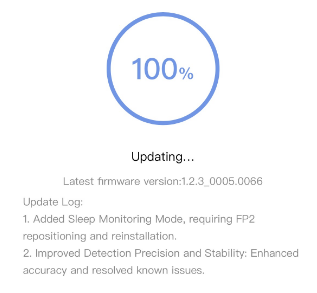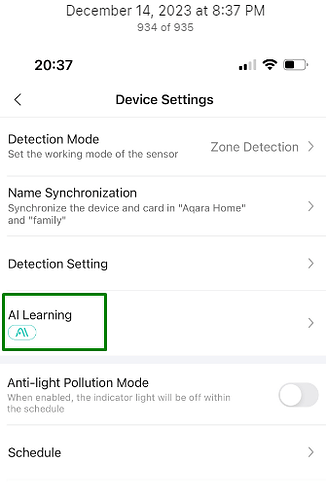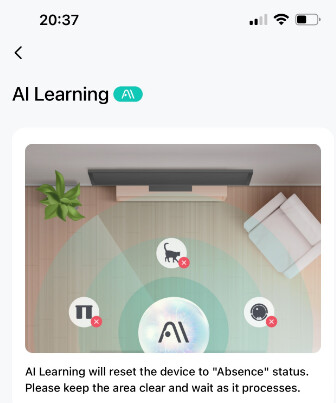You need edges and exists/entries. That might help.
Thanks, I'll see how that goes. Weird that I could only set the entries and exits on one zone and edges on another....
EDIT: I think I see now, it's more than just a setting on a zone, I need to arrange the zones to work with those settings.
Hi @bobbyD , I am pleased to see you commenting here!
Does your posting here mean that Hubitat officially admits that mmWave occupancy sensors really exist and are not just a Chinese mystification? 
mmWave is the future. But the future in not here yet!
Yep, these are still not perfect, but they are improving quickly..
BTW, there are some Zigbee mmWave sensors that are available locally in the US and that Hubitat may want to look at and provide a native support in the future :
Linptech : [BETA] Linptech/Moes 24Ghz Presence Sensor ES1 ( TS0225 _TZ3218_awarhusb ) drivers
Coming soon: SONOFF SONOFF Zigbee Human Presence Sensor | SNZB-06P
,,,, and of course ,.. we are all waiting for Hubitat Matter support, that will bring even more mmWave sensors to the platform,
I thought you'd say you are waiting for Aqara to add Matter support to the FP2 ![]()
Both.. as it is for other good things in the life, we need at least two parties… : )
Don't get your hopes too high. It will not help eliminate ghosts, but will help making them disappear faster: here is me and my 2 ghosts getting some coffee earlier
I am cross-posting here about another type of occupancy sensor that works perfectly in some specific environments ( one door only available for entry and exit from a room ) - ToF (Time of Flight) sensors. I''ve been using such one for almost about an year now with excellent results - actually less prone to errors in detecting room occupanyce than any mmWave sensor!
If anyone else has any experience with similar ToF sensors, please comment in the thread above.
This is how the ToF sensor looks like and where it is typically mounted :
I found mine worked better in a corner. This was recommended Automate Your Life. Perhaps because the radar isn't reflecting directly back off of flat surfaces that way?
The DIY Smart Home Guy has a new video on connecting the Aqara FP2 to Hubitat using virtual devices:
Cyber Monday sale at Amazon has this for US$62.24.
Unfortunately, it still requires the internet but it's nice to see it work with Hubitat.
It depends on what mechanism you choose to use to integrate the FP2 with Hubitat. I have my FP2 paired directly via HomeKit to Home Assistant. I then share the HA FP2 devices with Hubitat using the Home Assistant Device Bridge. This is all 100% local. No cloud required for these integrations to work.
The Aqara mobile phone app does use a cloud connection in order to configure the FP2 device. However, some users have blocked the FP2 from the internet afterwards, and everything continues to function (except the Aqara app, of course!)
The automation Pete showed also does not require internet to function. But it’s quite lame that HomeKit automation still requires you to build a complete separate automation for both when a device turns ON and when it turns OFF. And they still don’t support toggle.
This article speaks to the latest firmware update...
The Aqara FP2 was not nominated to participate in the final "Product of the Year Elevated by Hubitat in 2023 " list, but we can still vote for its little brother - the Linptech mmWave sensor.
That's just not right. It deserves this more than any other. No new device as unique and feature rich has been introduce this year that exceeds what it's capable of.
I am sure it will become a users' favorite in 2024, once Matter takes off (assuming they make good on their promises ![]() )
)
Are there any good tutorials for setting this up with hubitat (without alexa or homekit)? Picked up one but havent had much luck, guessing i need one of those two or the m2 hub?