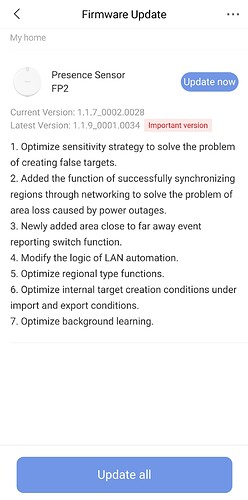Am I right in thinking that I would need a HomeKit hub of some kind to integrate with HA (and then HE obviously), or is there a way to integrate the sensor directly to HA?
Yes, with HA Home Kit Controller.
BTW, I am not happy with my two devices.
They are still at 1.1.7 firmware and triggering is basically random (too many false detections
and often sticking to ACTIVE state. This makes these sensors absolutely useless.
And so far, Android app also was not updated.
Generally speaking, a HomeKit compatible device doesn’t need a hub to function locally. The HomeKit hub is needed for remote accessibility in the Apple Home app, and to create automations within the Home app.
Ok, thanks, wasn't sure if the controller needed to connect to an Apple hub, but good to know I don't need another hub🙂
Yeah I have some more research to do on people's experiences.
The FP2 can be joined to EITHER a genuine Apple HomeKit 'Home' OR it can be joined to Home Assistants 'HomeKit Controller' integration. It is one or the other.
If connected to a genuine Apple HomeKit home, the only way to then integrate it with Hubitat is to create Apple Home Automations which can keep a virtual Hubitat Switch device synchronized with the state of the FP2's motion/presence detection. You can use multiple Hubitat virtual switches, or for each zone of the FP2. These virtual switches are exposed to Apple HomeKit using Hubitat's built-in HomeKit integration (beta) OR using HomeBridge. This does require a device on your network to act as HomeKit Hub, like an Apple TV or HomePod Mini.
If connected directly to Home Assistant using the 'HomeKit Controller' integration, each zone plus the illuminance will show up as an entity. Then, using the Home Assistant Device Bridge (HADB) community integration for Hubitat, these entities can be brought into Hubitat as Generic Component Motion Sensor devices.
In both case, everything works 100% locally.
FWIW, my FP2 running v1.1.7 has been behaving fairly well. I use it for motion based lighting in our family room 'zone', and it has worked great. The lights stay on even when I fall asleep on the couch! ![]()
Thanks. I have an existing HA setup but no Apple stuff, so good to know I can use HA on its own.
I still have a Christmas gift card that I can use for this, which could also offset some of the potential disappointment due to teething issues people have reported. Hopefully these can be sorted out quickly enough with software updates.
I have 3, one that I just recently received and haven’t yet had time to setup. One of the two I have setup has always worked flawlessly. The other initially had a bunch of issues, but now seems to work much better. Will be looking forward to seeing how the 3rd one behaves.
Sometimes the cord can be hidden behind something. I have a sensor on top of an upright piano. The cord runs up the piano. U used a black USB cable to match the piano. There are also some pictures on the piano so the cable isn't really noticeable.
I think the FP2 is likely to give more placement options than we usually get with traditional motion sensors. That may ease the job of hiding the cable.
True. I also saw one of the reviews talking about a minor bug-bear of the orientation of the USB socket on the back and how that meant the cord stuck up in the air. I have bought various 90-degree adaptors, which should help solve that, so there are options to re-orient the cable if needed.
Looks like Aqara FP2 firmware 1.1.9 is now available. Who is going to be daring enough to give it a try?
I have a spare device that I’ll test it with when I get home.
Just successfully updated... Let's see is it's any better...
Still getting ghosts after update. Did a reset absence also. My “function settings” are:
- Person Detection
- High
- Far
- Low
Completely motionless room and just me moving. Also tried medium sensitivity—-seems my ghosts are really sensitive entities. Quite needy too—-follow me everywhere!
Try leaving it on
- Person Detection
- MEDIUM
- Far
- Low
for a while, and let it learn.
Every room is unique, so the FP2 may need to be moved to a different location to improve accuracy and reliability. Also, any hanging fabric (curtains, wall hangings, etc...) and plants, may be problematic if there is any air flow that moves them even in the slightest. Make prudent use of the Interference feature to avoid these issues (which I am guessing you are already ware of.)
The ghosting issue does not really bother me, as long as all of the people that are detected eventually disappear when the zone is empty.
All I care about is "Is the zone occupied?" or not.
Bold move ![]() .
.
I tried medium but still get ghosts. Will leave it on that and see what happens. It’s a new build home with scarce furniture and bare walls. The only motion is from myself.
Doesn’t it detect as occupied if a ghost exists too?
Sure, but as long as the ghosts clear out of the zone when you exit (even if that takes a few minutes), then at least my lights stay on and go off when they are supposed to.
Recall that the true advantage of the mmWave sensors is that an almost stationary person is still detected in the zone, to keep the lights from turning off while you're still in the room. I don't need the lights to turn off instantly when I leave the zone - I just want them to turn off within a reasonable timeframe.
With the following:
It seems like the latest build is MUCH better -- ghosts have disappeared. I'll continue to test to test though....
I have updated my FP2 to 1.1.9 about 30mins ago. So far, it seems fine. Seems like fewer ghosts to me as well.