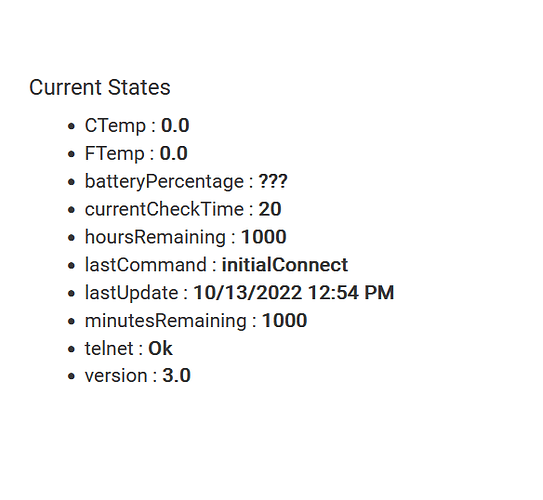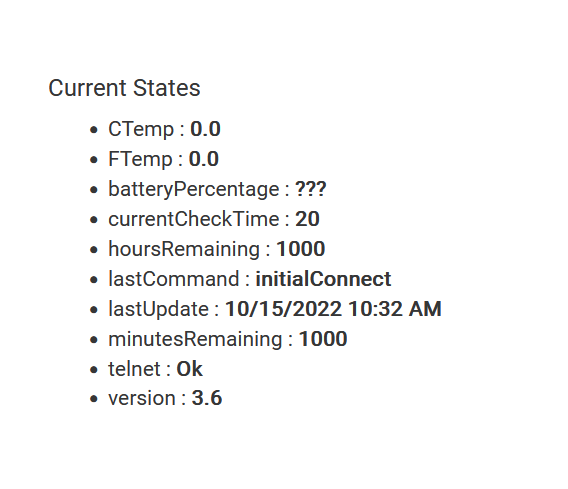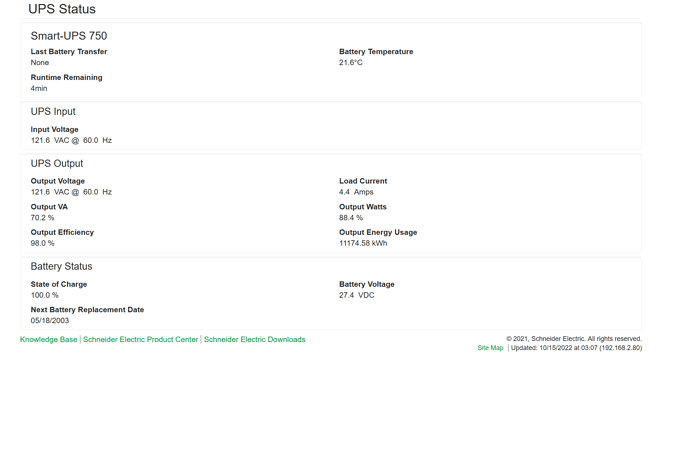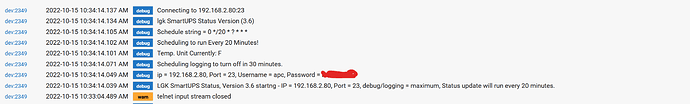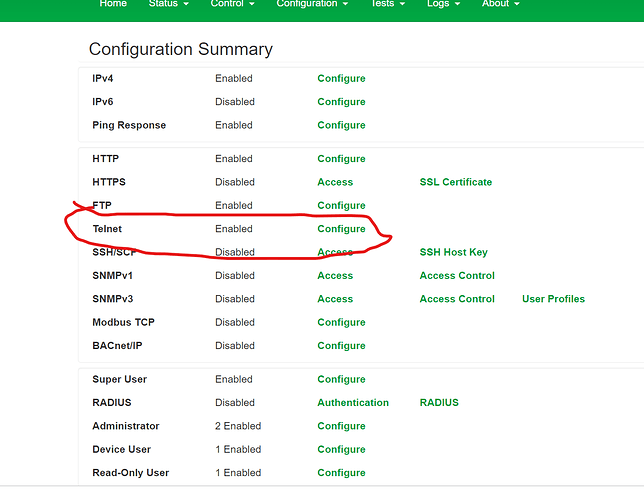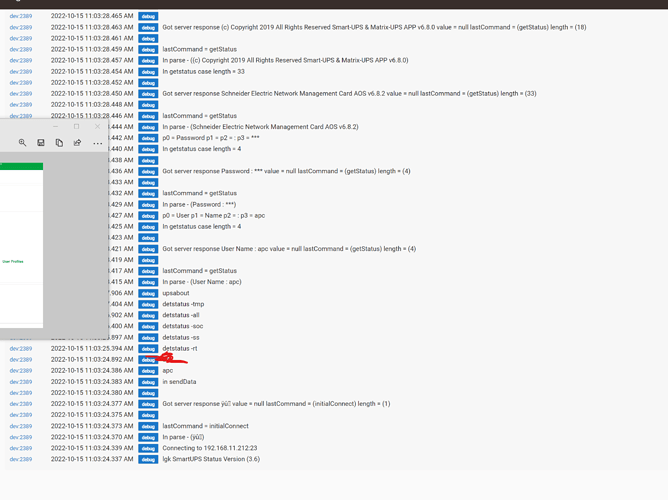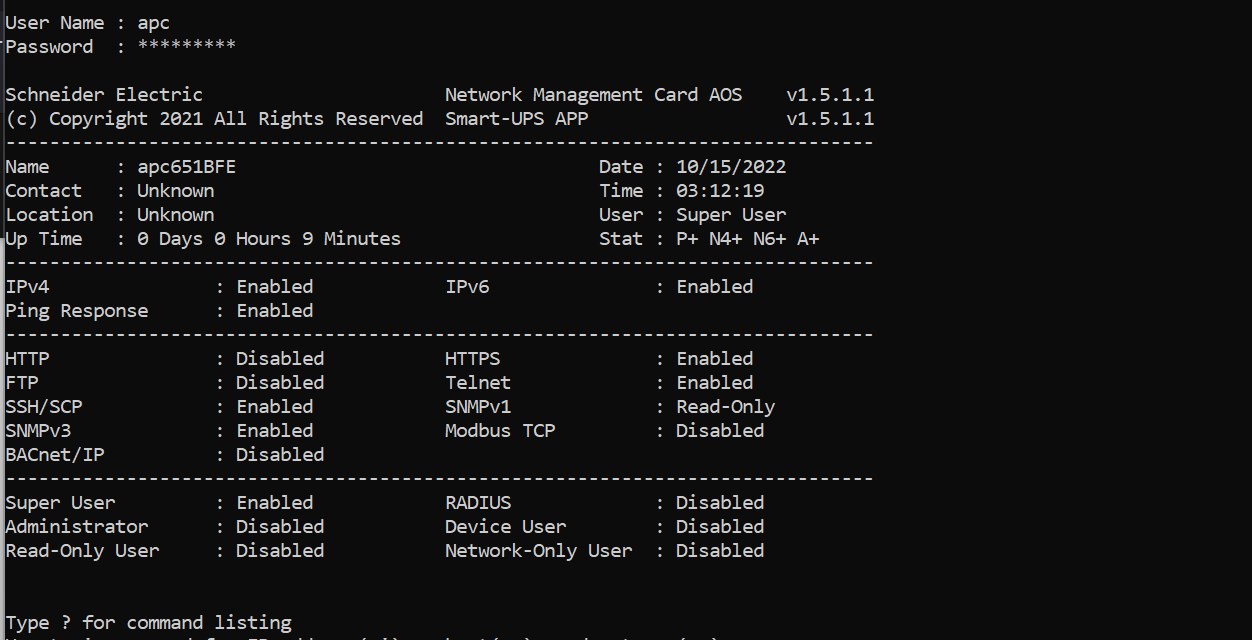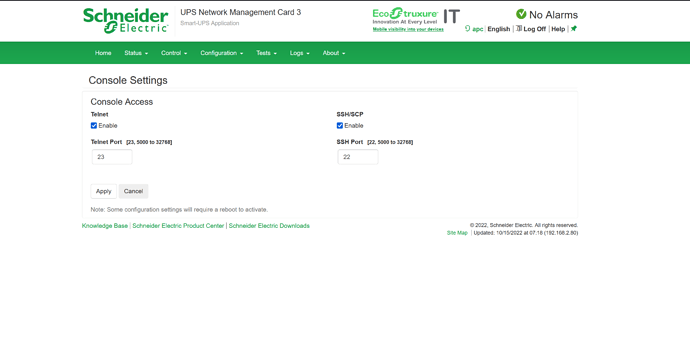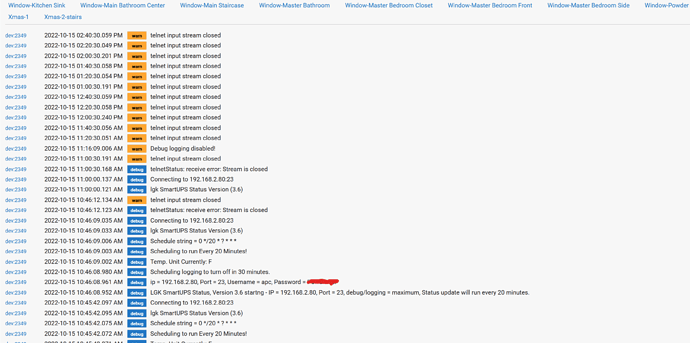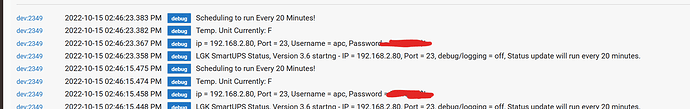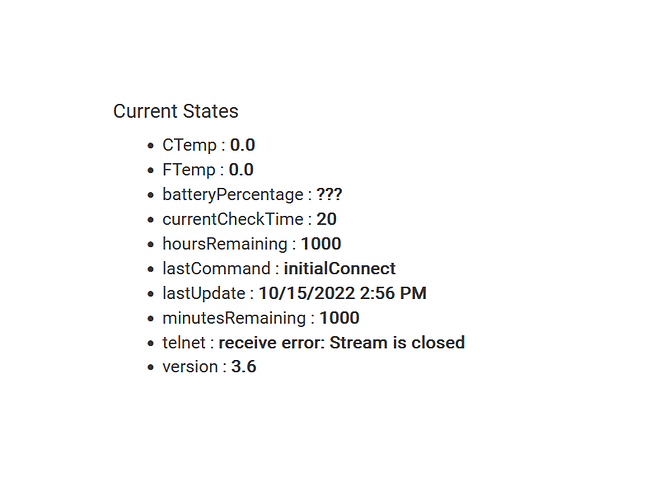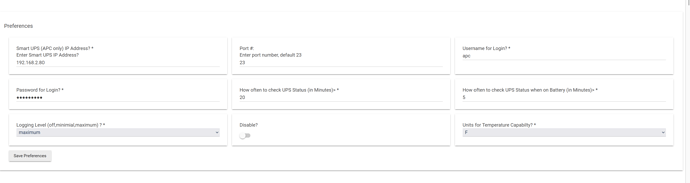That calculation results in VA. If you had either power factor or reactive power (measured in VAR) you could calculate watts accurately. I haven’t seen any indication that either one of those values is available.
FYI, I do not have an APC ups, so I cannot speak to their reporting capabilities. Without either power factor or reactive power values, the only way to report Watts is using the method @andutgv mentioned above, since I did see that a Watts percentage is reported.
It is unfortunate that APC doesn’t explicitly report watts. It’s obvious they are measuring it, and the capacity of the unit is defined in both VA and Watts. Yes, and Wh too.
Everything matches up. Even confirmed login and password. I'm getting data back so I don't think login is the issue
As i said you have telnet disabled. It needs telnet to work. Once you enable it.
Get latest 3.6.version. hit initialize then turn debugging on hit refresh and post logs..
@kahn-hubitat Ok now I see it.... DOH!!!!!
Doesn't seem to be picking up the temps....
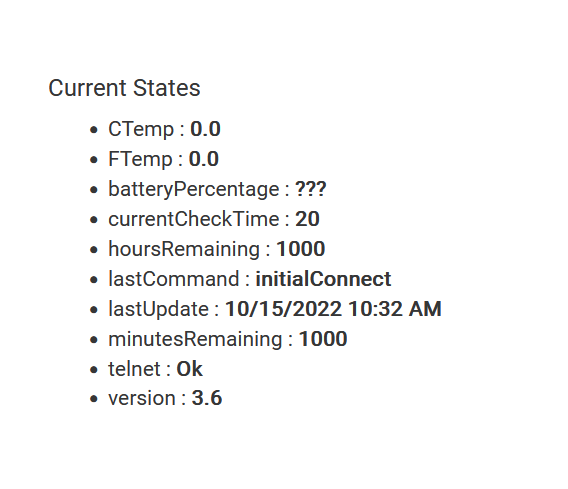
still looks like telnet is off. did you enable it.. telnet NEEDS to be enabled in your ups network card..
i need full debugging that just shows it is trying to connect and failing..
you should get tons of data back in logs if it is in fact connecting like this
ok so now double check ip again.. turn on full debugging.. hit refresh and you should see a further connection attempt in the logs with more data.
Where I posted DOH! above I turned it on. That's when I reposted the debug logs above. Confirmed username and pw and ip correct. Everytime it polls, it gets shut down
ya at this point i am at a loss. i have 6 of them connected all working fine.. yours is closing the socket immediately or never connecting..also that is an old picture.. logging turns off turn on full debug and try to hit refresh a couple of times before it turns off. i need to see if anything at all is coming back when debugging is on.. it is normal to get the input stream closed after the communications.
have you looked at the device panel lately .. are you sure there is no data there.
Turned on debug maximum, clicked save, clicked refresh
ya dont know its not connecting..
debugging is off above.. turn it to maximum and save and then hit refrsh a couple of times with a minute between.
without the full log i cannot see why it is failing.. if it is connecting.. if it truly is not connecting i cannot get any logs.
need to hit save prefrences then make sure it is on then hit refresh
version 3.7 found out integer types dont work with ranges in inputs
there was a problem where if you put it more than 59 minutes for refresh time it generated an error.
Changed types to "number" and put a range 1..59 so that the error is avoided, and changed descriptions to indicate the range was 1 to 59 minutes.
version 3.8 dont turn logging off if set to minimal..
Does this mean you got it to work with the newer card?