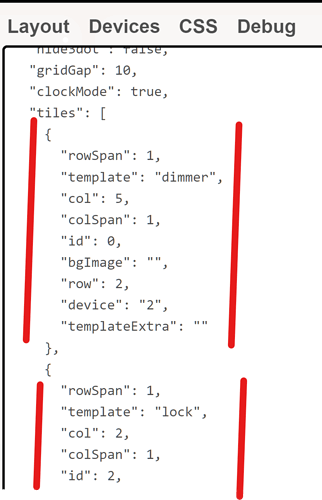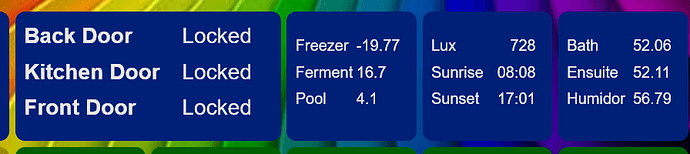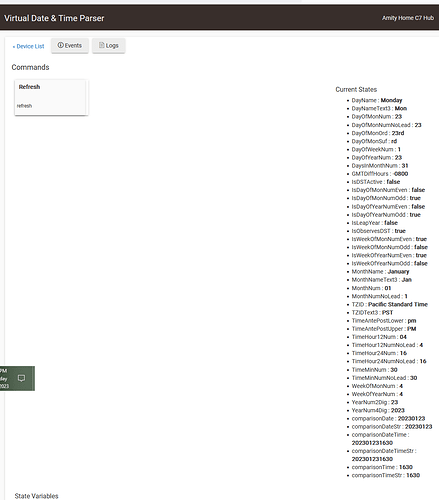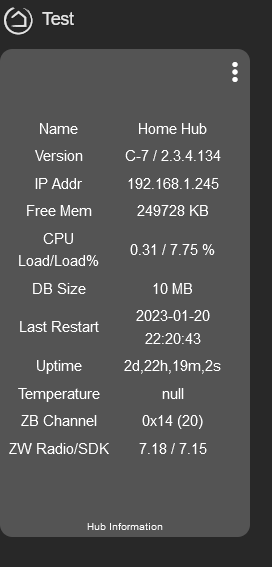You'd think there'd be a way. There's plenty of room.
Thanks.
@velvetfoot Tile master in Hubitat Package Manager
More generally, what you seek is known in the Dashboard biz as a "multiTile" which I don't believe is available in the Hubitat Dashboard built-in app. I'm certain one or more community apps have been created to address that void, but in the meantime, here are the third-party dash apps that provide this oft-requested feature:
hubiVue, HomeRemote, SharpTools and Smartly
You can also achieve this by layering tiles. The order you create the tiles can produce the layering naturally, but if you need to adjust it you will need to adjust the dashboard using CSS to force the ordering of the tiles. You will likely want to adjust the default tile sizing to reduce the default width and height to give you more control
You can also just edit the dashboard' (Gear) > Advanced > Layout > JSON so that the Tile instances you want closer in the foreground appear further down the list.
Optional: I also renumber the ID's sequentially from 1, 2, 3 . . . after I do such edits.
(Don't forget to SAVE!)
I've done that, but I'd like to get several attributes on the tile, but they naturally like to hang out in the middle of the tile. I'll try some stuff later tonight.
Nice find! I could not recall that app for the life of me.
Which brings to mind now the most attribute-rich device of them all, namely,
Hub Information Driver v3 by @thebearmay, for which I believe he also crafted some Tile templates for use on dashboards.
Nice and compact.
big fan of Tile Master 2!! I also use templates - a new for me way to customize attributes.
If you are looking for a potential test tool for multi values- try my Date/Time parser with 45 variables!!!
I haven't gotten to Tile Master yet, but I did mess around with @thebearmay 's Hub Information app and the html template for attributes. No idea what I'm doing, but got this:
This topic was automatically closed 365 days after the last reply. New replies are no longer allowed.