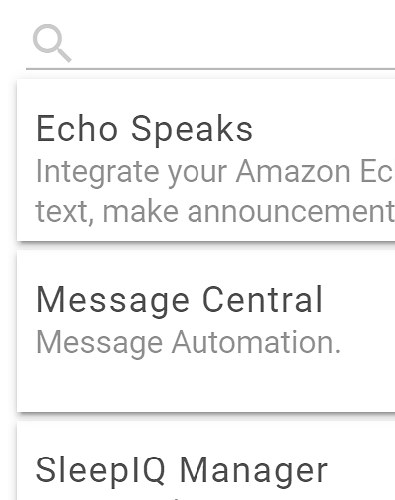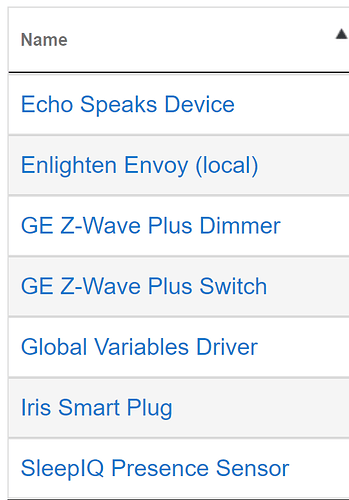It was just a suggestion to see if this cures your issues. If not re-enable it and try disabling another app.
For some reason people are expecting beta to run like full release. This makes no sense.
I get that it's beta and it needs lots of work compared HA. But how does it ever 1.0 release if we don't use it and fix its bugs? I'm not running to return my HE or anything...
The idea is to disable the app and see if that cures your issue. If it does then the Chromecast beta needs work. If disabling the app doesn't sure your issue, then it is something else.
No offense, really, but I'm not seeing any contributions to fixing its bugs. Only complaints and advise to disable (I'm guilty as well in the second regard). What have we done to help them move the code from beta to full release?
@mike.maxwell is working on the code. Said he was. If we can't offer help, maybe we can offer patience. The whole lot shouldn't be slighted as unreliable because a beta release has issues (expected) and it causing problems.
Disagree there.... Beta will have funtional or feature issues, with that I agree. Beta shoud not cause hubs to fail or lockup (and if it does, it needs to be pulled or fixed quickly)
I'm.not saying that is what is happening in @Maestro case, as it could be something else entirely, but if it is the Chromecast integration - well, that is not acceptable behavior for a beta (that is alpha at best).
I was not trying to resist disabling Chromecast entirely and I appreciate the suggestion. I was just trying to stress it's importance to me. As I am new are there some pertinent logs I should be enabling and monitoring?
Actually Chuck did comment that he wished they had released it under alpha.
As @SmartHomePrimer said it is currently being cleared up, so hopefully it will be abit more stable soon.
I would like to use it, that's for sure. I was using it, but removed it after so many people started speculating it caused issues.
Since no one seems to really know if it causes issues for sure (I don't remember seeing anything official on this from Hubitat), I'm just going to wait until it isn't beta...
My hub has never locked up in over a year of having it.
What is weird is a few weeks ago, I was migrating RM 2.5 Rules to 3.0 and boy howdy did things come to a crawl very quickly. I would build a new rule, delete the old one, find some code that I no longer used, delete it... basic cleanup that last about 90 mins. At times, it would take 15-20 seconds to display a page. I did reboot once that did seem to help, haven't seen it since
Custom apps:
Custom drivers:
Pretty basic setup
Rick
Caused issues for me that's why I suggested disabling it to see if it was causing issues for @Maestro.
I know there are many anecdotal/individual comments about issues (all of which I believe, not arguing their truthfulness). I just meant that I don't remember seeing Hubitat confirm an issue publicly.
Had my first lockup today, booooo.
I know some folks are using Wemos, but how are y’all automatically detecting the hub is locked up? Would prefer a way to auto reboot
Even the experts don't disagree with that
So I have disabled all my TTS and Chromecast to see how it goes. So far so good, things are faster and stable.
I do have 14 various Chromecast and Google Home devices so I'm pretty susceptible to problems I guess. I do have solid LAN and WiFi and I can cast without issue. If I can gather logs or help out somehow let me know.
Remember the point of disabling is not (necessarily) to leave it off, but to identify exactly what combination of elements lead to each person's specific slow/locked hub.
Maybe you feel Chromecast is the culprit.. cool, but maybe turn it back on with none of the TTS devices. Add one at a time? Perhaps you will find that ONE of those is a problem. So much easier to say "I'll do without that one device" than "I can live without TTS" 
It's been well over a week since I did a Hub Reset followed by a Restore, and disabling what I believed might be (or have been) the device driver that caused or contributed to my hub locking up twice.
Everything has been running just fine, without any slowness, so I have contacted the author of that device driver and he said he's working on a new version anyhow. Since I honestly don't know whether that device driver was the culprit in whole or part, I don't feel I need to raise an alarm, especially as no other users reported similar experiences in using the driver.
Suffice to say, having the ability to use the disable driver/app feature was very helpful, and probably doing a Hub Reset followed by a Restore was a really good idea as well.
If nothing else it gives you a nice clean database with no hidden corruption... Which directionally has to be good, right?
Hey gang.
Just a quick update in case it helps anybody - as you might recall from higher up the thread, I huffed off and started migrating everything off the hubitat system... but it's still running for now while I move functions off it. Thus far... all I've actually taken off from a hub that was crashing every 48 hours or so was to physically remove the Zwave and Zigbee sticks, as they're now attached to the new system. The hub still does things like Alexa TTS, and some rules that don't rely on zwave or zigbee sensors, and it's still got all the hue bridges attached, etc. But... it's been a while now, and it's not locked up again.
So... in as much as you can learn anything from that... not receiving, and processing, events from the 40 or so (mostly Zwave - there's only half a dozen or so Zigbee devices) looks to have been enough in my environment to stop it exploding. Given it's black-box nature... the only theory I can usefully support in that case is some sort of generic resource exhaustion problem, and my setup for whatever reason tipped it over the edge.
Anyway... I've got the vast bulk moved over... so my next steps are moving all the alexa integration over, and then I'm about done. Just thought I'd give the benefit of the observation that if you lower the number of reporting devices on the hub, it stops dying... at least for me.
-- Jules