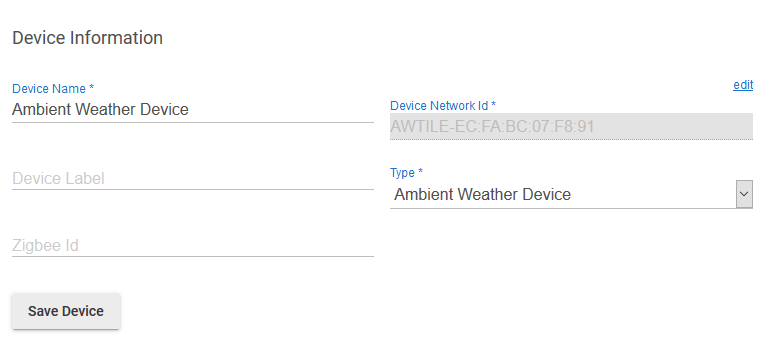I noticed that the child devices for Ambient Weather on the Device page was not current with the actual readings at the time. So I waited 30 minutes and they still read the same. If I select refresh then they update.
Does this need a rule to refresh it?
Which driver are you using?
Ambient Weather Device.
Noticed this error.
app:12082019-04-10 02:30:37.411 pm errorjava.lang.IllegalArgumentException: A device with the same device network ID exists, Please use a different DNI on line 93 (updated)
That's not a native driver and I'm not familiar with it. You should post on the thread where you found it. Alternatively, you could try the APIXU weather driver.
Oh....you used the same Network ID for another device already. Just use a different Network ID when creating the virtual device.
Who created the DH ?
DRIVER. Device Handlers are SmartThings. This is Hubitat. ![]()
I assume you mean this one?
Edit the DNI then save and that should fix the issue
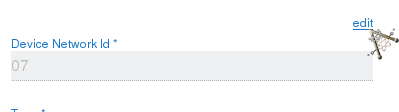
I should change the DNI? It looks as if it is related to the mac address.
Then you have 2 MAC addresses the same. You need to figure out why and fix it.
I will start at ambientweather.net and see what it has for the mac. thanks
Don't change the DNI, Mine is set like yours with the DNI referencing the MAC address, and mine is working.....
Does it look like this ??
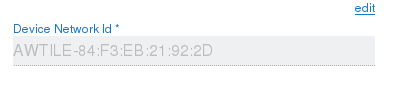
yes it is in the pic above.
So which devices have the same DNI ?
Post a screen shot
I would make sure your Application Key AND API key still match what your Ambient Weather Dashboard provides.
How would I check to see if there are 2 the same?
Umm in your devices table ???
I just checked the numbers, they are correct. It probably wouldn't refresh at all if they were wrong and I can do a refresh.