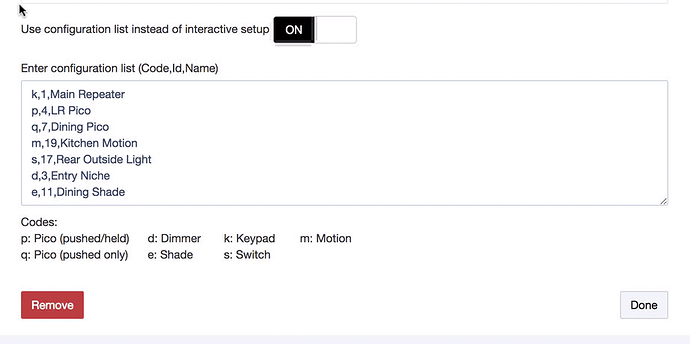This is an alternative method to setup a Lutron Integration. Instead of entering each device interactively in the Lutron Integration app, you can enter a list of your Caséta or Ra2 devices in a simple CSV format.
Conversion from interactive setup method to configuration list method
If you have already setup your Lutron Integration using either the interactive device entry method, or the previous alternative method, when you select to use the "Use configuration list" method it will automatically convert from the previous setup to the new configuration list. Once having done this, you may not go back to the interactive or previous alternative method -- nor should you have any reason to go back.
Create or edit the configuration list
When you create the configuration list, use the format shown below in the example. You replace the example list of devices with your own list, using the same format. Each list element consists of a single letter to denote the device type, the integration id for the device, and the name you want to use for that device in Hubitat.
When the Lutron Integration loads it will create all of the virtual child devices for each of your real devices, and it will fetch the current state of every switch and dimmer in your system. After that, it simply responds to events from Lutron and Hubitat as you'd expect. A shade device is really a dimmer, but with different UI words to fit a shade.
How to update your integration setup
You may edit the configuration list as you add or change devices. After making changes, simply hit Done.
Example Configuration List