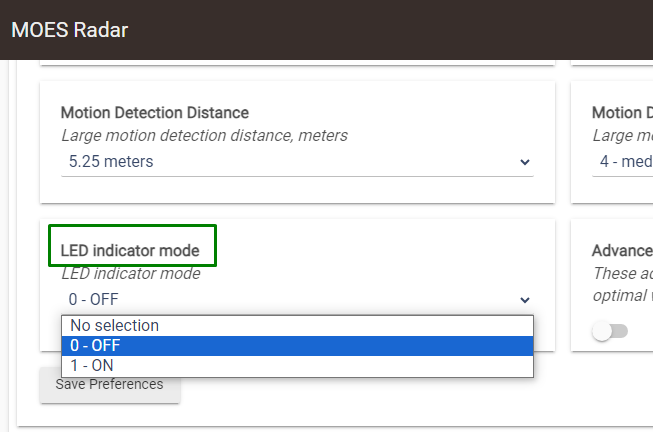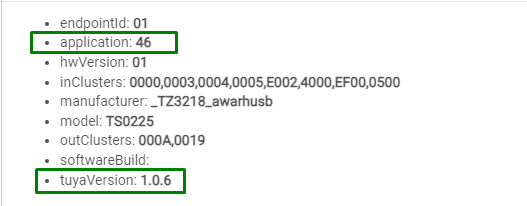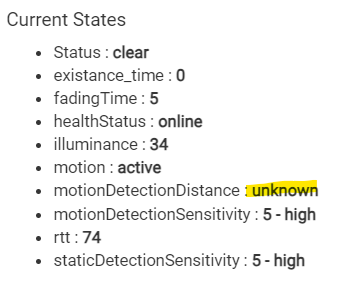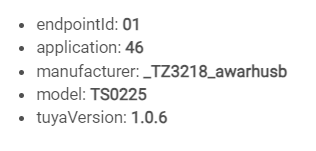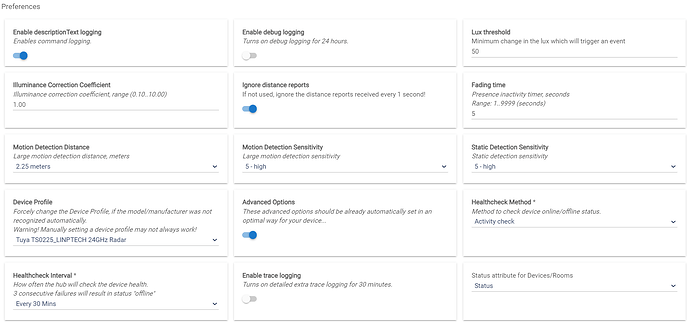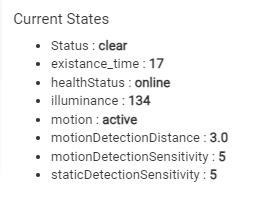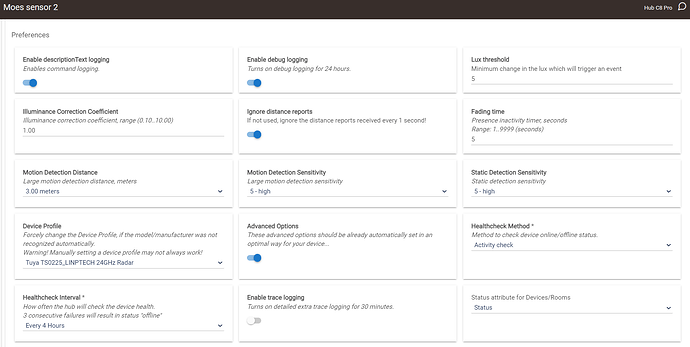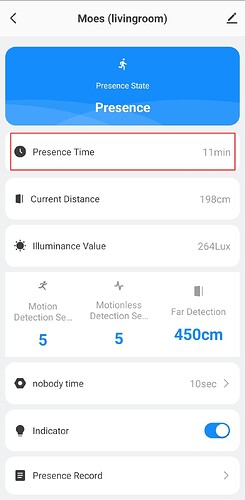Tuya 5.8GHz Radar With Siren Alarm Motion Lux
 |
Product Profie: "TS0225_HL0SS9OA_RADAR" ("Tuya TS0225_HL0SS9OA 24GHz Radar")
Model: TS0225
Manufacturer: _TZE200_hl0ss9oa
Reports: Motion, Illuminance, humanMotionState ("none","large""small", "static")
Configuration: presenceKeepTime, ledIndicator, radarAlarmMode, radarAlarmVolume, radarAlarmTime, motionFalseDetection, motionDetectionSensitivity, motionMinimumDistance, motionDetectionDistance, smallMotionDetectionSensitivity, smallMotionMinimumDistance, smallMotionDetectionDistance, breatheFalseDetection, staticDetectionSensitivity, staticDetectionMinimumDistance, staticDetectionDistance
AliExpress: (link)
Driver status: fully functional
RECOMMENDED! |
Tuya Zigbee Human Presence Detector 5.8GHz
 |
Product Profie: "TS0225_2AAELWXK_RADAR" ("Tuya TS0225_2AAELWXK 24GHz Radar")
Model: TS0225
Manufacturer: _TZE200_hl0ss9oa
Reports: Motion, Illuminance, humanMotionState ("none","large""small", "static")
Configuration: presenceKeepTime, ledIndicator, radarAlarmMode, radarAlarmVolume, radarAlarmTime, motionFalseDetection, motionDetectionSensitivity, motionMinimumDistance, motionDetectionDistance, smallMotionDetectionSensitivity, smallMotionMinimumDistance, smallMotionDetectionDistance, breatheFalseDetection, staticDetectionSensitivity, staticDetectionDistance
AliExpress: link
Driver status: fully functional
RECOMMENDED! |
Tuya Zigbee Smart Human Body Sensor 24GHz Radar Detector
 |
Model: TS0601
Manufacturer: _TZE204_kapvnnlk
Amazon .com: link
AliExpress: TODO
Reports: presence, distance, humanMotionState (none, small_move, large_move), battery level
NO ILLUMINANCE! The batteries are only for a backup, and will be depleted very fast!
Configuration: fadingTime,maximumDistance, radarSensitivity, smallMotionDetectionSensitivity
Spammy device: yes? (to be confirmed)
Driver status: W.I.P. (basic functions are working) |
Smart Human Presence Sensor
 |
Model: TS0601
Manufacturer: _TZE204_sooucan5
Reports: Motion/presence, illuminance, distance
Configuration:radarSensitivity, minimumDistance, maximumDistance, fadingTime, detectionDelay
Spammy device - Yes
Amazon : link |
Zigbee Human Presence Sensor 24G 5.8G Radar
 |
Product Profile: "TS0601_SXM7L9XA_RADAR" ("Tuya Human Presence Detector SXM7L9XA")
Model:TS0601
Manufacturer: _TZE204_sxm7l9xa
Reports: presence, illuminance, distance
Configuration: radarSensitivity, detectionDelay, fadingTime, minimumDistance, maximumDistance
Spammy device: Yes
AliExpress: link
Driver status: fully operational
|
Tuya Zigbee Human Presence Detector
 |
Product Profile:
Model: TS0601
Manufacturer: _TZE204_ijxvkhd0
Reports: Presence, Illuminance, Distance
Configuration: NONE yet (TODO!)
isSpammy: Yes?
Aliexpress: link
Driver status: Basic functionality only
|
Loginovo Zigbee Mmwave Human Presence Sensor
 |
Product Profile: "TS0601_YENSYA2C_RADAR" ("Tuya Human Presence Detector YENSYA2C")
Model: TS0601
Manufacturer: _TZE204_yensya2c _TZE204_mhxn2jso
Reports: Motion, Illuminance, Distance
Configuration: NONE (TODO!)
isSpamy: Yes
AliExpress: link
Driver status: Basic functionality only (TODO!)
|
Tuya Zigbee Human Presence Detector mmWave Radar w/ Built In Relay
 |
Product Profile: "TS0601_SBYX0LM6_RADAR" ("Tuya Human Presence Detector SBYX0LM6")
Model: TS0601
Manufacturer: _TZE204_sbyx0lm6 _TZE204_dtzziy1e _TZE204_clrdrnya
Reports: Motion/Presence, Illuminance, Distance
Configuration: NONE (TODO!)
AliExpress: (link)
Driver status:Basic functionality OK
|
Linptech / Moes 24Ghz Presence Sensor ES1
 |
Product Profile: TS0225_LINPTECH_RADAR (Tuya TS0225_LINPTECH 24GHz Radar)
Model: TS0225
Manufacturer: _TZ3218_awarhusb
Reports: Motion/presence, Illuminance, Distance
Configuration: motionDetectionDistance, motionDetectionSensitivity, staticDetectionSensitivity
Amazon: link
AliExpress: (link)
RECOMMENDED!
|