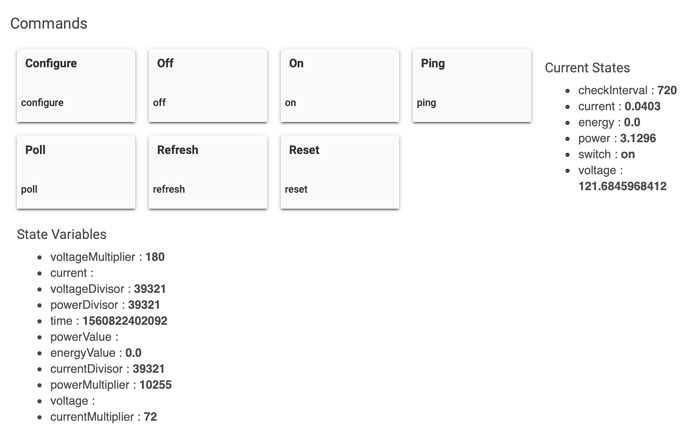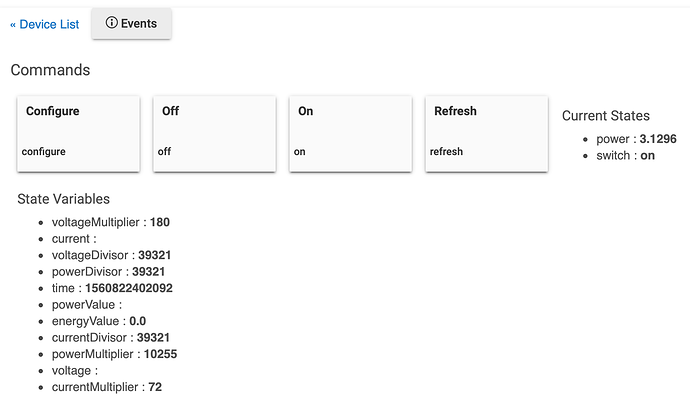Oh well, brand new Peanut Plug from Amazon no voltage or power reading, so I guess it's the older firmware. No real need for update as I purchased mainly to act as repeater.
Really disappointed with the Almond stuff. I bought an Almond+ during their kickstarter, and it was garbage. The wifi sucked and they never did build in the automation stuff that they said they would have. Junk.
Can't speak to Almond routers, but their Peanut plugs are very reliable and work fine as zigbee repeaters.
I actually was pretty pleased with the Almond+, as was my friend I gave it to after I moved to an Almond 3 set. I still use an Almond 3S/3 mesh network. It has good coverage for my wifi and since we have no option of anything even close to gigabit here the fact that the wifi is now a bit older (still AC though) means it is not like I am missing any bandwidth.
The HA side of things did MOST everything I ever needed from it but not everything I wanted. This is why I still help them out but I also have a Hubitat Evolution doing almost all of my HA now.
Thanks to @aaiyar for the tips and gotchas on updating. FYI, @snell, the Almond 2015 worked just fine for me.
I used @jim1's code in this thread and am able to get correct voltage, current, and power readings.
I just got these plugs. I setup to use this driver. I'm not sure if this is still the preferred driver to use.
Do i need the newest firmware for these plugs?
- voltageMultiplier : 180
- current :
- voltageDivisor : 39321
- powerDivisor : 39321
- powerValue :
- currentDivisor : 39321
- powerMultiplier : 10252
- voltage :
- currentMultiplier : 72
Well, they are reporting electrical information so I think the firmware is good. Might need a different driver. Did you try the generic ZigBee Outlet one? My driver for them is not ready yet.
Yes and that doesn't report anything. Just says Power: 0
So I had this driver installed before I paired the (updated) plugs to Hubitat. After pairing, the plugs were automatically recognized as Securifi Peanut plugs and used that driver.
Here's what the device page looks like:
Are you writing one from scratch, or is it based on the device handler ported from SmartThings?
I pulled the driver from this thread.
That's the one I used. When you paired the plugs, did it automatically get recognized as a Securifi Peanut?
Edit - if it isn't reporting power, it is possible you need to update the firmware.
I didn't have the custom driver installed yet, so it just registered as "Device".
I think you have to update the firmware. My peanuts continue to display power statistics even with the generic zigbee outlet driver.
Before updating, the Peanuts just showed a power usage of 0 with the generic driver (or the Peanut driver).
You're probably right. I was hoping to get lucky.
Is there a sepcific Almond hub I need in order to upgrade the firmware? Is it worth it to purchased a used one to upgrade these, or just buy two different plugs all together. I want to install them on my washer/dryer.
I bought an Almond 3 for $35 on eBay. There are Almond 2015s available for less than that. Either of those will work just fine.
Okay before I consider doing this, what are the specs of the plugs. Can they handle the power of a washing machine/dryer?
If you're going to try the smart outlet route, I would personally try to use a heavy-duty appliance module/outlet that it rated for the large inductive loads created by the motors in a washer and dryer.
Personally, I simply monitor the power usage of the washer and dryer using an old Aeon HEM v1 device, with one CT clamp on the washer and the other on the dryer.
Okay thanks.
I wonder if I can find one of these for cheap. I know the newer one is like $100
I know what you mean... I picked up one for myself and another for my father when they went on clearance for about $15 a piece as few years back.