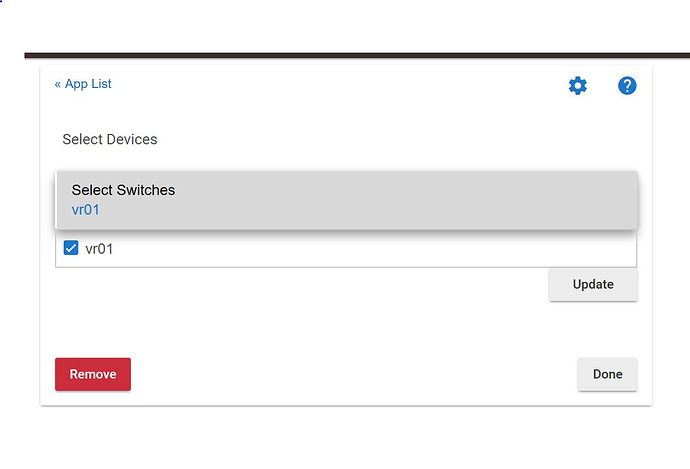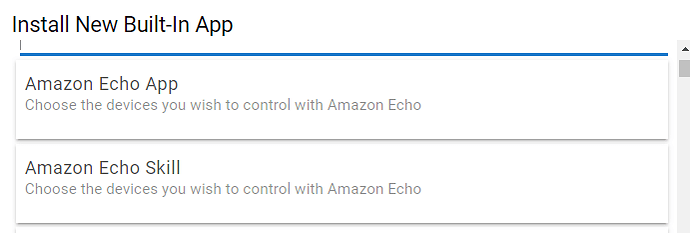Any ideas on this?
@coreylista
Can you send me a screenshot of all the events the Alexa Skill is subscribed to? It seems like there might be a device that's constantly trying to send an event to Alexa. You can send it via PM.
I believe it is vlcthing as stated previously. These error always coincide with logs from there. I will get your screenshot shortly.
When i try to link the Hub with The amazon skill, i login and get link unsuccessful. Any get this ?
It seems this Topic is a little bit old, neverthless I'll try again in order to solve my problem.
I'm in Italy. I've got a brand new C5 HE. I installed Alexa app in HE (no skill yet available for Italy), I created a switch (only device in HE). I exposed the swith to alexa as in the following picture. I cannot let Alexa be aware (discover) of the switch. I tried it by voice, by app by pc (alexa.amazon.it).
What is wrong? When skill will be available (if ever…).
A massive amount of information on the subject in this thread. Here's a particular post from @patrick that may help resolve the issue. In the past, before the Skill was available, I had to reset my Echo to get it to work.
Unfortunately none of the @patrick methods worked for me.
May be it is related to the local version of Alexa . When the italian skill version  ?
?
I have not read all your posts but you indicated there is no Italian skill yet for Hubitat for Alexa. I believe you have to install the Alexa skill on Amazon and link your hubitat account for discovery to work. This happened on mine due to initial account setup was incorrect on Hubitat and could not link accounts. Discovery couldn't work. Hopefully an Italian Alexa skill gets released for you.
As far as I've understood, when hubitat skill is not available for a certain language (I have the italian Alexa version) you have to use the Alexa app in HE, with a limited range of features (mainly on/off). Alexa should be able to find the virtual switches exposed by HE.
Correct. If the Hubitat Skill for Alexa is not available, then you can’t use the Amazon Echo Skill for Hubitat, you need to use the Amazon Echo app.
Put a ticket in with support@hubitat.com for assistance.
Done 1w ago. I have lot of things to explore in the meantime...
That’s a good attitude. Don’t get to hung up with making it work right this minute (does not sound like you are). Support is very busy right now as a result of so many new users at once. @bobbyD is working very hard to get to everyone as quickly as possible.
Sure. I've got the box few days ago. At first, I built the zigbee backbone (I hate to use the external EU zwave usb key with my C-5 model …  ) with 3 repeaters (Ikea), then got some aqara (temperature and vibration) as I like the hard way…
) with 3 repeaters (Ikea), then got some aqara (temperature and vibration) as I like the hard way…
Then I discovered it is possible to have limited control on my network audio reader (even if the driver was that of Onkyo instead of Pioneer).
Now I'm trying to code (as a sw silver fox, I never forgot how to push the keyboard). So I can survive a little before to integrate Alexa…
OK so I have a question again. I migrated back to ST over a year ago but am coming back as your platform appears to be more stable and has more support from the community.
I have a Hunter fan that is Alexa enabled. It shows up in Alexa as a Light switch and a Fan switch that I can control with my voice or in ST I use virtual motion switches to trigger actions in Alexa. Without motion switches in the Alexa integration does anyone have a way to control a device in Alexa since I cannot make a routine that triggers off of a switch in the Alexa app?
thanks
Hello,
I have spent a lot of time trying to get Alexa working with Hubitat but failed. I can get it to work by installing skill on alexa, but does not discover anything with the amazon echo skill without installing the Alexa Skill on alexa app. I read somewhere that this skill needs to be installed on the alexa side as well. can someone please clarify ?
Below is the errors in my logs :
(http://192.168.100.159/installedapp/configure/65)Error making Call to Alexa message gateway: {"header":{"namespace":"System","name":"Exception","messageId":"626c9c50-c103-4e87-8e93-b59c27dc5e67"},"payload":{"code":"INVALID_ACCESS_TOKEN_EXCEPTION","description":"Access token is not valid."}}
Yes the alexa skill has to be installed on you alexa app.. And you have to sign in to your hubitat account in the skill
Thank you for the confirmation. For some reason, I read that with this newer app, no skill needed to be added , but guess I misunderstood. Now it's working with the hubitat skill added to my alexa app.
Thanks a lot !
Anytime