Just received a message that my Amazon cookie has not refreshing in 261 days. When I go to the echo speaks Amazon login page I get webpage not available
Notifications seem to be working, any ideas?
Just received a message that my Amazon cookie has not refreshing in 261 days. When I go to the echo speaks Amazon login page I get webpage not available
Notifications seem to be working, any ideas?
Is the cookie refresh server running?
Open a browser and go to the URL listed under Server in your pic above.
What is your Echo Speaks server setup?
If it was running and still on the same IP that URL would work. Assuming your mobile devices is on the same Wifi / LAN.
So you need to dig in and see if the server IP has changed, or maybe just needs to be restarted.
Since your cookie hasn’t refreshed in over 200 days and you got that “address unreachable” error when trying to browse to the config page, it seems like it may not be running.
Did you browse to the server config page at the new IP address?
I'm running echo speaks on docker
That’s great, but you’ll still need to browse to the new IP address of your docker container to check the server configuration page.
Follow the steps here:
How do I change the IP, THE 208 IS INCORRECT
You don’t change the IP.
You browse to the server’s config page at the new IP address and paste in the callback url that’s in your last screenshot above. Then save the configuration change.
I messed up. How do I get to the Amazon login page
What is the new IP address of the server?
You said the IP address changed.
How did you determine that?
in your browser type in the new ip address of the server - 192.168.1.xxx:8091/config
Ok, got it. Where do I find the call back url?
Is it the local server url?
follow the instructions that @jkudave shared. C8 Pro Migration and Echo Speaks - #8 by jkudave. It shows what it should be changed to.
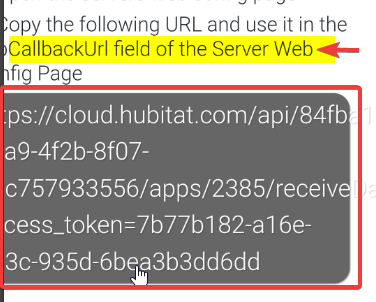
Also, maybe a good time once you get it working again, to get into your router and set a reserved IP for the server so this doesn't break right away again?
Hit Goto Login page and got a 404 error
Couldn't find page