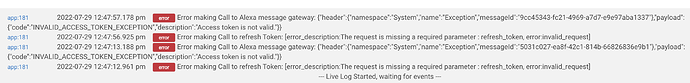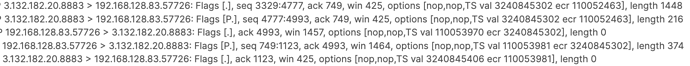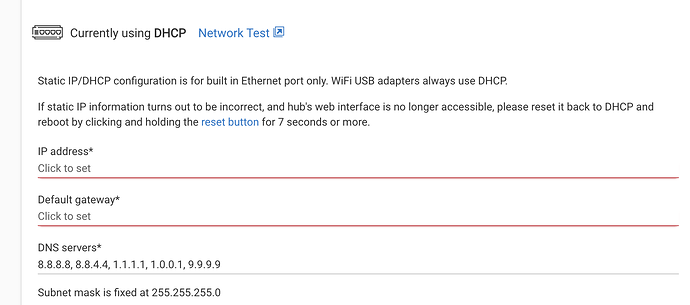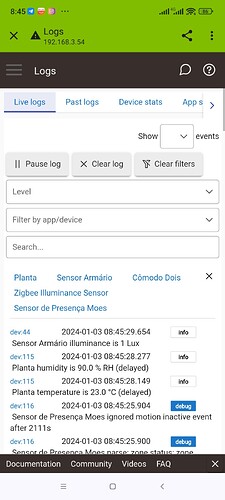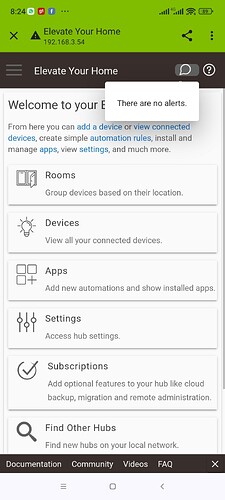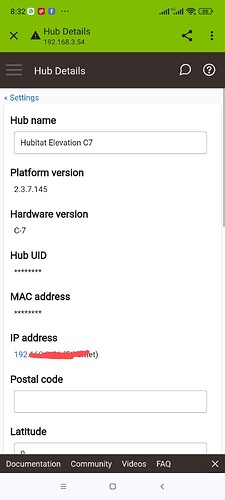not sure how to interpret this. The authentications on alexa's side was accepted, thats how I see my hub show up there.
I just messaged you
Got it, thanks. Looks like your hub isn't accepting inbound calls from AWS IPs. Please make sure your firewall isn't blocking more ports than it needs to or specific IPs.
I dont think it is blocking. Below is the packet capture from the interface connecting to the hubitat:
I see traffic from 3.132.182.20 coming into 192.168.128.83(my hubitat private IP)
and then I see responses going out from 192.168.128.83 to 3.132.182.20
I have also checked the firewall. I dont have any IPs blocked in either direction.
Temporarily disable the firewall and see if it starts working. Either way, you'll know what has to be fixed (firewall config, or something about the hub).
Can you also switch the hub to DHCP? The hub isn't connecting to the cloud.
its set to dhcp. I have a mac reservation on the router. The hub can ping 8.8.8.8, so I dont think getting to default gateway is the issue here
there is no firewall perse. Its just a router that does NAT, that to provided by the ISP.
There is no config on it other than definining a subnet of 192.168.128.0/24
Which DNS is being used by the hub? Can you change it to Cloudflare (1.1.1.1)?
I just messaged you with the screenshot of DHCP test
Hi All,
It looks like the "invalid token" was an Alexa skill having an issue with their AWS environment. The issue is now fixed. No changes were made to the Hub, or the network settings on my router. I re-attempted to authenticate again after sometime and it linked successfully.
A separate question to team here, it looks to me like the device exchange is only one-way. Hubitat doesnt learn of the devices on Alexa(for devices that arent native to hubitat - like ring doorbell or Nest thermostat).
Amazon doesn’t expose that. So it’s a one way integration whether you use Hubitat, SmartThings, Wink, Home Assistant, or anything else.
Correct only one way. Now if you want to do some stuff that is only available on Echo, you can create a virtual switch/contact sensor on hubitat and expose it to Alexa. Then when that switch is active it can tell alexa to do something or if you want to set off a rule on HE you have the virtual switch as an activator for the rule on HE.
If you want TTS on Echo, get Echo Speaks from Hubitat package manager.
If you want to use ring, there is the unofficial ring integration in Hubitat Package Manager.
And there is a Nest API that a lot of people use. Read the following thread
I have used Alexa to integrate my Ring Doorbell with my Hubitat hub for years. I created a few Alexa Routines that are triggered by my Ring Doorbell. These Routines then turn on/off virtual Hubitat Switches which I have shared through the Hubitat Alexa Skill. These virtual switches can then be used as triggers within Hubitat.
@user1572 My Hubitat devices have been successfully integrated with Alexa's device set using this skill for some years, but that said, I have occasionally seen log messages from Hubitat's Amazon Alexa Skill that look like the authentication errors you were receiving. However, because they weren't too persistent I just chalked it up to temporary network/cloud weirdness ¯\__(ツ)_/¯
Ok so same problem again. This time i simply removed the skill from alexa app and re-added authenticated and ALL GOOD!
Good morning, I'm new to Hubitat Elevation and I purchased the HE C7 but I'm having problems with the Hubitat Skill on Alexa. I click on activate for use, enter the Hubitat email and password, select Hub C7 and Authorize, but it gives an HTTP STATUS 404 - Not found error. Follow this print of the error below. Then I go back to the Alexa app and the skill has not been activated again Activate for use. I tried dozens of times and nothing activated the Hubitat skill. I've already deleted cache and data from the Amazon Alexa app, I've restarted the devices. I have already safely disconnected the Hubitat Elevation C7 and nothing has resolved the problem. Another problem that is happening with the integration with Hubitat is with Google Home it gives this same error page, it doesn't update, it doesn't export anything. I've been trying to integrate for 2 days now and I can't. I've done everything I could do. Hubitat Elevation doesn't want to activate the skill in Alexa and neither does Google Home. Both of them give an error.
Hello. Welcome to Hubitat.
I'm not an expert in Alexa Skill Integration, but I do have it working.
From the looks of that error message,
- Do you have your Hubitat set to a static ip on your network? Are you giving it the right ip address?
- When you click on the gear icon on the top right, and it shows the details, can you take a screen shot of that and include it?
- Are there any messages in the logs about this app?
Good morning,
- the hubitat elevation c7, I configured it and left the IP fixed in the router settings. I put the IP.
- Where are these details, as far as I know it is notification. I send the print
- Message in the logs I don't know where this is? I'm new to the platform and I don't understand any of this about logs, codes, that sort of thing. , I don't even know how to copy logs. So bear with me and explain things better, where this and that are, how to copy paste, etc. I just want to know why this happened. So far I can't link the skill at all. Hubitat, Alexa and Google are refusing me to activate the Skill and the error continues to persist, I feel like I entered the correct hubitat login and password. I'm sending some prints below.