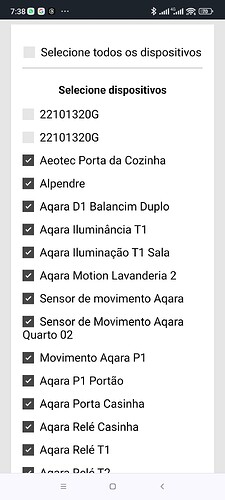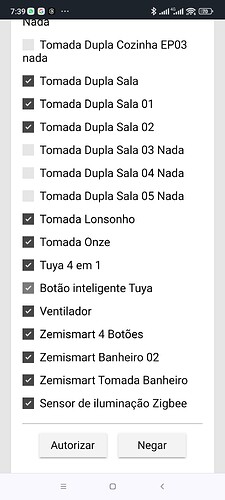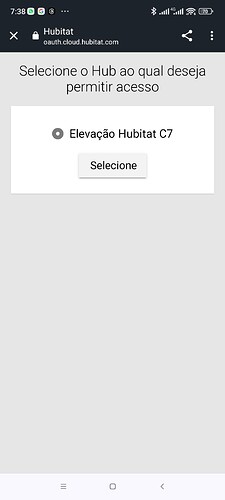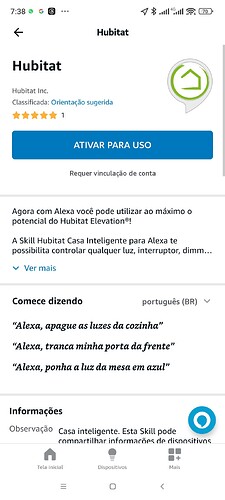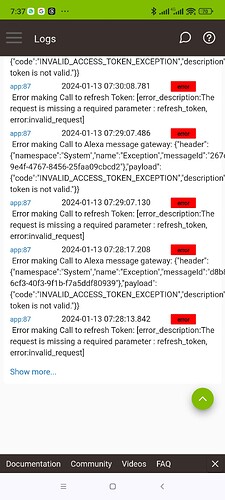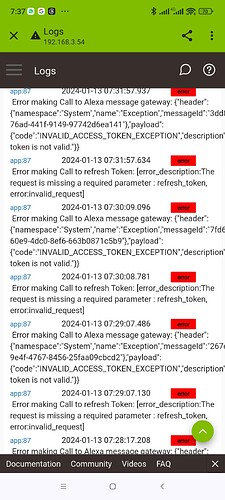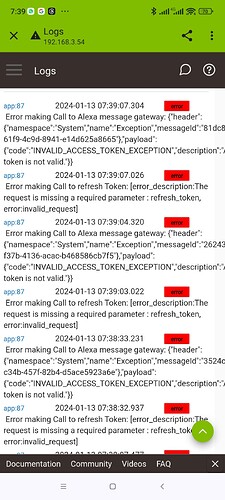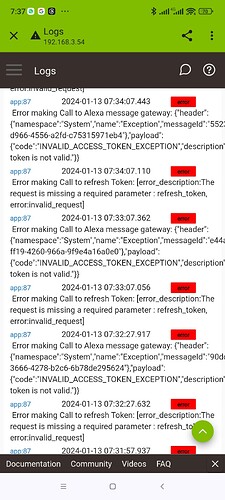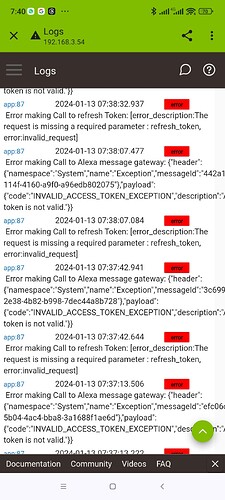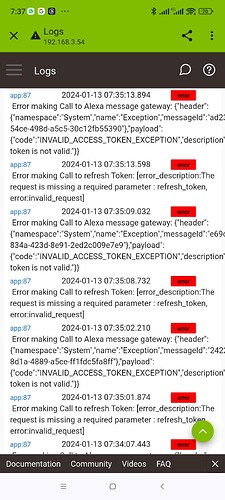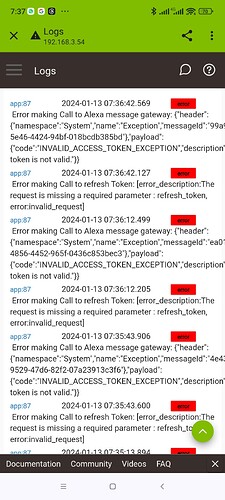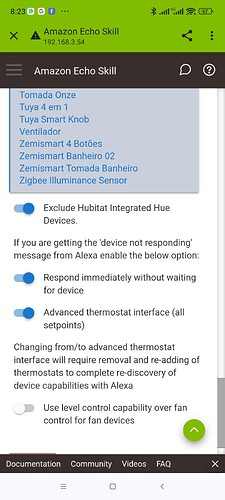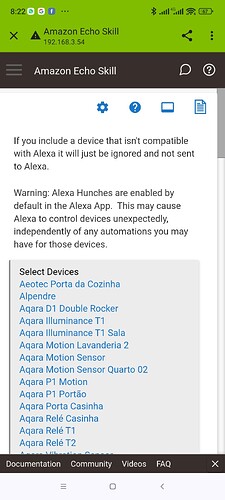Can you try doing the integration from a pc?
OK.
- In order to get the logs for the Alexa Skill integration program, go to the Logs window, and click on the past logs tab. In the second filter box choice, (filter by app/device), select in the dropdown the Alexa Skill integration program.
- In order to make sure that the Hubitat is on a certain IP, I suggest setting the IP to "static" to the ip that is desired. Select the Settings window, and from there select the "Network Setup" item. On the next page, select Select to static IP (if it is already not set to static IP).
- Also, on the Alexa app page, click on the gear on the top right, and then take a few screenshots.
I understand that you're frustrated and somewhat lost but remember - we were all there (where you are now) at some point in time. Stick to it, and I hope we'll be able to get you fixed up!
Good morning, sorry for the delay in responding, so far I haven't been able to get the Hubitat skill to work on Alexa, it keeps giving me errors.
- I've already gotten the logs from the Skill Alexa app integration program on Hububitat, I'm sending prints of the logs and there are only errors.
- Static IP, I have already entered the static IP of the Hubitat Elevation Hub in the router settings, which in my case I use the Huawei AX3 PRO is already configured by the router. I didn't change anything in the Hubitat app. I did not put a static IP in the Hubitat Elevation Application.
- In the Amazon Alexa App, I search for the Hubitat Skill - I clicked on "Enable to use" - Then I clicked on Hubitat Elevation C7 - then I selected devices and clicked on Authorize - here comes the error page - HTTP STATUS 404 - not found
Just below the page the following is written:
Type: Status Report
Message: The Requested resource (/oath/authorize) is not assessable
Description : The origin server does not find a current representation for the target resource or is not willing to disclose that one exists.
I'm sending screenshots of which I'm trying to activate the Hubita skill in the Amazon Alexa app. Since 12/29/2023, when I received the Hubitat Elevation C7, I have not been able to connect. I've already done all the steps, I've deleted App integration Alexa Skill from Hubitat several times, I've tried to activate the Hubitat skill dozens of times and the error persists. I've already deleted the Hubitat app from my phone, I've already deleted my cache, and I've logged in the Hubitat app again on my Android phone. I've already deleted the cache and data from the Amazon Alexa app, I've uninstalled the app, reinstalled the Alexa app, logged in again, tried activating the hubitat skill and nothing happened, it still gives the same error. I have already safely turned off the Hubitat Elevation, I have already shut down, I have already done a normal restart. I've already done everything I saw in the Hubitat community posts. So I'm being greatly harmed by this. Neither the Alexa skill nor the Google Home skill are denying access, it gives a direct error, I can't connect any device to the two Amazon ALexa and Google Home platforms either. I'm frustrated. I need Hubitat Technical Support or someone from the Hubitat community to help me solve this problem, I want them to enable access to my account token, I am in denial because of this. I'm very upset, very frustrated. and I can't do the routines on Alexa that I really need to do. I'll make it very clear, I'm not a developer, I don't understand anything about code. I'm a simple user. Good morning, sorry for the delay in responding, so far I haven't been able to get the Hubitat skill to work on Alexa, it keeps giving me errors. - I've already gotten the logs from the Skill Alexa app integration program on Hububitat, I'm sending prints of the logs and there are only errors.
- Static IP, I have already entered the static IP of the Hubitat Elevation Hub in the router settings, which in my case I use the Huawei AX3 PRO is already configured by the router. I didn't change anything in the Hubitat app. I did not put a static IP in the Hubitat Elevation Application.
- In the Amazon Alexa App, I search for the Hubitat Skill - I clicked on "Enable to use" - Then I clicked on Hubitat Elevation C7 - then I selected devices and clicked on Authorize - here comes the error page - HTTP STATUS 404 - not found
Just below the page the following is written:
Type: Status Report
Message: The Requested resource (/oath/authorize) is not assessable
Description : The origin server does not find a current representation for the target resource or is not willing to disclose that one exists.
I'm sending screenshots of which I'm trying to activate the Hubita skill in the Amazon Alexa app. Since 12/29/2023, when I received the Hubitat Elevation C7, I have not been able to connect. I've already done all the steps, I've deleted App integration Alexa Skill from Hubitat several times, I've tried to activate the Hubitat skill dozens of times and the error persists. I've already deleted the Hubitat app from my phone, I've already deleted my cache, and I've logged in the Hubitat app again on my Android phone. I've already deleted the cache and data from the Amazon Alexa app, I've uninstalled the app, reinstalled the Alexa app, logged in again, tried activating the hubitat skill and nothing happened, it still gives the same error. I have already safely turned off the Hubitat Elevation, I have already shut down, I have already done a normal restart. I've already done everything I saw in the Hubitat community posts. So I'm being greatly harmed by this. Neither the Alexa skill nor the Google Home skill are denying access, it gives a direct error, I can't connect any device to the two Amazon ALexa and Google Home platforms either. I'm frustrated. I need Hubitat Technical Support or someone from the Hubitat community to help me solve this problem, I want them to enable access to my account token, I am in denial because of this. I'm very upset, very frustrated. and I can't do the routines on Alexa that I really need to do. I'll make it very clear, I'm not a developer, I don't understand anything about code. I'm a simple user.
the Skill Alexa app integration program on Hubitat (sorry I wrote it wrong in the first answer topic) Continuing with some more prints (I can only post every 5 prints), here is part 2 of more print attachments as requested.
Continuing with some more prints, here is part 3 of the last prints as requested and the prints of the Amazon Echo Skill active in Hubitat but it still doesn't work and gives an error as I show in the prints in part 2 of this Topic response. I wait for the problems to be resolved. I've done everything. I just want the Skill to activate, even though I have authorized it several times. And the token is not active. I don't know what I do anymore. I'm already quite frustrated with this.