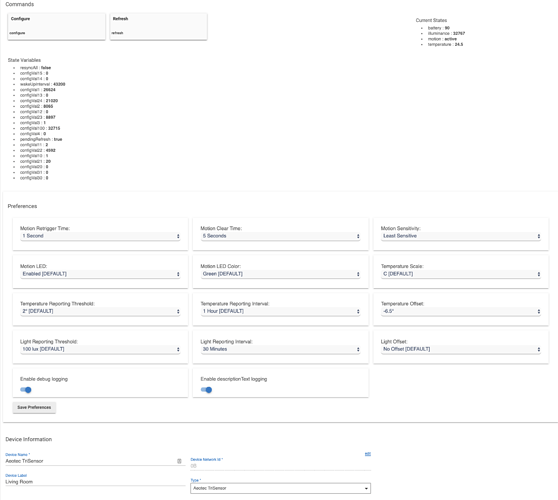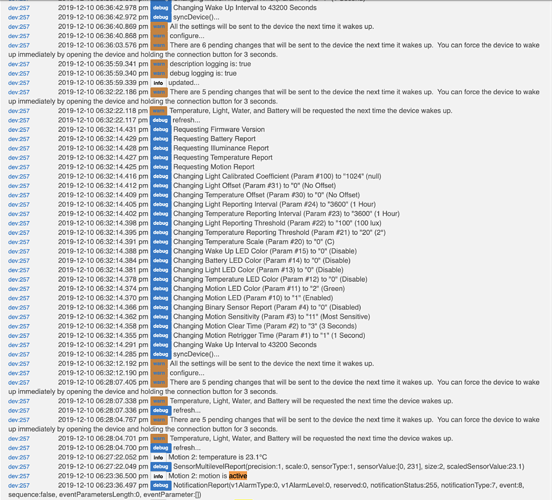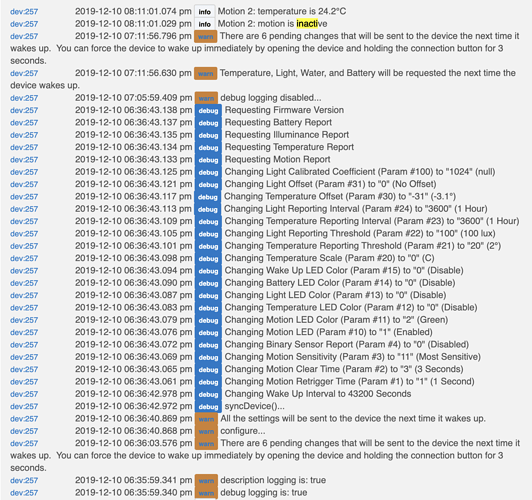Hello,
I've added Aeotec TriSensor to Hubitat but it doesn't seem to work correctly with because it keeps the motion: active infinitely.
I tried (multiple times and in different combinations):
- Forcing to wake up the device
- Reinstalling the battery
- Restarting the hub
I'm not sure what I need to do to make the motion sensor actually work (and clear the motion).
Note:
- he sensor also doesn't seem to pick up the Temperature Offset (-6.5ºC - see logs). But that's less important than making the motion actually clear;
- there are
7 pending changes that will be sent to the device the next time it wakes upand even after waking up the device - this number doesn't go down (failing to apply settings? but no log/trace of it)
Any suggestions?
The debug logs (starting with the battery insertion, then forced wake up):
dev:2262019-12-10 01:25:01.378 am warnThere are 7 pending changes that will be sent to the device the next time it wakes up. You can force the device to wake up immediately by opening the device and holding the connection button for 3 seconds.
dev:2262019-12-10 01:24:57.341 am debugLight Calibrated Coefficient (Param #100) = -4352
dev:2262019-12-10 01:24:55.839 am debugTemperature Offset (Param #30) = 0
dev:2262019-12-10 01:24:54.277 am debugLight Reporting Interval (Param #24) = 21020
dev:2262019-12-10 01:24:52.793 am debugTemperature Reporting Interval (Param #23) = 8897
dev:2262019-12-10 01:24:51.254 am debugLight Reporting Threshold (Param #22) = 4592
dev:2262019-12-10 01:24:49.757 am debugMotion Clear Time (Param #2) = 8065
dev:2262019-12-10 01:24:48.177 am debugMotion Retrigger Time (Param #1) = 26624
dev:2262019-12-10 01:24:47.183 am debugChanging Light Calibrated Coefficient (Param #100) to "1024" (null)
dev:2262019-12-10 01:24:47.178 am debugChanging Temperature Offset (Param #30) to "-65" (-6.5°)
dev:2262019-12-10 01:24:47.174 am debugChanging Light Reporting Interval (Param #24) to "1800" (30 Minutes)
dev:2262019-12-10 01:24:47.169 am debugChanging Temperature Reporting Interval (Param #23) to "3600" (1 Hour)
dev:2262019-12-10 01:24:47.165 am debugChanging Light Reporting Threshold (Param #22) to "100" (100 lux)
dev:2262019-12-10 01:24:47.159 am debugChanging Motion Clear Time (Param #2) to "5" (5 Seconds)
dev:2262019-12-10 01:24:47.151 am debugChanging Motion Retrigger Time (Param #1) to "1" (1 Second)
dev:2262019-12-10 01:24:47.076 am debugsyncDevice()...
dev:2262019-12-10 01:24:46.991 am debugDevice Woke Up
dev:2262019-12-10 01:23:37.637 am infoLiving Room: illuminance is 32767lux
dev:2262019-12-10 01:23:37.634 am debugSensorMultilevelReport(precision:0, scale:1, sensorType:3, sensorValue:[127, 255], size:2, scaledSensorValue:32767)
dev:2262019-12-10 01:22:49.965 am infoLiving Room: temperature is 24.5°C
dev:2262019-12-10 01:22:49.962 am infoLiving Room: motion is active
dev:2262019-12-10 01:22:49.953 am debugSensorMultilevelReport(precision:1, scale:0, sensorType:1, sensorValue:[0, 245], size:2, scaledSensorValue:24.5)
dev:2262019-12-10 01:22:49.949 am debugNotificationReport(v1AlarmType:0, v1AlarmLevel:0, reserved:0, notificationStatus:255, notificationType:7, event:8, sequence:false, eventParametersLength:0, eventParameter:[])
dev:2262019-12-10 01:20:39.315 am warnThere are 7 pending changes that will be sent to the device the next time it wakes up. You can force the device to wake up immediately by opening the device and holding the connection button for 3 seconds.
dev:2262019-12-10 01:20:35.323 am debugLight Reporting Interval (Param #24) = 21020
dev:2262019-12-10 01:20:34.006 am debugVersionReport(zWaveLibraryType:3, zWaveProtocolVersion:4, zWaveProtocolSubVersion:61, applicationVersion:2, applicationSubVersion:15)
dev:2262019-12-10 01:20:33.777 am debugTemperature Reporting Interval (Param #23) = 8897
dev:2262019-12-10 01:20:33.268 am infoLiving Room: battery is 90%
dev:2262019-12-10 01:20:33.265 am debugBatteryReport(batteryLevel:90)
dev:2262019-12-10 01:20:32.845 am debugLight Calibrated Coefficient (Param #100) = -4608
dev:2262019-12-10 01:20:32.553 am debugTemperature Reporting Interval (Param #23) = 8897
dev:2262019-12-10 01:20:32.467 am debugTemperature Reporting Interval (Param #23) = 8897
dev:2262019-12-10 01:20:32.319 am debugLight Reporting Threshold (Param #22) = 4592
dev:2262019-12-10 01:20:28.399 am debugMotion Clear Time (Param #2) = 8065
dev:2262019-12-10 01:20:28.220 am debugChanging Light Calibrated Coefficient (Param #100) to "1024" (null)
dev:2262019-12-10 01:20:28.216 am debugChanging Temperature Offset (Param #30) to "-65" (-6.5°)
dev:2262019-12-10 01:20:28.212 am debugChanging Light Reporting Interval (Param #24) to "1800" (30 Minutes)
dev:2262019-12-10 01:20:28.209 am debugChanging Temperature Reporting Interval (Param #23) to "3600" (1 Hour)
dev:2262019-12-10 01:20:28.205 am debugChanging Light Reporting Threshold (Param #22) to "100" (100 lux)
dev:2262019-12-10 01:20:28.194 am debugChanging Motion Clear Time (Param #2) to "5" (5 Seconds)
dev:2262019-12-10 01:20:28.186 am debugChanging Motion Retrigger Time (Param #1) to "1" (1 Second)
dev:2262019-12-10 01:20:28.120 am debugsyncDevice()...
dev:2262019-12-10 01:20:28.044 am debugDevice Woke Up
dev:2262019-12-10 01:20:27.638 am infoLiving Room: battery is 90%
dev:2262019-12-10 01:20:27.635 am debugBatteryReport(batteryLevel:90)
dev:2262019-12-10 01:20:27.606 am infoLiving Room: temperature is 24.5°C
dev:2262019-12-10 01:20:27.603 am debugSensorMultilevelReport(precision:1, scale:0, sensorType:1, sensorValue:[0, 245], size:2, scaledSensorValue:24.5)
dev:2262019-12-10 01:20:27.595 am infoLiving Room: illuminance is 647lux
dev:2262019-12-10 01:20:27.592 am debugSensorMultilevelReport(precision:0, scale:1, sensorType:3, sensorValue:[2, 135], size:2, scaledSensorValue:647)
dev:2262019-12-10 01:20:27.564 am infoLiving Room: motion is inactive
dev:2262019-12-10 01:20:27.556 am debugNotificationReport(v1AlarmType:0, v1AlarmLevel:0, reserved:0, notificationStatus:255, notificationType:7, event:0, sequence:false, eventParametersLength:1, eventParameter:[8])
dev:2262019-12-10 01:20:27.237 am infoLiving Room: temperature is 24.5°C
dev:2262019-12-10 01:20:27.233 am debugSensorMultilevelReport(precision:1, scale:0, sensorType:1, sensorValue:[0, 245], size:2, scaledSensorValue:24.5)
My config screenshot: