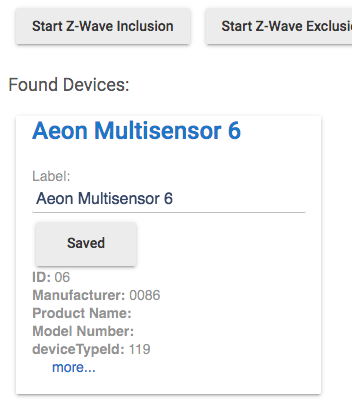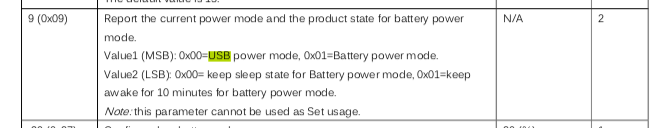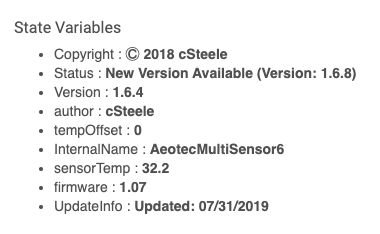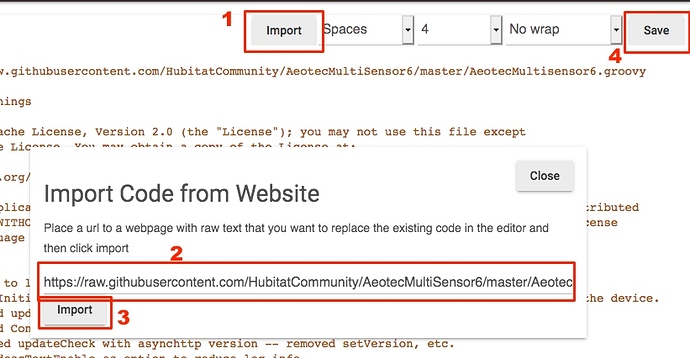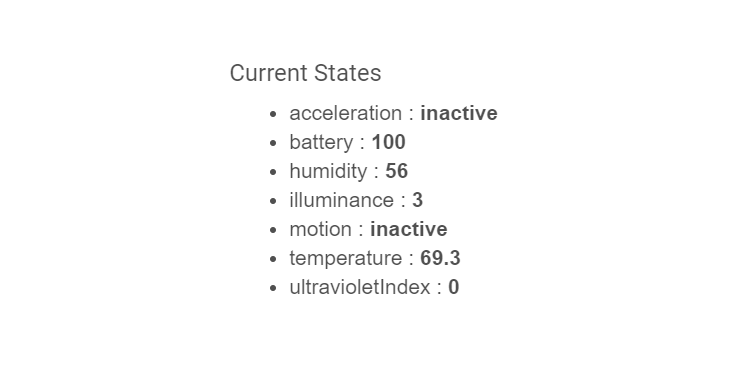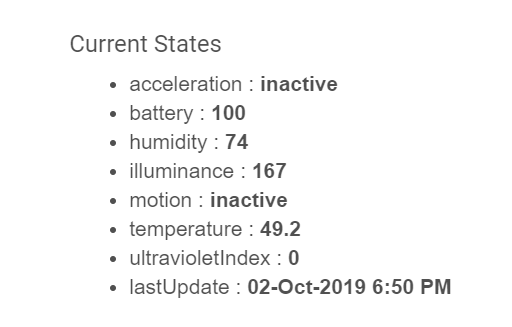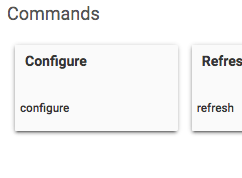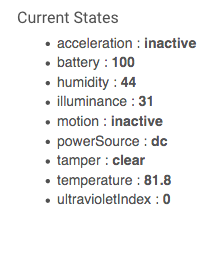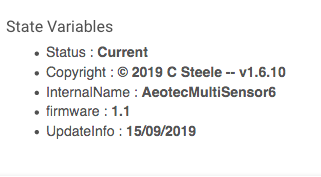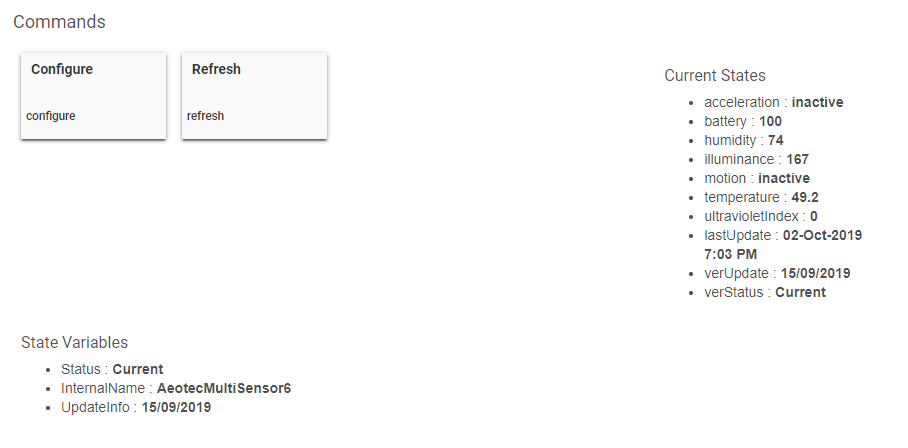Live Logging
Right click on Logs in the left menu, click Open in new Tab.
Then start with an Exclude.
I took that old Multisensor6 that's on my development hub and excluded it... live logs show:
sys:1 2019-08-14 08:45:58.071 am info Z-Wave device Aeon Multisensor 6 excluded and removed. dev:164 2019-08-14 08:45:40.693 am info Aeon Multisensor 6 motion active dev:164 2019-08-14 08:45:40.505 am info Aeon Multisensor 6 motion active
All I had to do was one click on the arm inside the Multisensor. (The logs show me picking it up, getting those two motion messages, then the successful Exclude.)
YOU will want to do a general Exclude, since it's not joined to Hubitat. (Device: Discover Devices: Zwave: Exclude) But the results will be the same EXCEPT for the device name. "Unknown Device Excluded"
The device is doing the rainbow thing with the LED. So.. I Included it again...
dev:234 2019-08-14 08:56:38.086 am debug parse: zw device: 06, command: 3105, payload: 05 01 30 , isMulticast: false dev:234 2019-08-14 08:56:37.941 am info Aeon Multisensor 6 temperature is 79.8°F dev:234 2019-08-14 08:56:37.925 am debug SensorMultilevelReport: SensorMultilevelReport(precision:1, scale:1, sensorType:1, sensorValue:[3, 30], size:2, scaledSensorValue:79.8) dev:234 2019-08-14 08:56:37.877 am debug parse: zw device: 06, command: 3105, payload: 01 2A 03 1E , isMulticast: false sys:1 2019-08-14 08:56:35.560 am info Z-Wave Discovery Stopped sys:1 2019-08-14 08:56:35.535 am info Z-Wave Device Discovered: Aeon Multisensor 6 dev:234 2019-08-14 08:56:35.508 am debug cmds sent: [85010101, delay 500, 70046504000000F1, delay 500, 70046F040000003C, delay 500, 7004040105, delay 500, 7004280100, delay 500, 70042B020064, delay 500, 70040302003C, delay 500, 7004510101, delay 500, 8002, delay 500, 3002, delay 500, 31040100, delay 500, 31040300, delay 500, 31040500, delay 500, 31041B00] dev:234 2019-08-14 08:56:35.048 am warn configure... sys:1 2019-08-14 08:56:28.614 am info Initializing Z-Wave Device : 06 sys:1 2019-08-14 08:56:24.597 am info Z-Wave Discovery Running
There are many more lines of logs but they are all from the device itself.
It only took a single click on the arm inside the Multisensor to go from rainbow, to flickering green to off, once Include was begun.