Thanks @bcopeland
Just realized the old button component driver also showed the BATTERY level for the doorbell button. Though, I can't comment on the accuracy of it. I never personally monitored or made use of it.
Thanks @bcopeland
Just realized the old button component driver also showed the BATTERY level for the doorbell button. Though, I can't comment on the accuracy of it. I never personally monitored or made use of it.
I’ll check on this..
A few things:
The new driver kept the old setting for "tone intercept" and "repeat" of each button with no way of changing them.
Also, the setting for the light does not take effect either. (in my case it stay off no matter what I choose).
And while a sound is playing the stop button does not do anything if the sound has been triggered by a doorbell button. It does work if its the siren sound.
Ok.. I can add this.
I’ll check on this
Curiosity.. When would you be sitting by on the gui waiting for someone to press the doorbell button to click the stop button?
Well I guess it related to the first problem.
Because of the lack of thought that was made by aeotec in choosing sounds, some repeats only once and others repeats many many time. Since my button retain the last repeat settings (10 times), when I change for one of those repeating sounds, it become an endless beeping I could not stop.
But you are right, in a real situation it is not likely to happen.
Cool.. No prob.. I’ll be working on this driver this weekend to fulfill the requests
is there any way to get these new updated "official" drivers outside of a firmware update? im happy with the current stability of my hub and would rather not upgrade if i didnt have to.
When using the button as a panic button...
No there isn’t.
i have just paired the doorbell 6, and paired the button (so child device is created)
i can change sounds etc. for both the doorbell and the button..
but the button doesn't trigger any event ? i am on the latest FW: 2.2.4.145
the doorbell respons to the button just fine.
You need to use the siren new driver
I'm still having issues trying to add my Aeotec doorbell 6 to my new C7 Hub (ver 2.2.4.147) if I attempt this it tries to add it as an S2 device but fails to correctly identify it. It gets added as a RGBgenie Micro Switch ZW-4004 (see second screenshot below).
If I add the doorbell on my old C5 hub (ver 2.2.4.147) it adds correctly but obviously not as a S2 device (see first screen shot below).
I'm using an EU version of the hub if it helps (based in UK) any ideas as most people now seem to now be working fine on the new C7 hub.
Thanks Henry
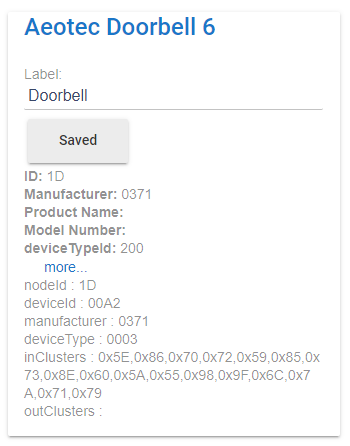
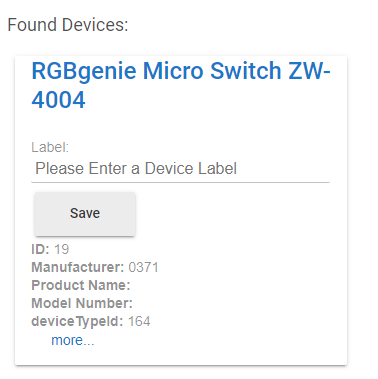
Simply switch the driver to "Aeotec Siren 6 New", hit Configure and you're done.
First time user here, got a Doorbell 6 in the Black Friday sales.
I had set up a rule to do the simple "turn on" to trigger the doorbell, but didn't think it through - after selecting the Aoetec Siren 6 New, the turn on trigger is now the loud siren, and I now need to program it through a more complicated rule.
Can you clone the Siren 6 New to Doorbell 6 New and just change this one default?
Tamper Tone doesn't seem to be working as expected. If "none" is selected, the last chosen sound is played if the siren is touched or moved, and it is quite sensitive. The tamper tone can be changed, but "no selection" and "none" does not work to silence the tamper alarm. Setting the tamper volume to 0 should work but isn't the best work around.
Thank you Mr.Olsen, works a treat.
Henry
When I first added the Doorbell, I have 2 child devices, siren and button 1 like quoted above.
Recently, I saw there was new updated driver for Aeotec Doorbell 6 and I changed to that and reconfigured.
Now, I only have 1 child device Button 1. The siren child was gone?!
Anyone got the same issue?
The parent doorbell 6 is a chime device. HSM only supports speech or siren devices. So, I have to create other rules to play sound from the chime device.
Try the “Aeotec SIREN 6 New” driver for the doorbell.
Tom
Have been using Aeotec SIREN 6 NEW driver for 2 weeks, it worked mostly fine with HSM as siren device and also a doorbell with the included button, until it stopped making any sound any more (not sure if the speaker got busted which seems not a rare issue from Amazon reviews)
One problem of using that driver is battery status cannot be monitored for the door bell button which requires a standalone button device.
All configuration is now under the siren device including settings for the buttons, there is no child device created for the doorbell button. The battery status is now the rechargeable battery inside (I guess as I used it powered) or it's always 100% when powered.
So did anything get resolved with this to have actual component button devices separate of the main device that reports button pushes and battery level reporting from each component device like it does on the C-5.? I'm not finding it if there is.
Just transitioned to the C-7, and fought this for 3 hours trying to figure it out only to find this thread that it's been brought up 6 months ago that there was an issue with this on C-7
I tried the updated Aeotec Siren 6 NEW driver and apparently it deleted my component devices and combines it all on the siren, which doesn't do any good as the component devices the "switch" command (which is not on the new driver for each component rather only for the siren itself) is what triggered RM 3.0 rules.
Triggering a tts message from the siren switch turning on doesn't help to know which of the 3 door bell buttons were pushed (I.E. which door someone is at) as well as which buttons battery level is low when the light on the siren starts blinking because of low battery.