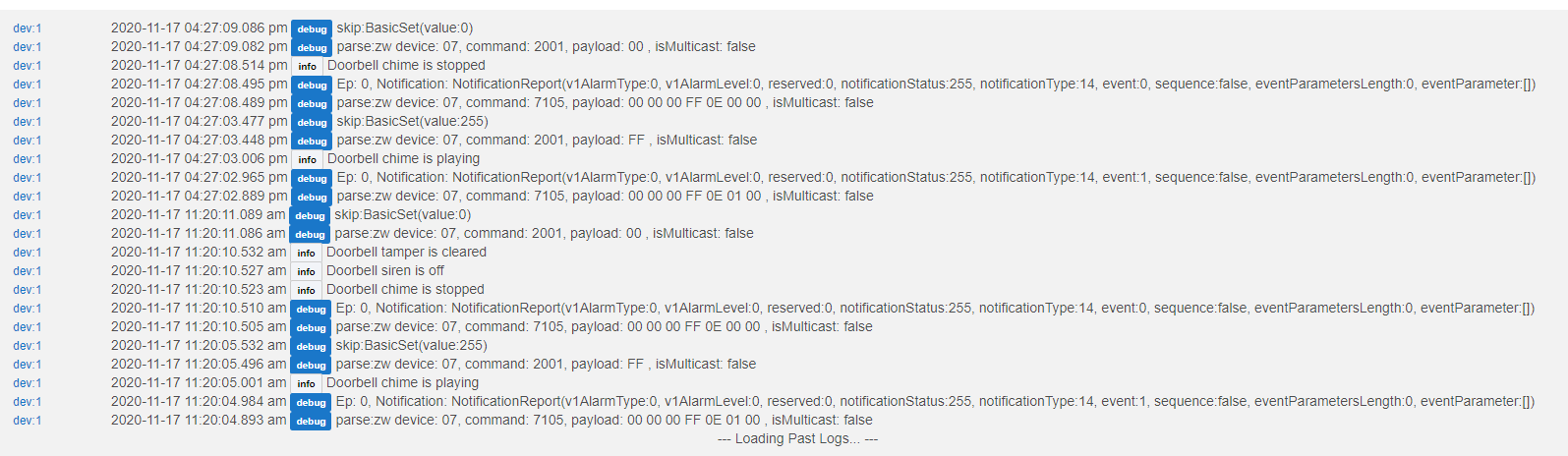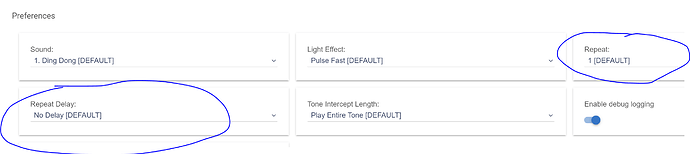Wait.. you should see button x pressed event when a doorbell button is pressed..
That's the problem. Not seeing that event.
Ahhh.. Ok.. Let me check it out ..
Should I unpair and re-pair the button?
Soon as I find my button in this massive pile of devices I still have in boxes waiting for drivers to be written ..
No.. you can leave the button paired..
I can confirm as well, that I now see the chime in the logs, but no button pressed, makes it pretty useless for automation:
Feel free to send any of your junk my way.
So the new driver is just for the Siren? Aeotec Siren 6 New. If we change the doorbell to this driver, that would explain why it is only showing the siren events, but shouldn't their be a new button driver, or Doorbell driver, so we get the component devices split out for use? I'm the same as @aaiyar I need to know when the button is pushed, not when the siren goes off, as that could be triggered by something else
Fix is coming
Thanks @bcopeland Are we talking someone is on it now, coming imminently, or are we talking next update... I know how hard you guys have been working on this release, so don't want to pester too much 
Found the problem .. Stupid mistake on my part.. The hotfix coming up will have an update that will properly show button press events..
The code was all there.. It just wasn't issuing the commands from the device because I missed a step in the multi-channel association setup.. 
So after the hotfix comes out you will need to hit configure again
Amazing work, can we ask how long till release of the hotfix...not that I'm excited for having a working smart doorbell again 
Fixed! Works great - thanks a bunch!!
Anytime.. Thanks for reporting it
Thanks, I am seeing pushes as well @bcopeland can I just check that we are meant to be using the Siren 6 New driver for the doorbell and not the old Doorbell driver? And that we don't see the button and the siren as components anymore? Just checking the proper set up.
Thanks again.
James
The new driver works for all.. If there is something you need that isn’t in the new driver.. Let me know
One thing I miss in the 'Aeotec Siren 6 New' driver is the ability to REPEAT the chimes on doorbell button press.
In the old 'Aeotec 6 Component Button' driver, it allowed you to repeat the chime and also let you select any delays before the chime is repeated. This helped if you want to play a short duration chime (like Ding Dong, Bell, Electric buzzer) couple of times on one single button press.
It's nothing major. With the new driver, I am using rule machine to add a delay and repeat the chime. Works for me.
Apart from these two missing features, the new driver is working smooth as for me. I was able to restore my old doorbell set of rules and send notifications to our Chromecast speakers and mobile devices on button press.
Thanks @bcopeland and HE team for working on and releasing the fix 
This can be added