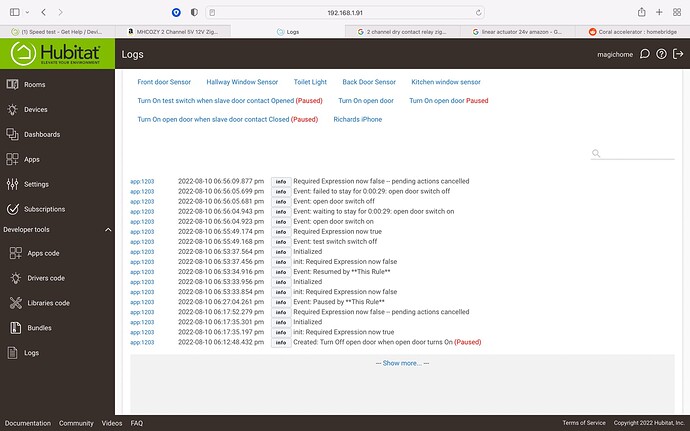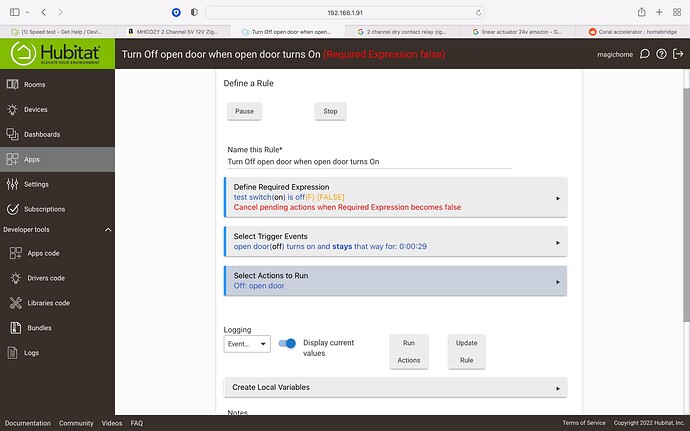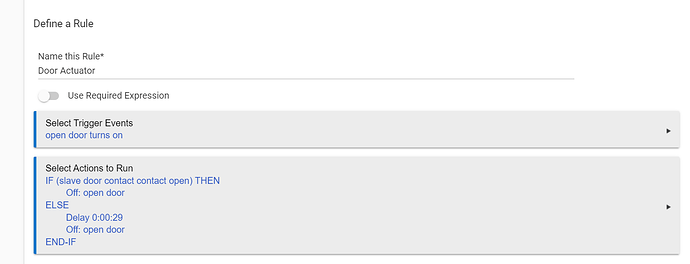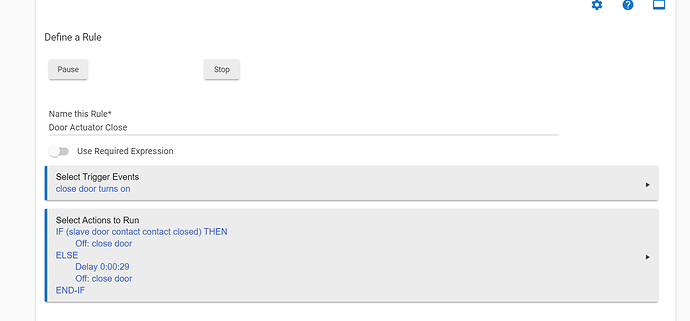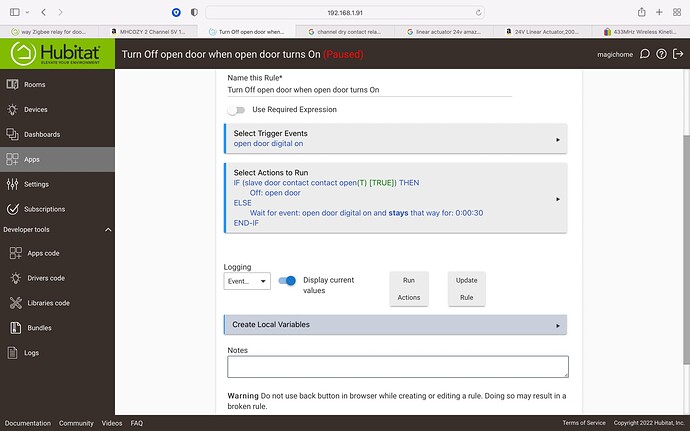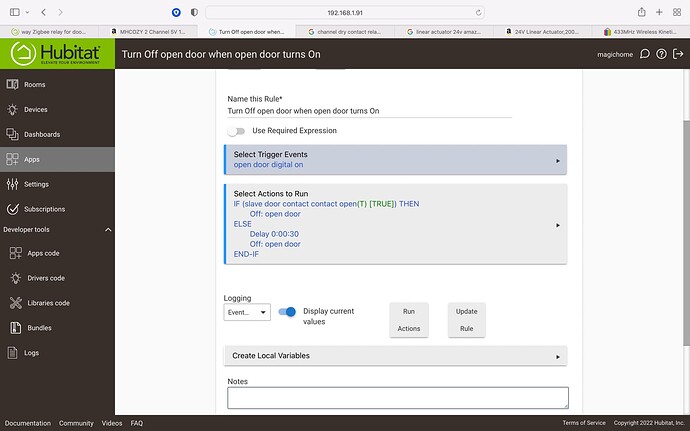Am I understanding that "open door" is to extend the actuator pole and "close door" is to retract it?
bang on 
Do those child devices sync with the motor? e.g. - once it's fully extended, does the "open door" switch turn off on it's own?
I have to set in the rule a open and close time so a when switch on switch off rule is on the open and close 30 seconds is the sweet spot but a sec over it jams
So, I think you want to constrain it running use a contact sensor. You were on the right track. What are you using to trigger the "open door" to turn on in the first place? Sorry for the pop shot questions...just trying to make sure I understand the full picture before offering up a solution.
just the open door button, if I need to make a virtual switch I will

just come up with that but it still doesn't work
I mean, how are you turning the "open door" on in the first place? Are you turning it on via the device page or a dashboard? Is there a physical button that you're pressing? There's not currently anything in your rule that would turn the switch on so, it's not going to run the actuator. Your rule so far would just turn the actuator off after it was turned on for 30 seconds.
I am just pushing the button on the device page, its supposed to be in HomeKit but haven't tested there yet
OK. So, what you really want to do is keep the "open door" switch from being turned on if the door is already open. If the door is closed and the switch is turned on, you want it to stay turned on for 29 seconds and turn it back off. Sound about right?
Do you have a contact sensor on the actual door?
that's what I am trying the open door function opens and turns off perfectly without the expression but when using is is don't even stop in required time
Ok. Give me just a minute and I'll mock up a rule example to use.
thank you so much
So, the rationale here is that we only want to be able to turn the "open door" switch on if the contact sensor is showing closed. If the contact is open, we immediately turn the "open door" switch back off. You also want a rule for the inverse with closing. Don't think you want the actuator running if it's already closed.
For opening:
For closing:
Possible it could pair with that no batterys no wires
will give this a go now thank you if it works I will buy you some beers
You should make the rule exactly as I showed it. Select "Switch" for the capability instead of "digital switch" when setting the trigger. It may not make a difference in this case, but "switch" is more generic than "digital switch". The wait condition may be fine the way it is, but your rule doesn't tell it what to do when the wait is over. You should have an action right after the wait to turn the switch back off.
@postmanjess
I have tested and I can confirm that this kinetic switch works with Hubitat:
ok cigarette in hand and will give this another go and try to follow your words closely lol, I feel so stupid when doing this lol