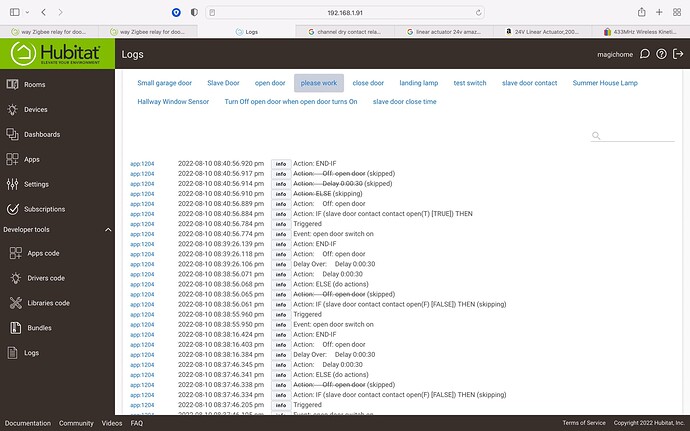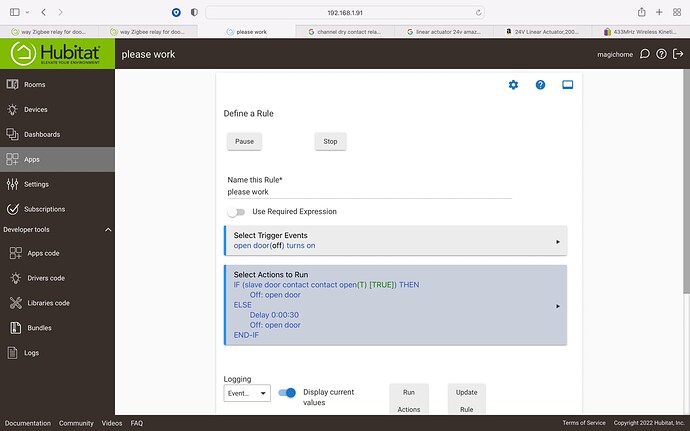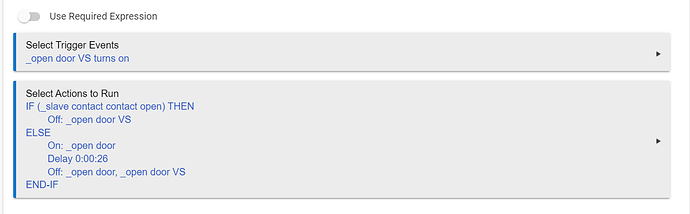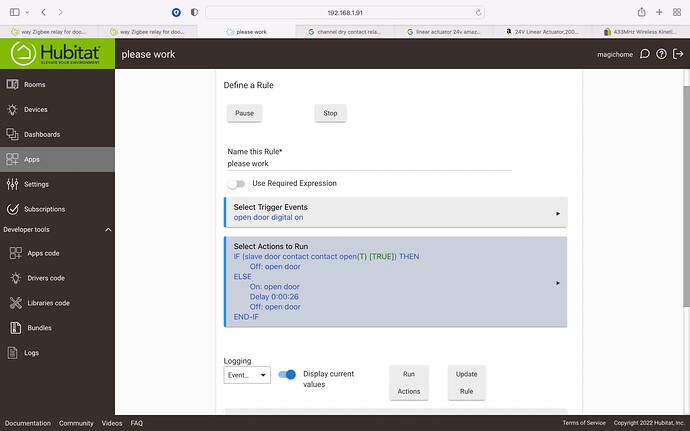Any luck? If not, post up your rule and the logs.
just put it together and will give it a go in 2 seconds be back soon
it almost works, it prevents the door from opening if not closed but it doesn't stop in time, I will try 26 seconds to see if it makes a difference. Also when pressing the opening button when the contact is open it still opens for just a few mini seconds really then stopes its fine if that's how its is but the stop in time function is important
OK...once you get the time dialed in, you can switch out the actual device switch for a virtual. I was a little concerned that just the momentary on/off event would trigger the actuator to run. Integrating a virtual switch instead of the actual would prevent that. That will require a small update to the actions portion.
I love you it worked perfectly, how do I send you beer tokens
Here's an updated rule. Basically, you'll create a virtual switch for the open function and another virtual switch for the close. When the virtual switch is turned on, it will check the contact sensor. If it's open, then it will turn the virtual switch back off and do nothing else. If the contact sensor is closed, it will turn on the actuator switch for 26 seconds (or whatever the dialed-in time you figured out is), turn the device switch off, and turn the virtual switch back off.
You'll want to do the same thing for the "closed" side of the house.
I took the physical switch away and added a virtual one and it all seems to have broke lol
Yeah, you'll need a few updates to the actions. Look at my last post.