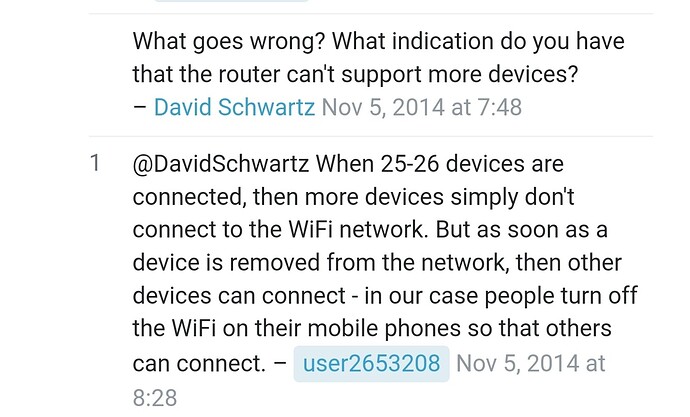Here's where I utterly embarass myself with regards to my basic knowledge of networking.
-=edit=- for clarity.
Literally, I have recently discovered that my router apparently has a maximum number of devices (50).
Im very close to this.
My post was to query if its therefore best to add a second wifi router, to result in having plenty of space to grow.
Hope this is clear.
-=/edit=-
Original below :
I have one nighthawk router (ace), and multiple inexpensive network switches in various locations. This is tri-band, and shows a single wifi connection and it self-manages which devices connect to either 2.4 or 5Ghz radios without needing to manually select one or the other. Very handy IMO.
I also have an always-on PC (blue-iris & cams) and multiple wifi devices due to my love of nodemcu's. Although everything that can be hard-wired, is hard-wired.
Everything is one network, 192.168.1.x
It's came to my attention that it's probably about time I actually did a bit of housekeeping. I'm not particularly security-conscious, but I'm assuming at some point my hillbilly network is going to end up showing problems. Right now we're ok, but the only real streaming tends to be to one tv at a time.
I'm mildly worried as I've always assumed that I could continue in this manner, happily adding wifi devices up to 254 or whatever. Apparently, this isn't true and router's do sometimes have set maximums. Embarrassingly, I had no idea of this despite the ridiculous amount of time and effort I put into this little hobby.
I'm guessing I'm either at that limit now, or very near to it. I'd like to know I'm future proofed.
My assumption is that I could possibly add another router with decent wifi and then probably chuck all of the smart-home stuff on that, leaving my original router to happily handle the cctv, tvs and laptop, allowing the smart-home router to connect to as many little devices as I throw at it.
Could someone please chime in here and let me know if I'm utterly barking up the wrong tree?
Many thanks. And sorry if this is a ridiculous question.