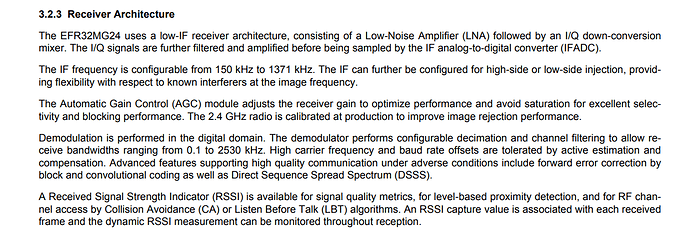Sonoff Zigbee 3 dongles and Samsung (Samjin) plugs. I have over 100 Zigbee devices and no devices have needed rejoined since migrating my C-5 two months ago (except for 1 Iris V2 motion sensor immediately following the migration). I have 3 Sonoff dongles and 4 Samsung plugs on my C-8 that dominate the route table. The Aeotec repeater Zi may be comparable to the Samsung plugs that are no longer available, but I haven’t personally used one to see.
I also have ~5 GE in-wall dimmers, a couple Hue plugs, and a couple Sylvania plugs on the C-8’s mesh.
How do you use these? Are you just giving them power and letting them do their thing, or are you attaching them to a computer? With what advantage? Sorry, but I have not seen these before, are there advantages above a simple repeater?
They have been extremely good repeaters. They have 9dbm output power (@ default setting) and an external antenna. I have one a couple feet from the hub (which is in the center of the house) and the others on each end of the first floor of my house. I plug them in to old iPhone chargers. When I bought them back in January 2022 they were $15 each from iTead, so I bought 5 of them to experiment with. I put 3 on the main HE hub and 2 on my other HE hub. They really shine on the C-8 for whatever reason and seem to repeat for the majority of the 100+ Zigbee devices on it.
Zigbee 3.0 seems like the most obvious reason...but ![]()
My opinion is that reducing the C-8 Zigbee radio power to 8 helps a lot. In my environment, my Zigbee network (70+ devices) started to work without any drop-offs (including the problematic Aqara sensors) after I reduced the power to 8, and re-paired all sensors very close to the always-one repeaters.
The C8 uses a SiliconLabs EFR32 chipset.
Oh, sorry for the misunderstanding - I will edit my previous post now to delete the wrong information.
This may be some interesting reading for professional radio engineers and radio amateurs :
( https://www.silabs.com/documents/public/data-sheets/efr32mg24-datasheet.pdf ) :
There were some posts in the forum saying, that configuring the C-8 radio to lower transmit power also reduces the receiver sensitivity (thus providing better interference signals immunity), which assumption may be wrong. The specifications refer that this SoC features AGC (Automatic Gain Control) of the receiver part only.
IMHO, you should set the Zigbee power level such that all repeater devices can connect directly with the hub and all battery powered devices go through the repeaters. Originally, the C8 Zigbee hub migrated with a power level of 16. Coupled with the new external antennas, that may have been too high such that many sensors were trying to connect directly with the hub. I dropped my power to 12 and it is a more stable mesh. I could probably drop it to 8 without issue.
The current firmware versions have adjusted the power level at migration to a level of 8, which is similar to the older hubs. If the power of your Zigbee radio is set to 16 and you are having issues, I highly recommend reducing it to see if that helps stabilize your Zigbee mesh. Having Z-wave devices connected directly with the hub might be a good thing, but Zigbee is designed to go through a network of repeaters.
I'm having good luck at 20 so far, knock on wood.
Platform Version
2.3.5.131
Loaded the new software on Saturday, re-joined all dropped devices. By Monday 6 JASCO switches and 1 Sengled bulb had been dropped. Usual issue, when checking the sniffer there is no command issued by Hubitat.
Most of the working devices are direct to Hubitat however 3 are hanging on using other JASCO switches as repeaters.
When I got the C-8 it was set to 12 and once Hubitat mentioned that 8 was similar to the C-7, I switched to that on my C-8 and everything kept working. I have since lowered it again to 4 and while my LQI values are lower, not much lower,
My earliest saved copy of ChildAndRouteInfo shows:
[Repeater 2 (HBFC), 0E21], LQI:254, age:3, inCost:1, outCost:1
[UpperBath Sink Dimmer, 5B2E], LQI:165, age:3, inCost:1, outCost:1
[Pool Table Switch, 92B7], LQI:223, age:3, inCost:1, outCost:1
Today, right now, that is showing:
[Repeater 2 (HBFC), 0E21], LQI:193, age:3, inCost:1, outCost:1
[UpperBath Sink Dimmer, 5B2E], LQI:165, age:3, inCost:1, outCost:1
[Pool Table Switch, 92B7], LQI:211, age:4, inCost:1, outCost:1
The Pool Table Switch and the Repeater 2 (HBFC) are devices added specifically to be repeaters for my 4 Hampton Bay Fan Controllers, which have been horrible since day 1. However, on this C-8, along with just the right number/spread of repeaters, they are the most solid they've ever been. They have been with me across a C-4, a C-5 and now a C-8 at "half power".
The algorithm used for computing the LQI in C-8 zigbee stack is obviously different than the older models. For me, the C-8 LQI figures make more sense than the numbers shown before.
My pastes above are from the C-8 only, I never took the time to save that data from any previous Hub.  I've only done it now in an attempt to perhaps someday, provide a clue to assist others or Hubitat. Because of circumstance, I had to do a manual migration from a C-5 to a C-8 and although it went as smoothly as that can go, Some of my devices are getting old enough that the first Google result for them doesn't return the correct vintage of manual to match. After trying to Exclude, I'd eventually find that I was reading the "button clicks" for the wrong vintage. However, with the right info, I was able to Include every device. Initially I didn't include any of the Repeaters I had.. with an expectation that the external antenna would reduce the need. I was accurate BUT the HBFC still require "dedicated" repeaters, causing me to have to add them after.
I've only done it now in an attempt to perhaps someday, provide a clue to assist others or Hubitat. Because of circumstance, I had to do a manual migration from a C-5 to a C-8 and although it went as smoothly as that can go, Some of my devices are getting old enough that the first Google result for them doesn't return the correct vintage of manual to match. After trying to Exclude, I'd eventually find that I was reading the "button clicks" for the wrong vintage. However, with the right info, I was able to Include every device. Initially I didn't include any of the Repeaters I had.. with an expectation that the external antenna would reduce the need. I was accurate BUT the HBFC still require "dedicated" repeaters, causing me to have to add them after.
Does this stand for " Hampton Bay Zigbee Ceiling Fan/Light Controller" ?
For me, the big difference that I see between C-7 and C-8 is that with the C-8 all of my repeaters now show inCost:1 and outCost:1, while with the C-7 it was not uncommon to see higher cost figures (which is bad).
Yes. They aren't sold anymore and I'd happily rid myself of them but I've found no suitable replacement. The Zigbee antenna was originally only for inside the canopy, but the canopy is metal. They eventually shifted to an antenna that could protrude and got adhered to the ceiling. No improvement for me... I still needed the in-room repeater. That more or less doubles the cost of each HBFC but it had to be done. They remain connected now, and have been for more than a month.
Because I've only had a good result, I have very little useful advice... my only reason for piping up is to say that the hub does work well in whatever peculiar situation I have.
Platform Version
2.3.5.135
Installed on Sunday, re-paired all dropped devices, by Tuesday morning Hubitat had stopped sending commands to 6 JASCO light switches and 2 Sengled bulb.
Looking at one specific JASCO light switch I see from the Zigbee details that the msg count was 184 and the last msg time was reported as 2023-05-09 03:04:36 AM EDT (this morning), I can see the device constantly reporting link status messages using the sniffer. I can use the devices page and repeatedly hit the on, off and configure buttons but the msg count and msg time values displayed on the Zigbee details page do not change and the sniffer shows no command being issued by Hubitat.
It seems odd that Hubitat acknowledges that the device exists yet does not seem to log any issue when it is instructed to send a message and fails to do so. Should there not be a log entry with a reason the command was not issued? If the issue is a perceived loss of rout then provide some indications as to what the rout was before loss (it certainly used to work) so that an offending item may be located?
Over time previously inactive devices became active again (and then dropped again).
It seems wrong that with Hubitat recognizing a device exists and being instructed to issue a command that it can fail silently and not issue that command, at best it leaves the user in confusion as to where the issue is.
Note that my environment worked with C7 without issue the only change is to start using the C8.
If you toggle the switch manually does it update the state in the driver UI?
If the state updates do commands then work from Hubitat to the device?
Took a currently non-working switch, sniffer shows no Hubitat commands being issued. Hubitat GUI shows switch as off, turning it on and off via the display does nothing. Turned the switch on manually, Hubitat display still show off, again using the on/off buttons on the display does not issue a command according to the sniffer. Manually turned the light off, still no change. Tried manually turning it on then off 5 times in succession, still no change.
OK
Platform Version
2.3.5.138
No difference noted. Once again re-paired all dropped devices after loading new Hubitat release, within a few days 6 JASCO light switches have been dropped (Hubitat not sending commands) and one Sengled bulb stopped for the same reason. Over the next few days a few non working devices will start operating again and other previously working devices will be ‘forgotten’ by Hubitat. The Zigbee sniffer confirms that Hubitat stops sending commands to the inoperable devices. So far most of the JASCO switches that are still in operation seem to be a direct link to Hubitat (no repeaters in between).