Thanks, I will try it out.
I have 5 of the Sengled Daylight 60W Equivalent A19 bulbs on my system. They were rock solid on my C-7 and have not worked consistently on my C-8 since the upgrade (https://www.amazon.com/gp/product/B078HHWQWG)
I have places I would like to add RGB bulbs, but do not dare until the regular bulbs will at least work for more than a few minutes.
For me, sometimes these bulbs respond to a motion rule, sometimes not. If I REALLY want them to turn on or off, I go into the device page and hit the configure button wait then the off button, then configure, then off - eventually the bulb will turn off. It's a crap-shoot how long the bulb will stay connected, usually not more than a few minutes.
In the device Events screen, the commands (button, motion, etc.) seem to always be there, the light just doesn't respond.
Hopefully 130 solves some issues
My Sengled have been OK, IIRC, since around the .121 release, I'm pretty sure I haven't had one drop off since then. One color and two 1500 lumen bright white. Hopefully you'll start having equal luck.
I would suggest that if you run into any problems on .130 you remove and re-join the Sengled on that release, so you can start as clean as possible. Using the Swap apps tool it's pretty painless...
Got 3 of my 5 Segled bulbs removed, factory reset, and rejoined to my C-8 (v.150).
They still do not work. I'll give it some time to heal? but where else should I look to get these back online and solid again?
out of interest what devices are you using as repeaters?
Platform Version
2.3.5.130
Managed to pair Sengled bulbs at last, thank you.
Unfortunately devices are still being dropped by Hubitat. After rejoining all my zigbee devices from Home Assistant back to Hubitat all was well for a day then, randomly, devices stopped working, when I checked the ZBOSS sniffer I could see Hubitat not attempting to send any commands to those devices. As usual I can see Link Status reports and Match Descriptor requests being issued by the device. When I re-pair the failing devices they would work for a while then either the re-paired device or another device would stop working.
what devices are you using for repeaters?
have you done anything with XTCU to see the entire network layout with the LQI's and RSSI's?
Mix of:
endpointId: 01
application: 05
manufacturer: eWeLink
model: SA-003-Zigbee
powerCluster: none
endpointId: 01
application: 08
manufacturer: SONOFF
model: S31 Lite zb
powerCluster: none
not sure what XTCU is sorry.
there have been some reports of these devices being problematic
and
Software that allows you to (among other things) use compatible Zigbee devices (like Xbees) to map your Zigbee network. Kind of a "...you'd know it if you had it.." situation. ![]()
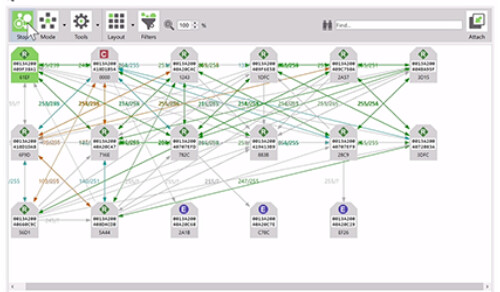
I will look into what is involved in setting up the XTCU environment, it would be nice to have more insight into the zigbee net.
I think I only have one sonoff repeater so I can switch that out for a different one but I do not get the feeling that it is 'the issue', but who knows...
Yeah, especially if you only have one pulling it for a few days is simple, and if it helps it's an easy win. ![]()
The eWeLink plugs are great repeaters as are ones by Third Reality.
I have not used the Sonoff plugs, so I cannot comment. Try removing your Sonoff plugs from the mesh and see if things improve.
Platform Version
2.3.5.130
Removed Sonoff repeater, replaced it with the
endpointId: 01
application: 05
manufacturer: eWeLink
model: SA-003-Zigbee
powerCluster: none
Today even more devices have stopped working (I have stopped re-pairing them when they drop). Checking with the ZBOSS sniffer shows Hubitat no longer issuing commands to them when requested by the Device web page.
Something I have noticed today is that the remaining devices that Hubitat is controlling ok all seem to be direct linked, I follow the commands and none use repeaters. When initially re-paired all of the devices connected through at least one hop and sometimes 2 hops, in most cases the hop was via another JASCO light switch, occasionally it would be via a repeater (makes sense since there are about 22 JASCO light switches dotted throughout the house and only 4 repeaters). Hubitat seems to lose track of the devices using repeaters.
The router list is a little weird (to my eye)
[MudRoomLight, B3DC] via [MudRoomLight, B3DC]
[null, 0000] via [Richard's Closet, 8E0B]
[Front Door Light, A015] via [Front Door Light, A015]
[Richard's Closet, 8E0B] via [Richard's Closet, 8E0B]
[Upstairs Hall, 4450] via [Upstairs Hall, 4450]
[Laundry Light, C6D5] via [Laundry Light, C6D5]
[Foyer, 46F2] via [Foyer, 46F2]
[Library Richard Reader, D0E3] via [Front Door Light, A015]
[Garage Side Door Light, 61AA] via [Garage Side Door Light, 61AA]
[Library Richard Upper, 22C4] via [Library Repeater, C47E]
[Family Room Upper, 3AB4] via [Upstairs Hall, 4450]
[RGBGenieRemote, 1C3D] via [Library Repeater, C47E]
All the devices linked to themselves are JASCO switches, the others that do not link to themselves are Sengled bulbs (and one RGB Genie remote). All devices in this list do work but the JASCO devices are directly to Hubitat (no command hops). I checked the Library Richard Upper device with the sniffer and it is linked via the Library Repeater as claimed in the list and is working.
Could it be that Hubitat really dislikes JASCO switches now?
I have enbrighten dimmers, switches and outlets (probably 50 of them), hubitat likes them.
the jasco's are zigbee?, if so then they are zigbee routers.
for the sengled bulbs and the rgb genie remote, power cycle/battery pull them, that way they will find a new router to use.
When route table entries show 'XYZ via XYZ' it's not really unusual; the hub will always show (as a 'via') which neighbor router is the 'first hop' in the path to the target device. So when that first hop of the path is also the target destination, you'll get 'XYZ via XYZ' ('XYZ' is the destination, and 'XYZ' is also a neighbor router so it's the 'first hop' router).
What is weird is that you would normally expect to see some end devices as destinations in the route table entries ('end device xxx' via 'router xyz') . In your case, the only thing showing up as destinations are routers... the only scenario where this would make sense (assuming the table is always like this) would be one in which every end device was a child of the hub.
The only JASCO dimmers I ever found were ZWave (I have 3 of them), all my basic on off JASCO switches are zigbee and I expected them to (and they seem to ) act as routers.
I have a bunch of IRIS V1 smart plugs
A bunch of IRIS V2 smart plugs
A couple GE/Jasco light switches - yes ZigBee
Some of them are newer enbrighten switches
Almost all of my other ZigBee devices are battery operated and probably don't repeat.
Sengled bulbs aren't supposed to repeat either - that's partly why I bought them.
At this point, it doesn't really matter. The wife hit the wall with her bedroom / closet lights still not working so I reset my C-7 hub, and started switching the troublesome ZigBee devices over to a clean hub. With some hub mesh configuration, I have all the troublesome items running again.
My longer-term plan is to shift all Zigbee over to the C-7 so the C-8 ZigBee is totally clear and clean, then try adding ZigBee devices back to the C-8 a little at a time. With patience, I'll figure out what ZigBee devices/repeaters are tossing a wrench in my system. I have switched over 12 ZigBee items so far, only 118 left to go 
Just as a side question, what are the most stable repeating devices for ZigBee 3.0 and the new C-8 hub? I probably need to start grabbing some repeaters that are newer, better, and known to be solid as a rock.
Thanks for your help
This is precisely what I did, currently, I have 77 Zigbee devices rock solid on C-8, including 22 otherwise problematic Aqara sensors.
Start with the Zigbee repeaters/routing devices first, then pair the battery-powered sensors in place one by one, close to a Zigbee repeater in that room.
These are mine :
Neighbor Table Entry
[Switch Sonoff BASICZBR3 LivingRoom, 3044], LQI:165, age:4, inCost:1, outCost:1
[Plug Lellki _TZ3000_ps3dmato MyRoom, 36A6], LQI:230, age:4, inCost:1, outCost:1
[Plug Nous _TZ3000_2putqrmw, 37F1], LQI:253, age:4, inCost:1, outCost:1
[Plug Frient SPLZB-131, 4346], LQI:220, age:4, inCost:1, outCost:1
[Plug TRADFRI control outlet LivingRoom , 6B55], LQI:114, age:4, inCost:1, outCost:1
[Repeater TRADFRI Bedroom, ADD3], LQI:226, age:4, inCost:1, outCost:1
[Repeater eWeLink ZB-SW01, DAD2], LQI:176, age:3, inCost:1, outCost:1
[Plug TZ3000_ps3dmato AC LivingRoom, DCDC], LQI:151, age:4, inCost:1, outCost:1
[Repeater Tuya TS0207, E038], LQI:231, age:3, inCost:1, outCost:1
@kkossev I see the same level of repeater performance for Tradfri and Tuya repeaters in my mesh. I also have 3 evenly spaced Enbrighten wall switches in the mesh mix. From your experience with a mesh of this nature is it fair to say that power level needs to be set to 8 or is power level something that is still an unknown factor related to C8 issues.

