See the link in my last post.
Not true.
Far as I am aware, they made no changes to Lutron stuff. Mine is working fine here, and there are no other reports of this that I can see.
Again, there are no other reports of this, and mine is working fine here.
There is something unique to your setup that is causing your problems.
You keep making sort of inflamed statements about things being broken, but without anything to support them. From what I can tell, all rules are still editable. Could you perhaps show us a screenshot of what you are talking about? Could you show a screenshot of the device page for your pico remote? Is it possible the IP address of your Lutron system changed? Had you assigned a static IP for it? Lutron Smart Bridges are known to change IP address unless a static IP is assigned. If that happens, then nothing Lutron will work in Hubitat.
Have you seen what happens if you roll back to 2.2.8? Go to hub-ip:8081, then Restore Previous Version. Does everything then work as you expect?
That WHY I am posting this. 2.2.9.140 introduced MAJOR bugs. Rolling back to 2.2.9.130 fixed at least 3 of them.
2.2.9.140 disabled the mobile app from finding the hub and it also ruined the dashboards so they would not load. Not cure if editing is still disabled fro Legacy Apps... ... Yep, rolling back to 2.2.9.130 fixed that too. I can now edit them again. That is three major bugs you have created. Not sure of it fixes not being able to access my Pico Remotes. I may have to roll back even further. I few device s seem to need pairing again but at least the system is working again. Only 2 new items to add, I am glad I have not installed more yet.
2.2.9.130 fixed most, I have not have not tested the Picos, only the mobile app, dashboards and I can now edit legacy rules again. 3 big problems fix by going back to 2.2.9.130 !!!
2.2.9.130 fix a lot, it was worth having to re-pair three of newly added Z-wave devices.
A rollback fixed it so I can no longer do so.
It may take a little bit of patience on your part to get this sorted out. 2.2.9 is not broken for most users, so we need to figure out what is going on with your hub. Would you please do these steps:
- Download a backup of your hub from Settings / Backup and Restore.
- Update to 2.2.9.142.
Report back as to what issues remain after you do that.
I will check on the Lutron bridge ... ... Hmmm, I am not seeing it on the network map but ... ... It seems that during a recent power outage the Lutron Bridge Ethernet plug may have been jarred just enough to have the connection fail ... ... yep, it now appears. I still needed to roll back to 2.2.9.130 to fix the other three problems. Confirmed, all Lutron devices now work as before. It was a separate issue created by my needing to shut power off to install on of the three devices (the GE motion sensor switch for hall lights) I added and will now have to do again since they were probably installed after 2.2.9.130.
2.2.9.130 fixed everything
If you didn't restore an old DB, they are still there. Rolling back a build does not change your DB.
I think that if you do the 2 steps I gave above, you will find that everything is working. If not, there is one more step that might be needed.
I must have selected the wrong option. I guess I should have used DOWNLOAD instead??
Just update the hub from Settings / Check for Update.
No, you rolled back to build 2.2.9.130. That was fine. But probably has nothing to do with the condition of your hub. There are a small number of differences between 2.2.9.130 and 2.2.9.142, none of which would have to do with the problems you reported. So, logic suggests that your problems had a different cause unrelated to the build.
I had to pair the GE motion sensing switch but not the Zooz 42 leak detector which was still there along with its rule. I also had to recreate the motion and mode app for the GE switch. The new app makes all kind of nice controls easy. I still have to install the other switch. Only one will turn on the lights but either will trigger an event to turn on the hallway light for 1 minute once motion is detected at either end. It is L shaped so I need sensors in two places. Anyhow, that is now rebuilt for when I install the second switch.
Quite frankly I am afraid to after what .140 did. I think I will wait a while.
140 didn't cause your problems.. There were other issues, and those may still exist. At least you resolved the Lutron problem. But, suit yourself. The releases since 130 are pretty much all bug fixes, but here is the complete list of changes between 130 and 142.
New Driver Features
- Lutron Dimmer: Added preferences to preset dimmer level for on command.
New App Features
- Motion Lighting: Added support for Hub Variable options (see this post ).
- Rule 5.1:
- Added Ping action. This pings an IP address 3 times, and returns a string with the results. The string is in %text%. It also places the packetLoss value in %value% (100 means no response).
- Allows string variable(s) for Periodic Cron string.
- Allows string variable(s) for Ping IP address.
Bug Fixes
- Rule 5.1:
- Fixed bug with multiple instance repeat cancelation.
- Fixed bug with Set Dimmer per Mode.
- Fixed bug with variable parameter for custom action.
- Fixed variable in Predicate subscription.
- Fixed Stop Repeating.
- Fixed variable in use for Cron and Ping.
- Button Controller 5.1: Fixes to UI for button removal.
- Simple Automation Rule 1.2: Fix for error with no dimmer fade time.
- Group-2.1: Fixed activation device type selection.
- Fixed non reporting HomeSeer Leak Sensor driver.
- Motion Lighting: Fixed bug with changing toggle.
- Fix for add device security dialog blank.
- Fix for add device not clearing previously added devices.
- Fixed hub not rebooting on update bug. This applies to updates from 2.2.9.135.
- Fixed Dashboard variable time tile, to work with Rule Machine Legacy.
- Fixed Basic Rule for multiple Wait Until in same rule.
- Hub Variables:
- Fixed setting a DateTime variable for a future date and time with different Daylight Savings Time status than present day, e.g., setting for December today.
- Fixed being able to set an empty String variable.
- Fixed display for certain DateTime variables.
- Button Rule 5.1: Fixed UI for incomplete action setup.
- Fixed hang on C5 update.
- Fixed 500 error on apps page.
- Fixed C7 Z-Wave cloud backup/restore issue.
- Fixed an error when first setting up Thermostat Controller.
- Possible fix for a stuck upgrade (applies to upgrades from 2.2.9.141 on).
- Implemented voice option in speak command for Sonos and Chromecast drivers.
- Fixed ChromeCast Video "null" TTS issue.
Platform changes
- Added scheduled jobs validation before starting scheduler.
- Settings - Location became Settings - Localization.
- Added HTTPS support to Dashboards.
- Hardened database restore logic.
- A new alert for devices that produce 300+ events per hour.
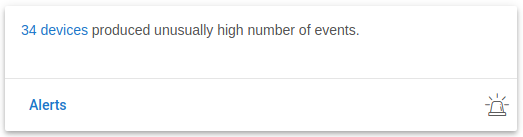
- Fix for z-wave freeze if updated directly from version 2.2.3 or earlier.
Given this little snippet of user error, makes one wonder if the various other issues you’ve uniquely reported with 2.2.9.240 have nothing to do with platform changes per se.
Everything was working fine until the 2.2.9.140 update. It clearly has a bug in it. I have not tried 2.2.9.144 but they are still clearly finding other bugs too. Stop being so arrogant that they do not make mistakes. Any company has errors they do not document when they release a bug fix. You only know about half of what is really going on.

