If you didn't restore an old DB, they are still there. Rolling back a build does not change your DB.
I think that if you do the 2 steps I gave above, you will find that everything is working. If not, there is one more step that might be needed.
If you didn't restore an old DB, they are still there. Rolling back a build does not change your DB.
I think that if you do the 2 steps I gave above, you will find that everything is working. If not, there is one more step that might be needed.
I must have selected the wrong option. I guess I should have used DOWNLOAD instead??
Just update the hub from Settings / Check for Update.
No, you rolled back to build 2.2.9.130. That was fine. But probably has nothing to do with the condition of your hub. There are a small number of differences between 2.2.9.130 and 2.2.9.142, none of which would have to do with the problems you reported. So, logic suggests that your problems had a different cause unrelated to the build.
I had to pair the GE motion sensing switch but not the Zooz 42 leak detector which was still there along with its rule. I also had to recreate the motion and mode app for the GE switch. The new app makes all kind of nice controls easy. I still have to install the other switch. Only one will turn on the lights but either will trigger an event to turn on the hallway light for 1 minute once motion is detected at either end. It is L shaped so I need sensors in two places. Anyhow, that is now rebuilt for when I install the second switch.
Quite frankly I am afraid to after what .140 did. I think I will wait a while.
140 didn't cause your problems.. There were other issues, and those may still exist. At least you resolved the Lutron problem. But, suit yourself. The releases since 130 are pretty much all bug fixes, but here is the complete list of changes between 130 and 142.
New Driver Features
New App Features
Bug Fixes
Platform changes
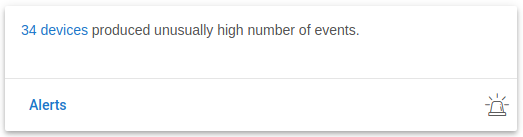
Given this little snippet of user error, makes one wonder if the various other issues you’ve uniquely reported with 2.2.9.240 have nothing to do with platform changes per se.
Everything was working fine until the 2.2.9.140 update. It clearly has a bug in it. I have not tried 2.2.9.144 but they are still clearly finding other bugs too. Stop being so arrogant that they do not make mistakes. Any company has errors they do not document when they release a bug fix. You only know about half of what is really going on.
You seem unwilling to provide details requested by staff to track down the source of your problems.
Why is that?
He’s got a couple of threads going, all around the same theme, and the same antagonist delivery.
Evidence please? No you're just wandering into hyperbole territory. Do you know how many lines of code go into a build? The fact that they've been documenting everything in the release that they've reported both publicly and in the beta show how open they really are. At this point if you're unwilling to do what needs to be done to help them/us help you, then maybe we should just close this thread. It's already started to devolve due to your misplaced anger...
Hey - can you make your point more clearly (and without the finger pointing)? You said there were several issues with 2.2.9.140. One of them turned out to be your fault (unplugging the ethernet cord from your Caseta bridge). How do we know the others also aren't your fault?
My 2 cents. I am running 3 hubs with Lutron interface and have been for sometime. I am not a programmer or techie just an end user. The last update I installed resulted in all 3 hubs becoming unbootable. It took time and effort to get them back online. And then all the Motion routines did not run properly - ended up converting them to Simple Automation Rules. If an update breaks something that was previously working - it's simply unacceptable. I came from Hubitat after 10 years with Smarthings for a better experience. This is not the first update problem I have experienced with Hubitat. It would appear there are two user groups here, techies who want the newest and greatest and end users who want to set up routines and have them work consistently. I really don't care about new features or added devices. One would think that Hubitat already supports enough devices. I care about reliability. Maybe Hubitat should provide two tracks, one for the techie guys so they could experiment and one for end users who seek reliability. If Hubitat wants to expand their user base, they need to do better. I would have a hard time recommending them to the people I talk to. And there are more end users than there are techies.
Could you please share just what build this was that caused you these problems?
I went from 2.2.9.137 to 2.2.9.138.
Updated to 2.2.9.138. 10/22/2021
Updated to 2.2.9.137. 10/21/2021
Updated to 2.2.8.156. 08/22/2021
Updated to 2.2.8.155. 08/12/2021
I normally don’t look at the Dashboards if everything is running correctly. When I see an update, I normally do it.
Am now running 2.2.9.140. I will probably stop doing updates. I don’t have the time or inclination to fix the problems that are being generated.
After getting the hubs back online after 2.2.9.138, the existing rules under the Motion and Mode Lighting App stopped functioning correctly. It took me a great deal of time to figure out what was causing the problems. I re-wrote the rules in Simple Automation Rules and things got back to normal.
I currently have one hub that is still using the Hubitat Simple Lighting app. I don’t know if this is a problem or not, but it has been functioning normally.
As an aside I would not have a problem paying an annual service fee (package plan for more than one hub). Under the old Schlage Nexia system, I paid $10 month and thought it was reasonable. An annual Hubitat fee of $100 (or $150 for multiple hubs) would not be excessive in my mind, assuming Hubitat achieves some stability.
Since I moved from all z-wave to virtually all zigbee, my greatest fear is having no way to move everything to a new hub if there is a device failure.
Current is 2.2.9.146. Several bug fixes since 140. Have you read any of the release notes at all? They list everything changed during hot fixes
You are missing the point. There have been 5 updates / BUG fixes in the last 2 1/2 months. There have been many updates over the years that have created headaches for users. It takes time and effort to discover what is causing the problem and take steps to rectify it.
The fact that so many BUG fixes are being issued speaks to a bigger problem. This is not about BUG fixes, It is about reliability.
For those of us who are not programmers/techies/hobbyists, this is becoming a bigger and bigger issue. Hubitat touts " Experience Home Automation that is Local, Reliable, Fast, and Private". I agree with most of that but many people would take exception with Reliable.
It's time for Hubitat to step back and decide what it wants to be. A reliable automation platform for the masses or a platform for hobbyists that have the time and inclination to deal with the problems that are being generated.
So two tolerance levels, one that wants to be near the leading edge of development and willing to work with some minor imperfections, and one that desires a perfected product. You appear to be in the second category, so consider waiting 2 weeks or so after the last patch to make sure the patch cycle has completed before upgrading - believe you'll be happier.
I disagree. Another interpretation is that the hotfixes they issue, which may only apply to a small number of users, is an indication that they’re paying attention to feedback from users that want or need to be on the bleeding edge of the most recent update.
As @thebearmay said, just wait a week, a month, or simply decline to update sometimes (unless you’re dying to try a newer feature, or there’s a bug that actually affects you that’s being fixed). It’s awesome that Hubitat even gives us that flexibility re: timing of firmware updates, IMHO.
I used to use smartthings, which offered zero flexibility in re: hub updates. They came when they came, like it or not.
I can't speak for Hubitat but my interpretation is that they have decided what they want to be: Local, Reliable, Fast, and Private No stepping back needed.
It's been noted that some of the bugs being fixed pre-date the current 2.2.9 release. Also discussed elsewhere is the release testing flow. Small team of employees that become Alpha Testers and it would be estimated that 40% of bugs are identified (and corrected) in this phase. Beta Testers find (and Staff correct) 50% of the remaining bugs.
Also discussed elsewhere is the state of the market for IoT, and the consensus is that "masses" are not the target for any IoT vendor yet. YET. Might be years, even 10 years for this to become ready for the masses. Which means that's unavailable as a realistic choice to Hubitat.
I'm at the other extreme, I guess.. 5 hubs total, 4 of them connected into one System:
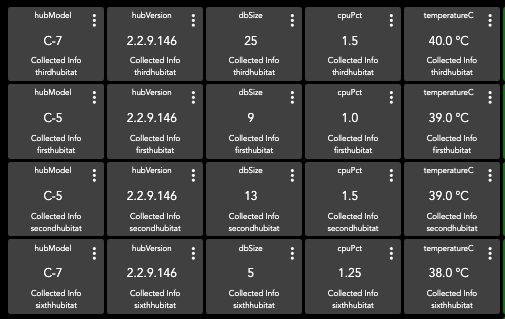
All of mine are on the latest and have been updated through all of the intermediates.