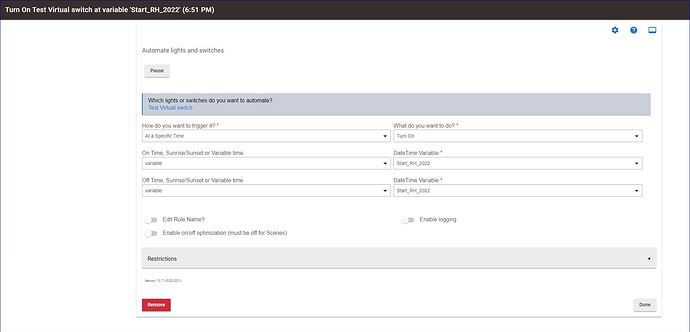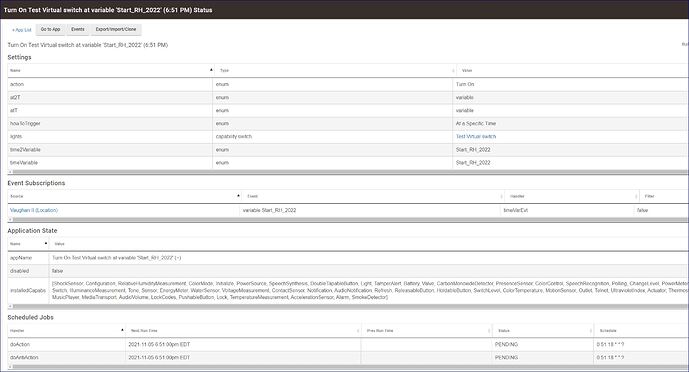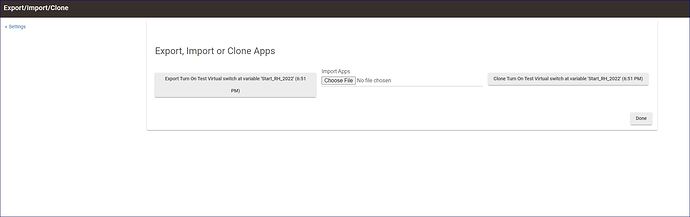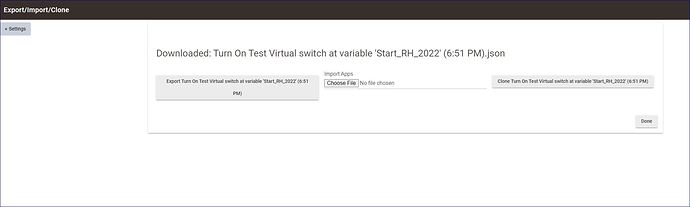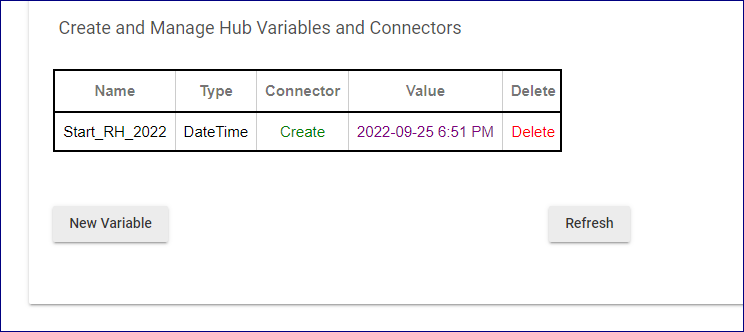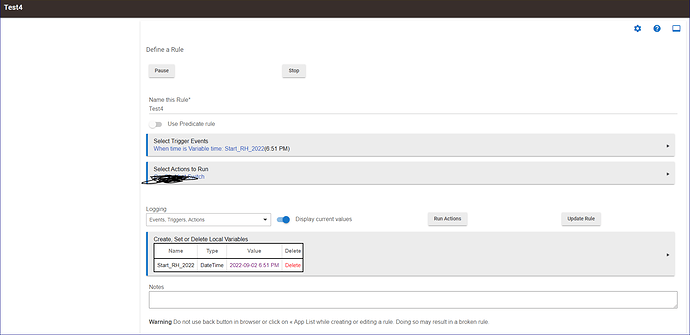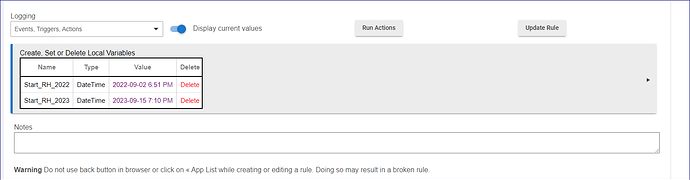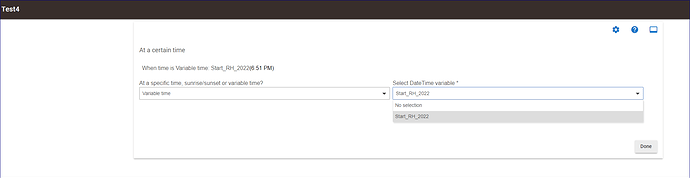When trying to export & download a SAR 1.2 rule, nothing is downloaded!
Not seeing this problem. It downloads as expected for me. Were you doing this after opening the App Status page for the rule in question, or for the parent app?
Suggest you try again...
I was editing the rule, and then I went out, and then back again , to the export page.
It said that it exported it, but I checked on my PC, and I don't have such a .json file.
Are you sure that it said "Downloaded ..." It gives that confirmation when it had completed the download.
I just tried this two different ways, and both worked. Try the App Settings of the parent app, and select more than one rule to download. Then you can give it a file name. See if that works.
I suspect you have a filename problem. Please do what I said above and export more than one rule so that you can give it a good file name.
A further question.
Why do those screen shots show only the time of the global variable, and not the date portion?
What is 2022-09-25 if not a date?
It's a date.
My question is that it shows the current value in brackets as just "6:51pm" , and doesn't put in the date part. Why?
P.S. You were right about the filename business. That's why it wouldn't download. When I edited the name it had appended a "(~)" at the end.
No problem. I'll change it to a simple name, and get it downloaded that way. Thanks.
SAR only supports time, not dates. RM supports both, and is the only app that supports dates for triggers. Notice the legend in SAR that says "Variable time".
However, in Rule Machine it also shows just the time!
Am I using the wrong type of trigger? I selected "Certain Time". Should I use something else as a trigger to be equal to that local datetime variable?
Look at the Scheduled Job for the RM rule, on its App Status page.
Yeah, in that context it is Certain Time.
What are you wanting to do? Run a rule in the future at a variable date and time?
Yes. That is my intent.
Please excuse the question, but I have another question.
I added a second local datetime variable to my rule, yet I can't select it:
Go back to the main page of the rule, then try again.
Yes, I did that.
I still cannot select the second local variable.
You can't use a Local Variable as a trigger. It has to be a Hub Variable. No one except the rule has access to the Local Variable to change it.
In the next release there will be a way to trigger something at a dateTime in a Hub Variable with both date and time, e.g. at 12:15 PM on 12/25/2021. That's not really doable in 2.2.9.
For Hub Mesh, connectors are component devices. If you share the parent device, all the connectors go with,. It's called 'Variable Connectors'.
If I can't use a local variable as a trigger, what about the first trigger that I did?
That seems to be working, isn't it?
I just wasn't able to select the second local variable for a second trigger.