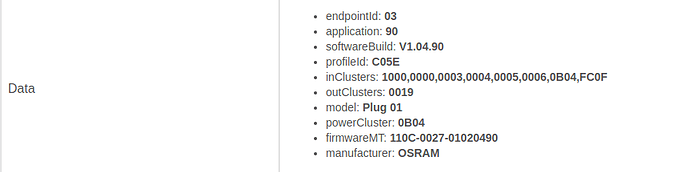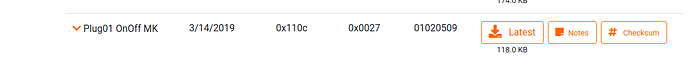There are only updates for the color plus, and normal plus bulb.
You could do that with a bulb socket plugged into an outlet and use a RM that just cycles the plug 10 times.
Tbh, with sengleds, I often have to do 12 or 13 to get them to reset.
The old GE bulbs, and I think Cree’s, used to be only 3 or 5 power cycles I think.
Speaking of. Anyone have any of the Cree bulb updates? I recall some update making them not work well with HE… wonder if they ever fixed.
Ha! I was testing that out right now with a outlet (Centralite 4200-C). I'm pretty bad at RM so I never got the loop to work right.
Just use a smart switch or outlet to do the toggling!

Worked like a charm with my Sengled Color Plus. Went from ver 30 to ver 47.  Wonder what changed. Oddly, the process started by saying the firmware was not available, and then proceeded to download it anyway.
Wonder what changed. Oddly, the process started by saying the firmware was not available, and then proceeded to download it anyway.
Yep my Sengled Color pluses are updating fine as well both the recessed lights and standard bulbs.
Thank you for this!!!!
I have several sylvania (osram) plugs that need update but updating yield an unavailable message. However, the firmware file is readily available on the ledvance site. Is there a way to update manually from a user file?
We extracted all the files from osrams site.
Please post a screen shot of the data section of the driver and i can verify if there's a file available or not.
To your question though, users can't supply a file directly to them selves and use it, they can however sent it to us and we can distribute it.
it's odd. I wonder why all the 110C (OSRAM) models are listed as EU only. All of my OSRAM/Sylvania stuff I purchased at Lowes here in the states.
The model numbers also don't seem to match up for any of mine... ah well. better than bricking them I guess.
I think the Osram/Lightify EU line of bulbs supported ZLL, whereas the ones sold in NA were ZHA1.2
the way these updates are supposed to work
the data value firmwareMT is composed of three elements as reported by the device when we tell it to update its firmware.
1: is the manufacturer id
2: is the device (file type)
3: is the firmware version
We then look first on the hub, then in our image store for a file that matches the manufacturer and device type, we then look at the file version, if the device reports a smaller version than what we have, we update the device.
if not we report no update available, if the file request times out, we also report no update available.
So in the case of this outlet it should have updated, but then obviously we couldn't test all these updates, so i might try it again if you only tried it once.
Also, the device itself is responsible for verifying the image that was uploaded was indeed the proper one for the device before it saves and reboots.
If the device for any reason rejects the update we forward that message to the logs and the device remains running its previous firmware.
I tried it a few times since yesterday and again just now. Still says unavailable. If the device reject the update, does it report a different message in the log?
This was completely an opinion expressed by a few users. I have 10 of these and HAVE HAD 10 since before the peanut panic and have yet to experience a single zigbee mesh issue.
if it rejects the update, it does so after the upload has completed.
Have you been able to update other devices?
I tried to update some sylvania bulbs but after checking I realised they where already up to date so it is irrelevant. For the sengled bulbs I don't know if they need an update.
I think had 8 of these. Of the 8, 6 were well-behaved. The other two would constantly spam the network with false power reports, and also drop off the network sporadically. At first I thought this was a Hubitat issue, so I put them on an Almond 3 router as the zigbee coordinator. Again, the 6 that were well-behaved were fine. The other two spammed the router with power reports and would drop off.
So I suspect the build quality control on these plugs was not great. The greater the number of Peanuts, the greater the odds of getting a bad one that messed up the network. You got lucky with your 10 Peanuts. OTOH, I had two bad ones out of 8. I suspect that only a small subset of @Ken_Fraleigh's Peanuts were bad - but that was enough to mess up his zigbee mesh.
Edit - the issue with stochastic issues like this is that they can affect only a subset of people with these device. However, it wasn't just an opinion; there was also some data supporting the claim. At least three of us (@Ryan780, @Ken_Fraleigh, and I) observed zigbee routes jumping around literally within the time it took to reload a webpage (~/hub/zigbee/getChildAndRouteInfo).
Having 2 of the 8 (and none of my 10) means it is not a "peanut plugs ARE BAD" issue, it's a YMMV issue. To say the device is inherently bad is an opinion not based upon fact, as 6 of yours and 10 of mine says to the contrary. You have to consider the "good data" along with the anecdotal bad data when assessing an overall device rating.