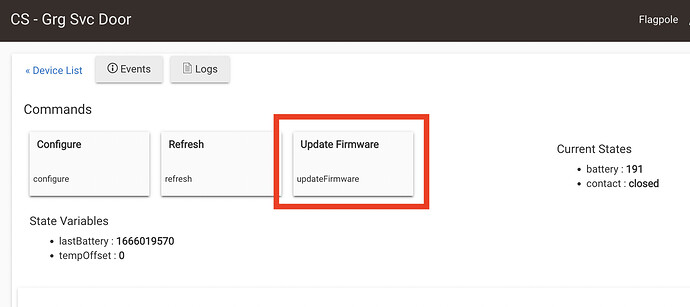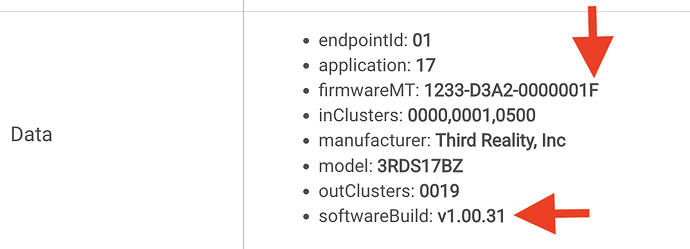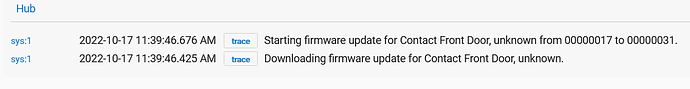Where are the logs outputting when you click in update firmware for a zigbee device? Under the specific device itself or elsewhere?
They can be under regular "past logs" or the device logs or live logs if you have a window open to it and click the update button on the device page.
They are listed under the Hub device
Thanks!
I added a ThirdReality motion sensor to Hubitat this morning and it's indicating that there is a firmware update available.
I've pressed the Update Firmware button on the device page but nothing seems to be happening, no progress shown in the log, etc.
How long does it usually take for something to start happening?
Edit: something has changed.
Firmware is showing version 1233-D3A1-00000017, softwarebuild is showing version 31 now (was 17 earlier)
My motion Firmware is x18 - I don't recall if that changed as part of this or not. But software entry did change to x31, which jives with the file #. I was just expecting to see that in the firmware entry, but at least now I know where to look.
I also updated my contact sensor software to x31 too, and I know that firmware entry was originally x17 (I was paying closer attention since I updated that device first)...
When I did the update, that firmware changed to x1F. But device works fine overall -- well, one exception... The battery-reporting bug is back on the contact sensor - it now reports ~190% battery after update. Motion sensor battery reporting remains fine.
Where did you get the option to update your contact sensor? I don't see the option on my device page -- with either Generic Zigbee Contact Sensor or the "(no temp)" option.
I've always used the (stock) "Generic Zigbee Contact Sensor (no temp)" driver, and when Mike made the updates available as part of whichever recent release it was, I then got an Update Firmware button for my contact sensor (and motion sensor).
Both updates seemed to go fine (according to the logs).
EDIT: I'm on 2.3.3.132, so updating to 2.3.3.134 first to see whether that helps.
Nice! I'll be curious to hear if your firmware value changes at all too (last digit/letter), and/or if your battery reporting goes wonky...
It looks like the update to 2.3.3.134 was the missing step:
FYI, 31 is equal to 0x1F, so unless that's a coincidence I am expecting a result similar to yours. FWIW, that device data was not present on my device page before. Only endpointId was populated prior to starting the update.
Weird, I added my TR contact sensor and it's also showing a firmware update is available, but no changes yet.
It's reacting instantly on open/close events, so i assume it's at a distance that should work for firmware upgrades.
Open up the logs, and you'll be able to track the firmware progress - for me, it updated progress every 10% and went pretty steadily/quickly -- it took ~60-90 seconds for each 10% interval. My contact sensor is out in detached garage, so one of my farthest sensors.
Ah, good to now - I didn't even consider that!
Well, my guess was apparently not correct. Here's what I see after the update:
endpointId: 01
firmwareMT: 1233-D3A2-00000017
softwareBuild: 00000031
Something weird is going on with battery reporting. It is reporting multiple times and toggling between 100 and 200. Is there any way to tell whether this is a firmware or driver issue, @mike.maxwell?
For giggles, run it again... IIRC, I'm almost certain my f/w value didn't change until I ran it another time... Which I only did because I was expecting the f/w value to change, and it didn't after the 1st try.
Initially, I didn't notice the new "softwareBuild" entry -- I only noticed that after the 2nd update attempt when I finally was talking a closer look at everything.
I have two contact sensors -- one that I updated and one that I haven't done yet. I'll hold off on the second one just in case it helps to have both running for debug purposes with battery reporting.
I'll check to see what happens if I retry the update on the one that already updated.
Edit: the plot thickens, haha:
Starting firmware update for Contact Front Door, unknown from 0000001F to 00000031.
Ha, yes, I'm running it a 3rd time here, and mine's saying the same thing at start... It's at 70% right now, so we'll see!
I restarted my hub and pressed update firmware again on the motion sensor.
Now at version 31 on firmware and software build.
Battery is 200% (i think I read that there was a previous issue and they doubled the value in the driver to compensate for it)
Right on - yeah, my contact sensor battery is now double (~190) post-update, but my motion senor battery is reporting accurately. Oh well, I can deal with that. I'm sure Mike will be able to get to the bottom of it sooner or later.