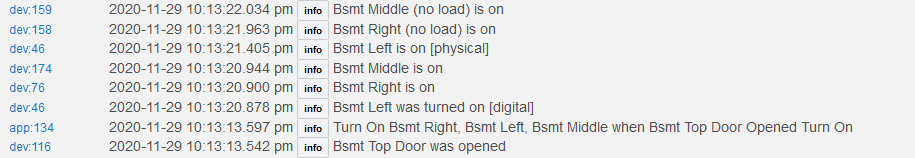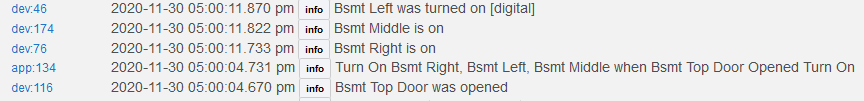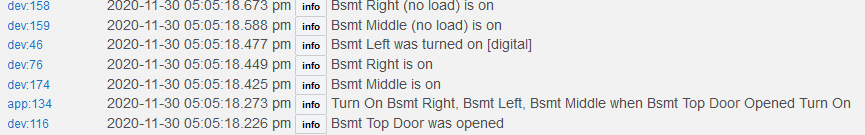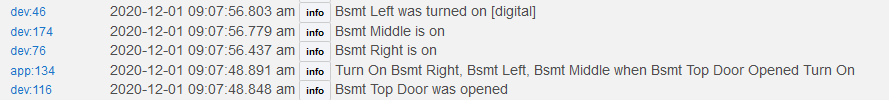I wouldn't go that route with C7 hub. The need to reboot constantly is a thing of the past. It's a band-aid to compensate for some other problems that should be addressed head-on.
I noticed @JasonJoel had a component driver version of his GE/Jasco Z-Wave Plus Motion Switch Driver, so I tried that for my basement motion sensor that has been showing this delay issue. After switching to that driver, the issue seems to have resolved (though it's only been about 10 minutes... not declaring success just yet).
The reason I was looking at this in the first place was I was noticing an issue with the Set Light Timeout function not accepting a "disabled" state in other version of this driver (both the non-component version of this driver and the default hubitat driver).
Two days now I've woken up to a super slow hub and most device not working. Mod Manager didn't switch to morning mode. Logged into the hub was super slow. Found the Zigbee offline message. Rebooted and all is fine.
i have the same stuff and the same delays in 2.2.4 for now i went back to 2.2.3 no delays there.. but also saw the delay with an eccolink motion 2.5 and ge enbrighten dimmer. bummer
Okay. I was doing it because @gopher.ny suggested it. And besides, it didn't work-still slow this morning.
i have the same stuff and the same delays in 2.2.4 for now i went back to 2.2.3 no delays there.. but also saw the delay with an eccolink motion 2.5 and ge enbrighten dimmer. bummer
In the mess of all this I did a hard reset a little while ago, and I think all the rules I have now are the new style. I don't think I have a backup anymore with the old rules on it, and I'm reluctant now to go that way, based on my last experience.
Something changed from 2.2.3 to 2.2.4 that's causing this. The devices didn't change. Simple Automation changed. Two other things in SA1.1 were broke that even I know of: one was the sunset/sunrise offset, which was fixed, and the other is the close with delay after open option, which still isn't fixed. Sure, I'm retired, but time is even more precious at this point; plus this crap isn't fun. It was working...now it's not.
(though it's only been about 10 minutes... not declaring success just yet)
Good luck with that. I'm using that driver in my upstairs bathrooms.
We're grasping at straws. Spinning wheels. It's been a while now and a lot of time.
What drivers are you using on your other switches in the mix?
@JasonJoel 's drivers for some GE toggle switches and motion switches
Stock drivers for the rest.
For the motion switch, if you're not, switch to the component version of his driver. Would be interesting if that corrects at least that one switch.
i was using stock drivers also, enbrigthen and normal zwave contact.
however mine was not just the sa , motion and rulemachine and even event engine were also acting the same, so it is something further down in the hub f/w
I am using his driver cause I'm controlling things separate from the attached switch with motion.
3:00 AM basement still snappy
7:00 AM upstairs bathroom 8 seconds (I start counting 1 mississippi , 2 mississippi... every time I open a door now)
7:00 AM basement still snappy
The presence sensors are still off line and I removed a rule machine rule for closing the garage doors at 9:00PM (figuring, what happened between 6pm and 9pm to make it slow.
Grasping at straws.
edit: I think I'm gonna add back the 2 presence sensors-I really like them.
Exercising the door switch seems to get things moving again.
Bear in mind, the logs show the door opening/closing, so I don't know how it could be the contact sensor.
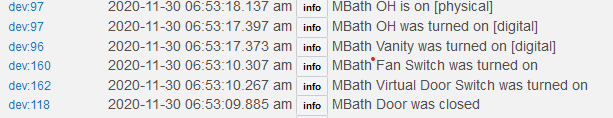
Good luck with that.
And I'm back to delays again today. Haven't changed anything since the driver update I did on that motion switch which seemed to help... back to square one.
I am trying beta .151.
Grasping at straws; want it to work; wishful thinking; etc.
Anyway, it's been running since today, 11/20/20, 12:26 PM.
Was running snappy, but just now, after being away from the house for a couple hours, (although my wife was home), there was a seven second delay in the basement execution. It was snappy again after a couple, three times opening and closing the door.
So, nothing too much has changed.
What's interesting to me is that the (no load) switches (in the log) that I use for pseudo 3-ways never fired on the first try. I have them attached by rule to their respective partner in the three way, so the led lights on the switch are in sync when manual switched.
What I noticed with direct association, is that although that works when manually operating the switch, doing it programmatically or from the dashboard didn't. I guess it's something like digital vs physical, or something, but I wonder if this could be changed via parameters or something. They're GE Enbrighten Z-wave plus toggle switches ( @JasonJoel ? )
+Generally still snappy.
Had to wait 7 seconds while the upstairs bathroom light turned off early in the morning, but they turned on promptly and later operations of bathroom and basement doors were snappy.
Last system start with the beta was 12:30am this morning.
Keeping fingers crossed.
Note: I did lose some rules by making a few direct associations where I could, and fooled around with apps, so as an experiment, it's not so great, but I've done that before in slowwww world. I wish I could do direct associations from the ecolink contact sensor.
9 second delay in basement.
Dashboard operation of switch during this time was also delayed.
After rule completed, (9 seconds), dashboard very responsive.
Edited rule to eliminate turn off after close and it became fast.
Was it the 'turn off' part of the rule, or just the fact that I changed the rule?
I tried just going into the rule and hit 'done', but that didn't do anything.
I added a new rule to turn off after close.
We'll see.
what version are you on now,.,. i didnt have any luck with .151 same intermittqant slow issues turning on lights..