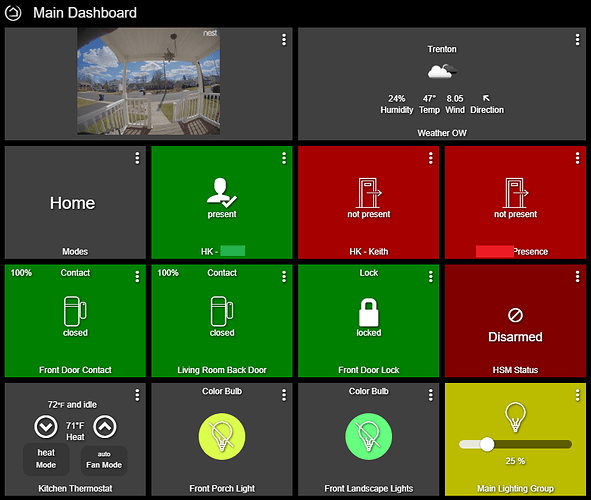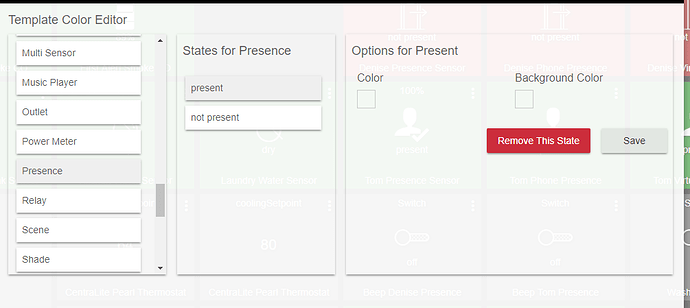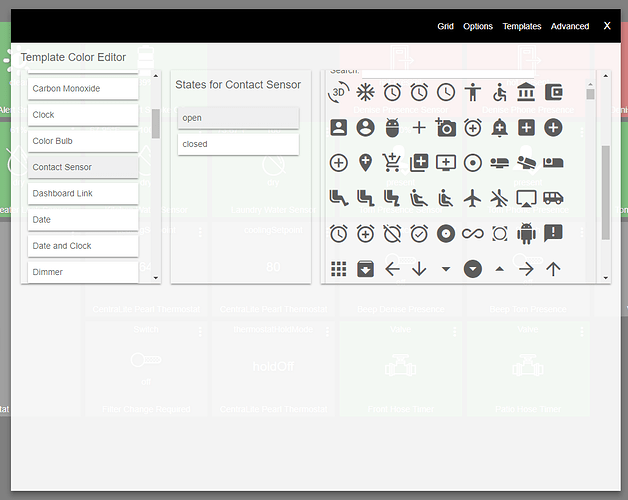Preferably, blank check to make suggestions for improvement. Complaining doesn't really help, but guiding us towards a better product is always welcome.
So I will get this error from the dashboard App every 10 minutes if ANY device sends a >1024 byte attribute, even if its not even on a dashboard? There needs to be a better way of debugging this than asking the user to disable all custom devices. If the Warn log message could include the content of the message thats too big, even the first few characters, that would be an enormous help, no?
@patrick and the entire Hubitat team, great progress!
This is a big step in the right direction.
I am seeing the same image behavior as @brianwilson
I know it's a new feature, so I'd be happy to help troubleshoot what's causing it.
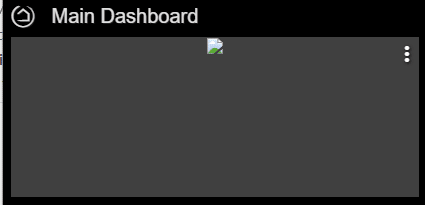
Also Sharptools allows me to punch in on the image which really helps make it useful. Here are the settings in Sharptools:
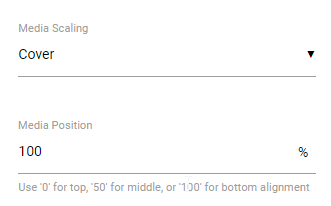
Edit: What the tile looks like in Sharptools.

Well, you scratched out the first several with the replacement of the dashboard editor. Hitting the up arrow next to the row and having it go down was a biggie, but setting the column count beyond 9 and having it move the right panel down to the point where it hid the button needed to create a new tile, was #1. The new editor looks MUCH more usable. My biggest remaining complaint on that topic is the lack of a "duplicate and modify" option for tiles. It would be GREAT if I could just set up one tile for lutron dimmers that looks perfect, then clone it 20-30 more times for all the dimmers in the upstairs, then go into each one and select the actual devices.
The "Clone and modify" paradigm is really needed in the devices editor too, and would be useful for child apps too. It would also be really great if we could modify device names and labels in the table itself. (My router can do that.)
Another major complaint is the code editor. The thin, spindly text with comments in an orange color that provides so little contrast that they're actually hard to read is a major pain for my aging eyes. Honestly, my old 80x25 VGA monitor from 1986 was FAR easier to read code on than my 2560x1080 wide screen with your editor. How hard would it actually be to provide a way to tweak the settings?
I know getting this stuff to work using the kludgy mess of CSS+HTML+JS on screens from 2x4 inches up to 4K QHD is a huge pain compared to writing Win32 apps with Borland's Delphi and its awesome VCL framework. And I know that getting it all to work is a much higher priority than making it elegant and pretty. I'm not expecting or even asking for all the cool UI features that were so easy in our software from 20 years ago, like multi-column sorting, filtering and column resizing of grids, multi-row selection and mass editing of properties like categories, etc. At this stage, home automation is a hobby, and Hubitat is a hobbyist's tool. I'd much rather have a clumsy and awkward device editor that does work, than core functionality that's still buggy enough after more than 5 years that nobody is surprised when they get yet another outage announcement from Samsung.
Please PM me a link to your url. I think I know what the issue is. Does the URL have any params in it? IE, has a ?x=y at the end?
One more major one I forgot to mention: There was a bug where the field validation was happening when you entered an empty field (turning the underline red) which made it impossible to just tab through the fields (e.g. when providing dimming levels for morning, day, evening and night modes). YOU FIXED IT! I didn't see that mentioned in the release notes, but it works way better now.
THANKS!
Yep, my URL has params in it. I also have one without params and it refreshes fine.
Agreed, I'd love to be able to make the image fill the entire tile/zoom in like Sharptools.
@patrick seems to have my issue under wraps.
This looks really good!
Very nice Keith! A few quick questions.
How did you get your weather tile to look like that? Do you use your own weather station?
Your thermostat tile is what I was trying to achieve earlier today. I didn't get the up and down arrows and my temp says 72 and unknown I think. I am using a custom driver with thermostat capability.
Thanks for any insights!
Mike
Thank you Hubitat Team!
It would be great if static tiles were able to link to another dashboard page rather than using space with a dashboard link.
For example, I could display outside temperature on a tile that links to a weather dashboard.
Interesting feature request. Thanks. Noted / added to the list.
Was playing around on the cloud dashboard, and not able to change the default icon for Presence. I am able to change the default icon for other tile types.
So after APIXU wasn't working that great I looked at the release notes and saw that they made the tile for their OpenWeatherMap driver. I've had polling issues with that so I'm keeping an eye on it long term, but that's the key.
And for the Thermostat... it was just automagic... I didn't do anything to it. It's a Generic Z-Wave Thermostat, I have a feeling your custom driver might not click into the cookie cutter shape that might be required...
Would it be possible to have the height of the cards within the settings window be the height of the window? There is a lot of white space in the settings window.
Using Chrome on Windows 10.
@patrick thanks for clarifying your internal discussions re: this request. Making the above-mentioned changes to the device page in the admin interface makes sense to me. Really looking forward to trying out the new dashboards!
The thermostat driver must support the attributes and commands in the Thermostat capability:
https://docs.hubitat.com/index.php?title=Driver_Capability_List#Thermostat
thermostatOperatingState would be what is missing if you are seeing "72 and unknown".
Thanks for reporting this, it was inadvertently filtered out. On the list to fix.
Appreciate the feedback. Will add it as a feature request.
Be warned. Don't copy from the advanced tab and paste into another dashboard thinking it's a way to copy your sweet templates from one dashboard to another...
Good thing that dashboard didn't have too too much on it...
@patrick will probably tell me there's a cool way to do that the right way. If not it'd be another nice feature. Seems like a good way to start a new dashboard though.
How so? I do this all the time. What didn't work?