I just updated and had a look through the Hubitat apps. I noticed 2 Hubitat Dashboard apps.
If this is expected, what is the difference? What will happen if I add one and remove the other?
I just updated and had a look through the Hubitat apps. I noticed 2 Hubitat Dashboard apps.
No that is not normal. Can you try restoring your database from a backup and then reboot your hub? We are looking into the issue.
I restored a backup from today and rebooted, but realized it was around the time of the update so I restored a backup from yesterday and rebooted. The double app remains. One of them has a TM and one has R if that helps identify them.
Bug: When opening "Edit Tile" for an existing image (using an Image URL), you can't close the window. Neither "Close", or "X", or clicking outside the window works. Using Chrome, desktop.
Creating a new dashboard, the "Add new dashboard" button does not select/complete.
@zarthan Did you check version reported after the restore(s). When I do that it continues to show 2.0.7.121, after restore & reboot, and I did it with the two most recent backups (today, yesterday)
I had started a PM session with @patrick a little while back so might as well merge the discussion here.
2.0.7.121 (after restoration from 2.0.6.112 backup)
Rev C-5
Mine shows 2.0.7.121. The restores are to the database not the firmware.
My guess here is that the new dashboard app should have overwritten the old app but some difference caused it to simply add a new app.
I was running the beta on my test hub and didn't see this. Just updated my home hub today and it didn't do it there either. Maybe try a restore from [you hub IP]:8081 and then restore from your database backup.
The hub is updating right now after a revert and restore. Does the dashboard app show the registered or TM. The old app shows TM.
I have noticed the same, but if you try clicking the X a few times it will usually close. For me clicking just a hair to the left side of the X is more successful. With the precision of a mouse hitting the X isn't a problem, but with a touch screen the touchable spot seems to be to small.
® is the new trade mark
I still have the two dashboard apps, after a revert to 2.06, backup restore and update firmware.

Probably just a display issue. I'm sure they'll figure that out. Should be able to just use the version with the ®
I do have dashboards and I would just remove the one app and add the other. I wasn't sure which was which, which is why I asked. If it can be helpful to HE staff, I would wait to do anything further. I probably should have waited to do the revert stuff too.
+1
I have two dashboard app too… restored backup and still 2 in the builtin
Same Safety Manager.
The worse is that Dashboard diappeared from the left meu….!!!
Help
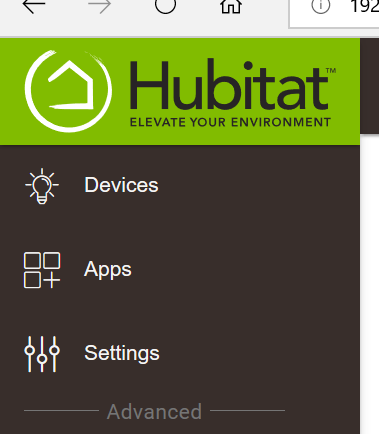
Always wait for the 1st hotfixes to come out before upgrading. 
Rules to live by, and not just for hubitat.
I tried deleting the old dashboard and rebooting the hub. The old dashboard and the new dashboard app are still in the list. I selected the new dashboard app and installed it. Within the app I created a new dashboard, which took me to a new page and a wizard where I created a dashboard with all devices. The URI was 10.xxx.xxx.xxx//apps/api/321/dashboard/322?access_token=xxxxxxxxxxx&local=true
The dashboard functions but I do not see the dashboard in the normal web interface in the Dashboard menu. Since I was a little unsure of the steps I took so I could report it here, I went back to the app and selected create new. The URI is 10.xxx.xxx.xxx/installedapp/createchild/hubitat/Dashboard/parent/323
Sadly I get a 404
EDIT: After a few minutes the dashboard seems to have sorted itself out and they appear in the dashboard menu.
I'm exploring HE. And I have nothing serious in it. So.. now or never!