I was seeing similar warnings in my logs. Finally figured out it was a severe weather warning from two weeks ago on one of my Echo devices. I do not have any Echo devices on my dashboards so I’m assuming that any attribute, over 1024 characters, from any of my devices will throw a dashboard warning.
15 posts were split to a new topic: Dashboard slow to load on 2.0.6
Any chance that option could be added in the future? I have a very cryptic naming scheme that doesn't pass the "wife and babysitter" test when ported over to the dashboard. I currently use SharpTools and rename the tiles with friendly labels but I really need something more responsive. Really appreciate it if the team would consider this as a possible feature in a future release. Thanks and keep up the great work!
@patrick
I've tried changing the clock to 24 hr by using the button.
There is nowhere to save this change and everytime I reopen the dashboard the time reverts back to 12hr.
EDIT: The other things I have changed on the options page seem to stick.
+1 for adding this down the line, if possible. I have found that it’s useful to have different labels in the devices list vs. a dashboard for certain things.
This is the one of hundreds of feature requests that did not go into Dashboard v2. It has been decided that adding a label for a device label is redundant and can lead to user confusion over what device is actually on the dashboard.
It's not redundant at all... You can't fit really long device names in the tile.
Renaming them something short that is in the context of the dashboard is a very common thing to do on other systems.
Example - I prefix the room name to all my devices so they sort well in the device page. But if I make a dashboard that's dedicated to a specific room, obviously I don't need that room prefix to be shown on the dashboard tile...
I understand it isn't on the to-do list right now. But it would definitely be nice to have this down the road.
It's a big enough deal that I will probably just keep using sharp tools because of it, because it's really hard to tell what device a tile is for when the name is 5 or 6+ words long. especially when some of the words themselves are long too - like temperature and bedroom.
To be clear I'm not complaining. I'm just trying to explain what I think is a valid use case for device renaming on a tile.
This has been confirmed as a bug. Thanks for reporting.
Jason - I couldn't agree more and feel that the lack of a custom label is the only thing keeping me from converting over from Sharptools. I love the local response time but if my household needs to think too hard while utilizing the Dashboard than it isn't functional for our use. I love the direction the new Dashboard is going, and I'm not complaining either. Just hoping the team will reconsider their decision. Thanks for listening!
I'd love to see a 3 level system like MS's fast ring and slow ring, so I could get the latest release, get the prior release once it has been out long enough to have been tested and patched, but not very long, or get the last stable release that has been running long enough that the remaining bugs are minor and well known.
Based on the participation in this forum though, I suspect a [pretty large fraction of their users would do what I did and update to the "latest and greatest" within minutes of seeing the notification flag. ![]()
I think this is a consequence of the way you mis-handled names vs. labels in your app. A name should be a unique, detailed "handle" that you use to identify a device. Its LABEL should be a "Friendly" name useful for labeling things on dashboards. These don't have to be unique as long as they can be put in context. For example, I can have two different lights labeled "Table", one in the kitchen and one in the dining room, since the physical location on the dash board will make it obvious which one I'm looking at.
The big problem with implementing this in your current app is that you show BOTH values in the SAME COLUMN in the device list, starting with (and sorting by) the LABEL field!!! These need to be separate columns, so you can sort on either one, but the default sort should be Name.
Unfortunately, having these backwards has probably resulted in tens of thousands of devices being given Labels that are really their names, and having Names like "12" (the sequence numbers of my Lutron devices), or "Generic Z-Wave Switch", or whatever. To fix this, you could simply copy the current "Name" value to a new "Comment" field, then duplicate the current "Label" to the "Name" field. Then those of us who care can change the labels to shorter, friendlier names that display well on dashboards (and work well with Alexa.)
BTW - if you consider changing the UI like this, PLEASE rework the device list to show the names and labels as separate columns, and strip the line break from between the 16 and 32 bit IDs of the zigbee devices in the DNI column, so the grid can show more than just 14 devices per screen at full HD.
Note: Of all the things I find annoying about Hubitat, having to scroll and page through this list seemingly endlessly to locate specific devices is at or near the top. Having twice as many devices per screen, and having their names line up without alternating with a different field in-between each one, would make this system MUCH easier to work with.
But what would those of us that religiously go through and rename devices in Alexa and GH so they are easier to say do then??? ![]()
@patrick I think what would make everyone much more happy as far as not being able to use custom labels set in the tile would be to have the device's organized by "Device Name" in the Devices screen, but have the labels in Dashboard use the "Device Label" name that is set in the driver. That way naming conventions could be used in the Devices screen that make sense for organization of devices, but would be able to have a friendly name in dashboard set in the device driver.
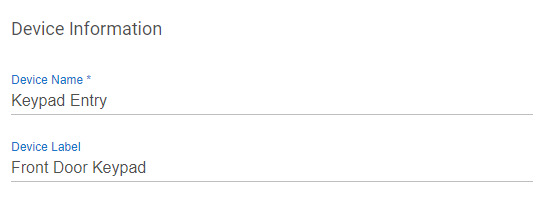
This is something we are looking at for future Hub UI updates. We realize grouping of devices is a missing feature and people use group names in their device labels.
The place to fix this issue is not in Dashboard.
This is exactly how I used Actiontiles with ST and how I would like to use Dashboards with Hubitat. It is disappointing that you can't easily edit the labels.
I love all the changes to the new dashboard, thank you!
I do have one suggestion, when trying to move a tile, would it make sense to replace the column / row plus/minus buttons (pictured below) with a 4-nav (up/down/right/left)? I think it would be a lot easier to use.
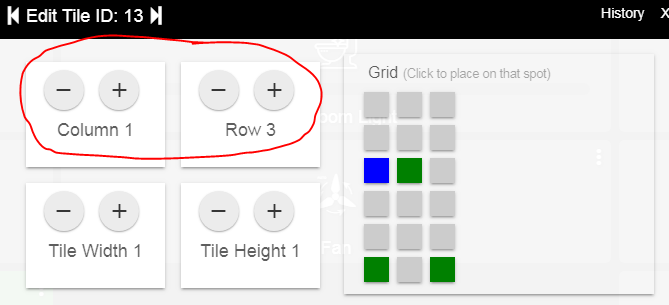
Appreciate the feedback, have noted your feature request.
As Patrick said, we are always looking at how to improve the UI, and I agree with your comments about this item.
Could you tell us about the other "of all things I find annoying"?
Danger Will Robinson, blank check to complain. ![]()
Keep up the good work! Looking forward to getting into these new dashboards, on the surface, looks like a great upgrade release!
I know it wasn't asked of me but the most annoying thing about the current UI is that sort, filter, and scroll position settings are reset between visits to the device page.
The most important UI functionality to add IMO is more organization ability particularly for devices. Multiple hierarchical tags like Gmail or 1Password. Some of them maybe hardcoded "special" hierarchies like location. Tags should be available for apps too.
For the labels, add a short label field for applications like dashboards.

