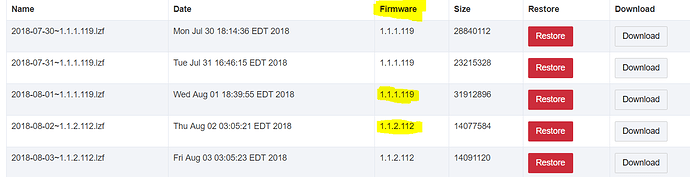Ticket #10775
yes, working on the HF now.
@ogiewon, are you sure about this? I've never had to rollback to a different firmware but I always assumed that it reverted everything including the firmware version. Why would they bother to list the firmware versions on the Backup/Restore page?
I am sure, as I have had to rollback for testing purposes. The firmware version is there to allow you to restore a backup that was made with that specific version of firmware. If you reverted to firmware version 1.1.1.119, your safest backup to restore would be the one from 8/1/2018.
Thanks for the clarification. Was not aware that it worked that way.
@toby I just applied the hotfix to my hub and (at least with my limited testing so far) can confirm that the Pushover Driver is working and I no longer see the Alexa errors in my logs.
Yep, I wasn't getting any errors in the log, but I was getting "Sorry [Device Name] isn't responding" from Alexa, and that is now resolved.
Thanks for letting me know! You wouldn't happen to know if the hotfix is built-in to the latest version or if I'll have to upgrade then install the HF?
Edit: NVM, read the release notes and looks like the latest is good to go
Went back to 1.1.1.119 even after the hotfix. Overall my hub became slow, my Z-Wave mesh wasn't as responsive and Alexa commands were delayed. I think something might still be up with 1.1.2
How'd you roll back?
Is it a secret?
It was disclosed in this community back in Feb:
Then again in May:
Absolutely I'd caveat it with "Use at your own Risk." but it's google'able ![]()
Wow dude. .... Did someone pee in your cereal this morning? Thanks for the links, but next time try not to be so condescending.
The platform is still rapidly evolving. I assume the support team would like all the data they can get.
![]() Thanks for the chuckle.
Thanks for the chuckle.
I seem to need my hearing checked, I wasn't speaking in a condescending voice.  I heard puzzlement in my "voice" as I typed.
I heard puzzlement in my "voice" as I typed.  I also need to check my "anonymous community" skills.. I was truthfully asking @ogiewon but completely missed identifying that. Fortunately he answered me with pretty solid reasoning.
I also need to check my "anonymous community" skills.. I was truthfully asking @ogiewon but completely missed identifying that. Fortunately he answered me with pretty solid reasoning. 
But to answer your question @keo, we ran out of cereal here today. I didn't get any, so.. no pee.

I’m still getting that in the latest version. The device works as I ask Alexa to do, but she still responds after lengthy delay with the sorry phrase.
Did you delete your setup or anything like that after the update?
Nope. Just started working properly. Been out all day, but home now and working fine.
Do you have a spare router (or the ISP router maybe) you could test with to make sure there isn't an issue with your mesh router?
Today she stopped responding with the sorry message. I rebooted the hub today. But I have rebooted many times. Correlation, perhaps.
Weird, in my case my z wave network stop responding, I rebooted the hub, that was like an hour ago.