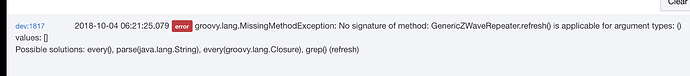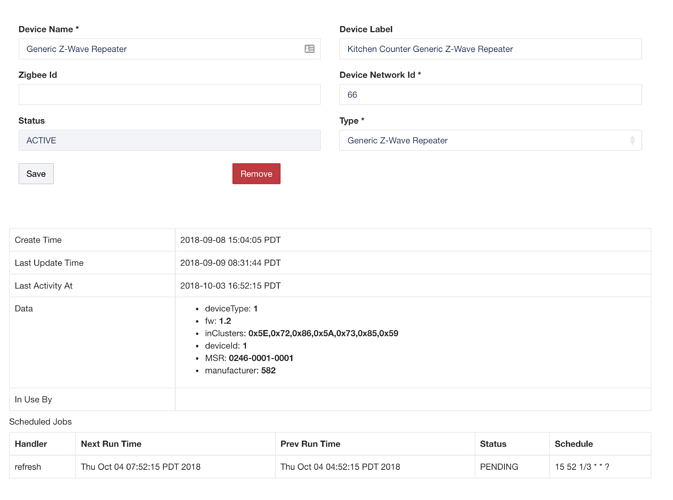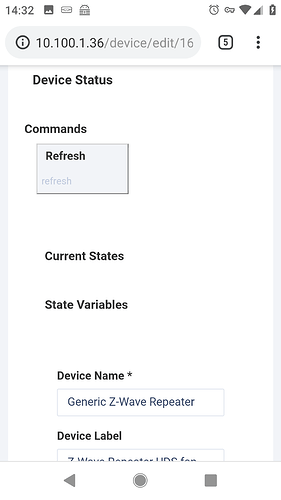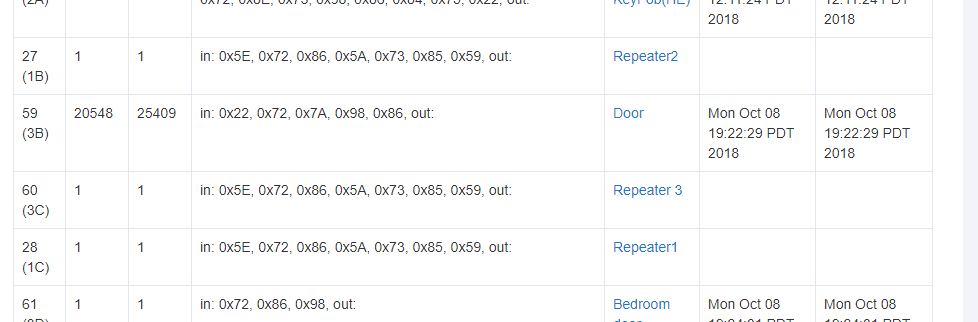I am seeing this error for some of my Iris plug z-wave repeaters. Some shows the error and some don't. Not sure what the differences are. @mike.maxwell any thoughts?
right, that's because there's nothing to refresh on the Z-Wave side of these, there never was, so the refresh capability and command was removed.
Please remove this device from any polling/refresh rules that you have setup and the error will go away.
Ok all of them have refresh schedule but I don't see any app doing it. Not showing in used by any app.
yeah, I know what it is, now i need to figure out how to get rid of it without re-installing the device, arggg...
Or just put the refresh back 
LOL, well I did, and it calls unschedule(), we have a hot fix coming that includes this patch.
You shouldn't have to do anything the job will unschedule itself the next time it runs, or if you want to kill it right away, hit refresh.
One other thing no longer there is the online status under "current states". I see the word online when hitting the refresh button. It's just blank now with the new update.
refresh, and the scheduled job that spun cycles doing nothing were removed from that driver.
This driver is specific to the Lowes Iris Zigbee switch module, there was no point in having this driver do anything to update its online status when effectively it's a child device of the parent zigbee device.
I thought that "online" is a quick and dirty way to know if the repeating is working or not. I guess I will look under "Last Received" in Z-Wave info page now since it's not a real device to test the operation.
nope, it literally did nothing other than dink with the status, which was false info anyway, you can't update the status of a device if it inherently doesn't produce any meaningful data, which a repeater doesn't in this context.
There is no way I know of, available to HE right now that would indicate the status of a device that's a repeater, Z-Wave, Zigbee, standalone or embedded, we might as well stop pretending and remove a job that did nothing but update a timestamp every 4 hours...
I would like to petition to make the Iris zwave repeater what it was again. I like seeing the status of the refresh in the live logging and that it shows ACTIVE in the device page. This way I can tell if the device is plugged in and working properly. My kids sometimes will unplug them and I wouldn't know it with the current implementation. Maybe put the refresh back and a user option for the refresh interval.
Thanks,
This won’t happen based on my experience here since HE staff don’t want to recreate ST. I had tons of older GE switches when I first bought HE and struggled. The solution provided was to setup a rule that will refresh devices in a periodic interval.
I am seeing some weird thing when I do a refresh rule. I get repeated messages. Mike is looking into why this is.
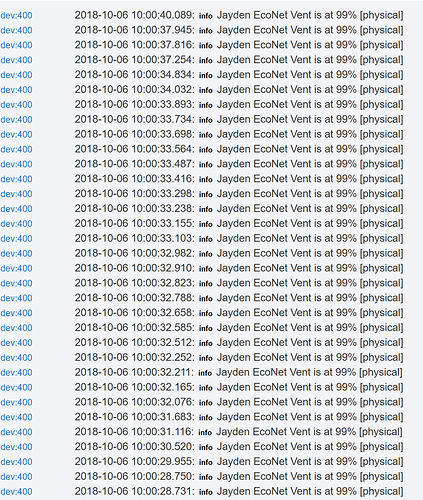
I don't understand why you don't use the zigbee side of this device for that need.
True I guess I could 
Is the intended result that we also see no activity for these devices in the zwave info page? Do the devices no show activity when performing repeating functions? A zwave repair produced some activity. So I see they are apparently online. Looking in the device event page it shows last event 0ct 3 - online.
Also it just so happens I recently had a use case where some kind of indication that these iris plugs were plugged in an online.
Recently I gave my brother my ST hub to get his feet we. Bought him an Alexa and a plug for his birthday. Him and his wife love it.
They went out during the recent lowes blowout and picked up 8 of these iris plugs with zigbee and zwave. I warned them about labeling, naming and generally keeping track of what device was what. The did not listen.
Next time I came over I found that they had only 5 of the 8 z wave repeaters included. So the mission began to try and figure which plugs were which so I could get all his repeaters online.
Turns out on the other hub I was able to just unplug them and within a few seconds they would show offline there. Made it quick and painless to get everything up and running without having to reset every device.
So I guess my point is that it would be useful to have some kind of indication that the status of the z wave repeater is online and repeating or offline.
![]()
@stephack I saw this. For the use case I noted above though monitoring the zigbee side only would have given me no indication as to which of the zwave repeaters we're joined. Or if one of them happens to drop off the zwave side of things or is malfunctioning.
I could be way off and maybe there is some indicator somewhere. However my devices have not reported any activity since the 3rd until I did a zwave repair, and it just got me thinking of how I would approach the above named situation on Hubitat. It appears the only way would have been to exclude and repair all the devices.
@cuboy29 thanks was wondering what was causing it.
@mike.maxwell
Seeing the same thing with a refresh rule.
It is like everything in the refresh rule is reporting over and over non stop. Flooding the logs. So much so it made the hub unable to fire other rules.
Weird thing is when I selected pause in the refresh rule everything stopped and returned to normal.
can you post a screen shot of the refresh rule in use, as well as the driver, the physical device being used and the platform version you are running?