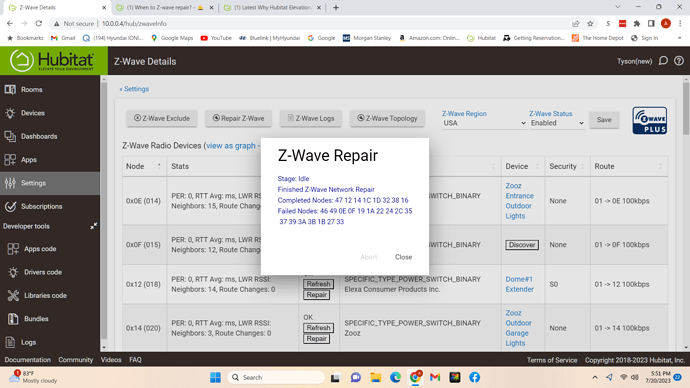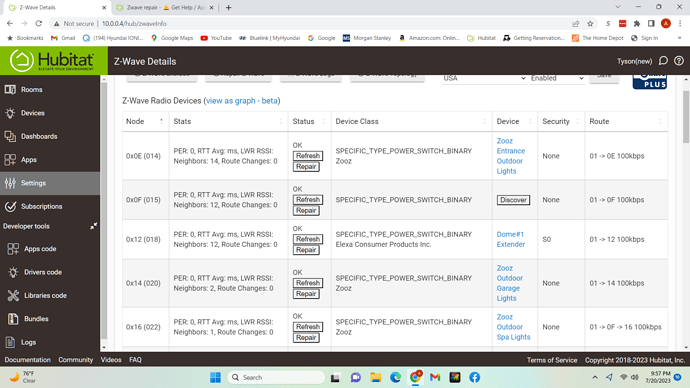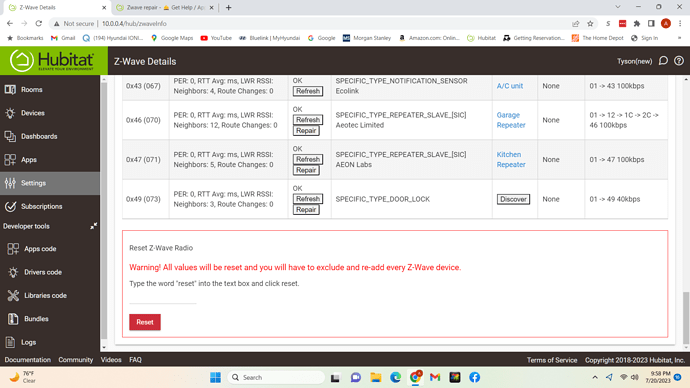I have had a hard time trying to pair a lock and decided to do a Zwave repair for first time. I received a lot of failed errors. Have no idea what they mean or do to the mesh.
Most battery powered z-wave devices will be asleep when you happen to click that button, so they will “fail” and that’s completely normal.
Not necessarily saying that explains all your failed nodes. But I’d start by looking at that.
Edit: If the actual problem you’re having is with pairing a specific device, running a full z-wave network repair probably isn’t the key anyway.
Can you explain in more detail what kind of trouble you’re having while attempting to pair?
It is a Kwikset 620. I have excluded and included. The lock won’t pair. I moved the hub to within 6 ft of lock. Still NG. It says found zwave device but it times out without pairing. Before it ask if I wanted security and now don’t get that message. I have a C7
I haven't tried a Kwikset, but in my experience locks want to be nearly on top of the hub before they will pair. They use very low power on their initial pairing.
In addition, if you’ve attempted to pair several times and have received a message like that at least once, you may have created ghost devices that will continue to cause issues.
I don’t have many z-wave devices so I’m not that knowledgeable about z-wave ghosts. @rlithgow1 or @danabw are a couple of the resident ghostbusters.
Your lock isn’t working because you’re pairing it without security. This was apparent from the other thread you’ve started for this issue.
The zwave repair was unnecessary and tangential to solving the issue of the lock not working.
As @aaiyar says you need to pair locks with security, they require that. Go back to this step in the other topic you created:
But...before trying to pair again I'd shut down your hub, remove power at the wall, wait a minute, restore power, and then post screen caps of your entire Z-Wave Details page (screen caps, not text copy/paste) - it will take multiple screen caps. As noted you may have created ghosts that will need to be removed.
@bobbyD pls consider closing this thread or merging with OP’s other thread on the issue.
ok I will do and post tomorrow. Thanks
Lots of ghosts that need to be removed. These five are pretty obvious .,,,
0x0F
0x37
0x3B
0x3D
0x49
Not necessarily true for Zigbee locks. I have used Schlage, Kwiset and Yale Zigbee locks, and they all paired in place away from the hub. Don't want to derail this thread, but wanted to point that out.
OK. I search for How to remove ghosts but all the threads I saw didn't tell me how to. All I got from them is that they are a PIA to get rid of. Is there some software that does it?
Read through this thread:
Follow the steps under "The best way to use the hub's built-in ghost removal tools" first. If you can't get your ghosts to remove this way, you will likely need a USB stick and will have to proceed with the next section and the steps in the linked PDF. This will require a PC with the specified software.
I saw that 5 nodes had Discover so I did a repair and node 0F repaired. The other 4 did not and said Failed. I keep seeing Hubitat Ghost removal tool. Is that the repair tool I just did? If so then I have to do the UZB stick which sounds like a PIA.
IDK why you keep doing things that are not what you are being told to do here. Follow the steps in the section on the thread I mentioned and linked to above. You need to REMOVE the ghosts that you have. Follow the steps to get the remove button to appear. And yes, if you cannot get that to occur for your ghosts, you will need to use the USB stick and associated software.
You won't be able to do a full mesh repair until those ghosts are gone (and when they are a repair will not be unnecessary). They also will cause devices not to pair. Click the refresh button on those lines. A remove button will appear. Click that and wait and see if it removes. If it doesn't then you'll need the stick to remove it.
I'll go ahead and get on my soapbox again. All of the advice that has been given is 100% correct.
However, I still don't fundamentally understand why the C-8 can't do what the UZB/PC Controller process does. The OP is correct that it IS a PIA and it would be nice if there was an actual "force remove" from the ZW db rather than just the device list.
That said, I haven't had a ghost in a long time - it IS possible to be careful enough to not generate them, but I'd bet that almost all new adopters to the ZW world end up with them at least once. The PIA factor of removing them is a major source of early pain in this world - "wait, I just bought this hub that everyone loves and now I have to buy this other piece of hardware and use this extremely non-intuitive software just to make it work?"
Some of us old/medium-timers have just become accustomed to this being part of the world of Hubitat, but it really seems like something that shouldn't be so hard.
Hubitat uses the current SDK platform to talk to the zwave chip. The hub asks the chip nicely to remove the node. Sometimes the chip checks and says nope I still think that node is responding. Sometimes the chip just ignores it (it seems). The hub is at the mercy of the zwave chip, especially if they want to be certified.
PC Controller is using an older style of communication with the USB stick and is more of a brute force approach. Since it is a development tool I am guessing it does not have to play by the same rules as certified controllers.
The issue with with Silicone Labs (so we are told).
I get this, but I am still left scratching my head a bit. I realize that in comparison to e.g. Ring (Amazon), Hubitat is tiny, but prior to switching to Hubitat, I had a decently large Z-Wave network of switches etc. connected to my Ring Alarm and never once had any of these problems; and I was certainly doing things that would have created ghosts (trying to pair things that were too far away, force removing things and then pairing them again etc. - things that brand new adopters do because they don't know any better yet).
I'm curious how the other Z-Wave device platforms get around it. Possibly they're just big enough to say to SiLabs, "you will certify us regardless of our compliance or we'll just use Zigbee or something else instead for our hundreds of thousands of devices that we sell every year."