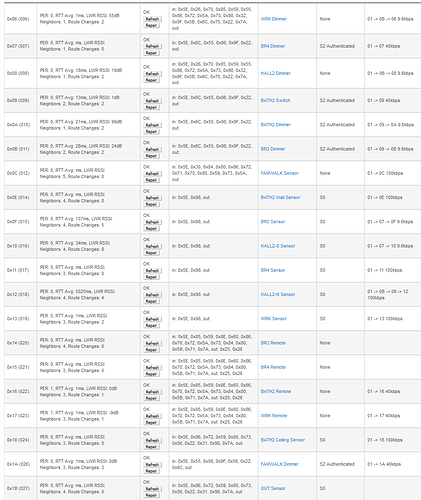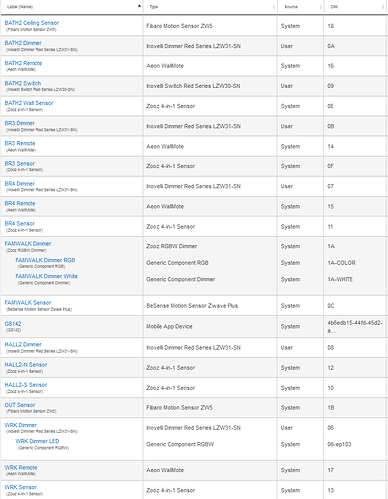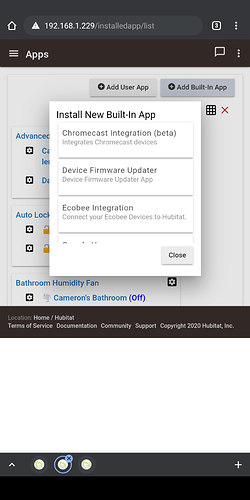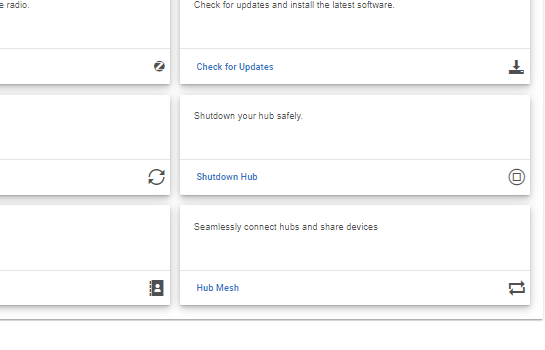I won't say my z-wave network is stable to begin with. Every once in a while some devices will stop responding, only to come back after some time.
Today I woke up and found that nothing's responding. Enabled the logs on a particular dimmer and it's sending button events. But won't respond to anything from the hub. This is actually happening to everything on the network.
Button events from switches, dimmers, and remotes are being received by the hub. Commands to turn on/off and adjust levels are being sent from hub to devices. But nothing is happening.
Rebooting the hub doesn't help. Power-cycling the dimmers doesn't help. Updating to latest FW doesn't help. Nothing's working. I've fallen back to treating them as dumb switches.
If your using generic contact sensor drivers there is a known issue that could cause the issue other generic drivers are also affected. Fix for this issue is coming in 2.2.5. The ring alarm contact sensor driver can used as a substitute.
Try performing a safe shutdown and pull power from the wall for a minute then power back on. If it recovers it's probably something on your mesh and I'd ask support to take a look.
1 Like
Automation just came back. Have been without automation for better part of the day, then everything suddenly started working again.
I currently don't have any contact sensors on the network.
Last thing I did was updating from 2.2.3.148 to 2.2.4.158 about 2 hrs ago.
What's particularly worrisome is how the Hub behaves like nothing's wrong throughout all this. From examining the log, it's receiving events and sending them. But nothing's happening. Both 2.2.3 and 2.2.4 FW behaves this way.
Can you post a screenshot of the settings, zwave details page?
What make and model are the s2 and s0 devices? What firmware version for the s2?
S2 are mostly Inovelli wall switches and S0 are mostly Zooz/Fibaro sensors and Aeon remotes. I haven't bothered checking the FW on those because all are purchased fairly recently, earliest one from Oct.
Specific models on both would be helpful. There are known issues for both. The 4 in 1's need to be included without s0 using a secondary controller or limit them to 1 or they will crush your mesh. The inovelli red dimmers need to be on firmware 1.48.
Zooz actually requested that they be removed from the supported devices list until they get it fixed. They've been flooded with support requests about them.
One Red dimmer is on 1.47 and the rest are on 1.48. Would it help if I just remove then add everything back with no security? Or do I just have to dump all my Zooz sensors?
You can add back the zooz without security but you will need a uzb-7 or z-stick and pc controller v5 in simplicity studio from silabs. The stick costs 19 bucks on mouser and the software is a free download, but you'll have to register on the site to access the download.
The one dimmer on 1.47 can be updated with the firmware update app on the hub or the uzb through pc controller software.
Keep in mind that those 4-1's are extremely chatty and may still cause you mesh issues. Turning off s0 on them will reduce the traffic by about a third, but add enough and they may still cause issues.
The v1.48 updater on inovelli site shows up as a bunch of hex values right? Followed instruction to add it using "New Driver" but it doesn't like it.
The firmware is updated using the built-in firmware updater app and the hex file. I used pc controller to update mine but I'm sure someone will chime in and help.
Other than the target it should be pretty much idiot proof. Use target 0. Target 1 should be another file on that same page called hodek or something like that and at version 1.47
Found it for ya...
v1.48 Z-Wave MCU (Target 0)
v1.47 Holtek MCU (Target 1)
You can right click the links and click save as then save them somewhere easy to navigate to. You might need to just click the second one to download it depending on your browser.
Depending on how bad your mesh is, this could take some time. Just be patient and go do something else while it's updating. Don't interrupt the process unless it's absolutely required and if so then use the Abort Update button.
Well the whole thing went offline again with the same problem but I'll try it when it decides to come back.
Safe shutdown, pull power from the wall, and leave it off for a minute. This will clear the Z-Wave Radio. When it comes up un-pair those zooz 4-1's and you should be stable.
It's under settings.
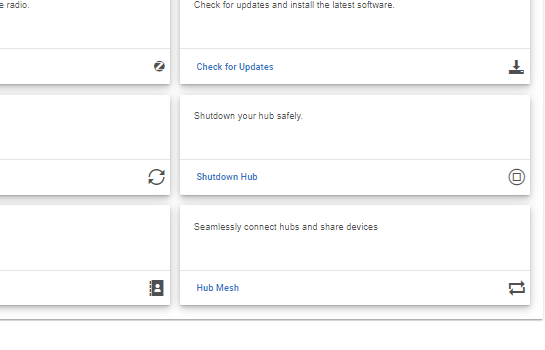
Is this problem particular to the ZSE40 or applies to all S0 sensors?
Trying to think of the next step forward after unpairing the ZSE40s. Read some discussion and using PC Controller then doing a NWI is a PITA when I have like 10 of these (some not yet installed).
S0 generates 3 times the traffic of none or S2. Not usually a problem unless you have a lot of them. When coupled S0 with a really really chatty device it can cripple the mesh. Add multiple super chatty S0 and it's pretty certain to crush it. Under best circumstances the mesh is still limited to 100kbps. That's about double the speed of a 1990's era dial-up modem.
For comparison I have about 200 devices and no problems. I do have most logging turned off on all the devices and apps though. I did enable app events though.
No, it's required by the certification. You can get them paired with none using the secondary controller method though.