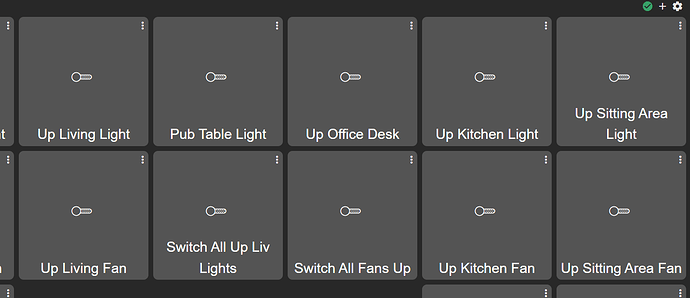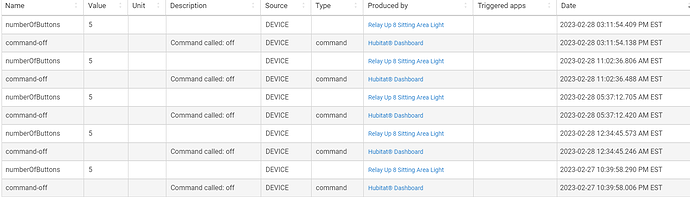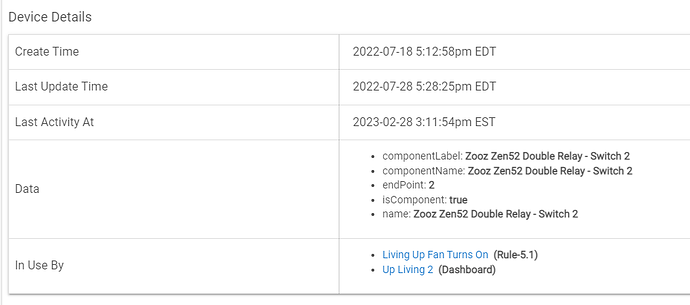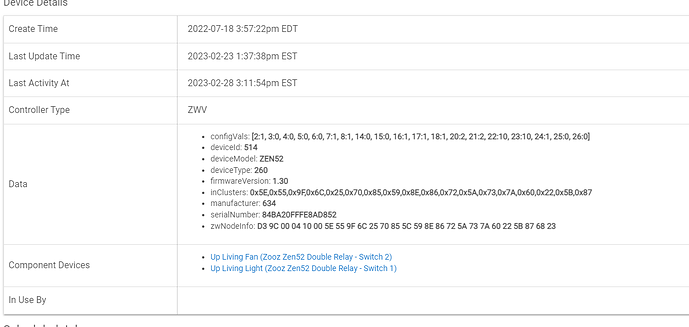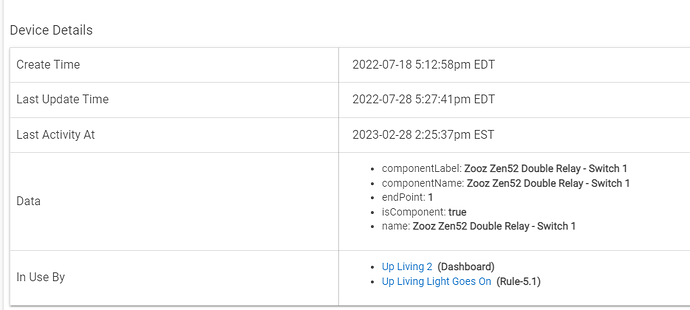The children are the problem. (just like real life) The parent shows no events. The children are showing the events and the on command is coming from dashboard app. The physical problem is moving from one dual relay device to another dual relay device which is why I am convinced that it is not malfunctioning hardware but a database issue which I have upgraded many times over the last few months while having the problem or a compatibility problem of sorts that moves around?
But how are you swapping it? I assume just the parent device? Swap apps does not work for child devices. So if you swap the parent only, only apps tied to the parent device would be swapped, not the child devices. It is hurting my brain trying to think through what exactly is going on when you swap a parent only with child devices attached. The result is probably not great, so just doing that may be causing more issues. Without actually seeing it in action I cannot wrap my head around what would happen exactly.
When you were saying swap before I thought you were swapping the actual hardware around.
Okay. 2 double relays. One double relay turns on the children on its own. Run swap apps and the other double relay start turning on the children on its own. Why I believe that it is not hardware. Also swapped to third double relay and the problem moved to it. All relays are installed and hardwired.
You still never answered the question I asked above twice (now 3 times).
Is that the only relay on this dashboard or are they all on the same dashboard that you like to keep open?
I am not questioning this at all, but I am just trying to imagine why the heck swapping apps on the parent device would make the problem move with it if you state all control / dashboards are using the child devices. I guess the problem is not really moving per-se, it is sticking to the same child which has a swapped parent.
Correct the problem is staying with the child but moving from physical device to physical device.
Also I am sorry. They are all on the same single dashboard. If I remove the problem child from the dashboard app the problem stops. If I close the dashboard the problem stops.
Which tile is the problematic one? Have you tested moving the tiles around or making a new dashboard with just the problem device?
Without deleting or moving the tile, edit it and change the device it points to, could be any other switch device. Guess then you have to play the waiting game. Not sure what it will tell me but I will think of something once you have results.
I have move them on the dashboard. More to come. After moving them while writing this it did it so I will remove them from this dashboard and add them to a new one.
Did it again over night on its own dashboard by itself. Clueless at this point.
Have you ever tried deleting that child and re-creating it? Not sure how much stuff is tied to it.
That would be database z-wave or other with issues. Nothing tied to it anymore. Deleted all rules one at a time over the last few weeks. I will give it a try.
DO you know how to delete them? If you change the parent to the "Device" driver you can delete the childs. Then switch back to your preferred driver and press configure. It should make the child devices again.
Yes I was going to do it when I got back there this evening. In my opinion this still leads me to believe that it is data integrity that is the issue because it is following the child around from device to device. Makes no sense to me but it might in the end.
I agree there is no way this is hardware related, I decided that once we figured out for sure it was the dashboard doing it. I am trying to think of a way to fix it for you. If this was some sort of typical bug in the dashboard app I would expect it to happen to either other devices, or other users. Since it is only you that we know of, and only this one device entry I am hoping that by removing it and creating a new one it will fix whatever is broken.
My methods of troubleshooting may be long and tedious but I get results 
I started posting the issue 6 weeks ago but the problem has been going on for around 3 months. Right now I have my problem on an unused for the most part light that is not using the second relay. So time is on my side and she is not complaining now that the living room light is not coming on randomly. Also the only item in use by the children is now the new dashboard and a rule that shuts the relay back off if it comes on.
Have not had the problem in days. This is the log and it never turned on but what is causing the off command?
Appears to be the dashboard, same as when you were seeing the on commands mysteriously.
I do not understand. lol
This is after you deleted the child devices and created them again?
I have no idea what it could be. Really need someone from @support_team to weight in here. I have no idea why the dashboard would be triggering a command without interactions.