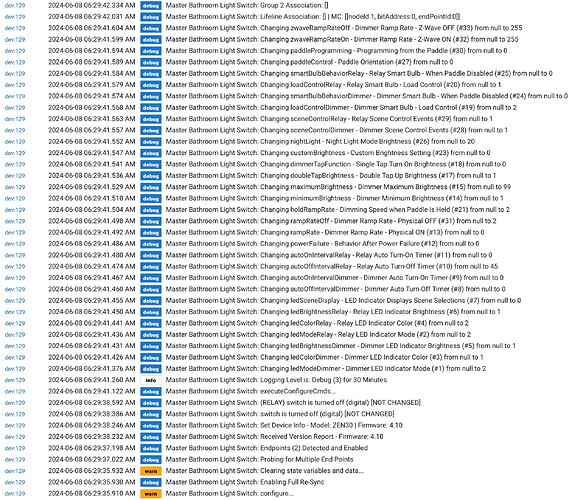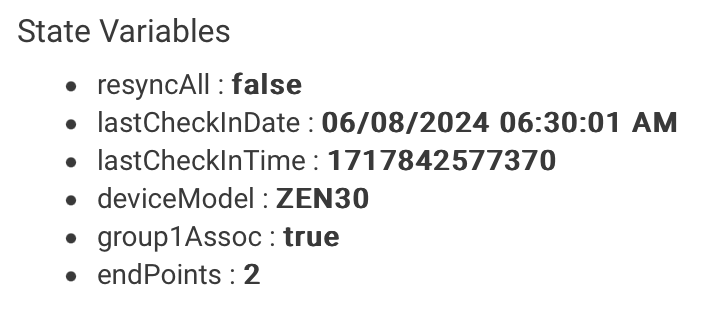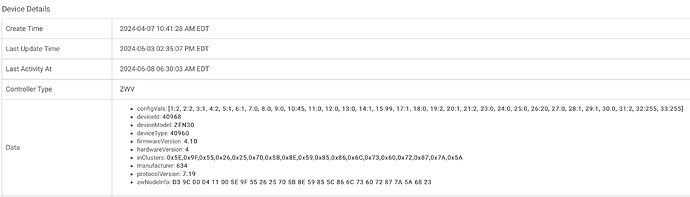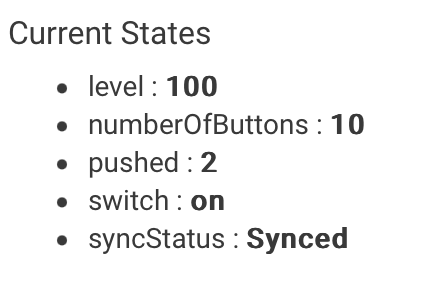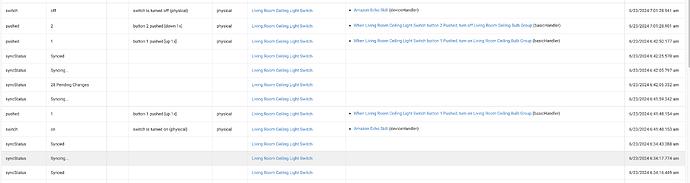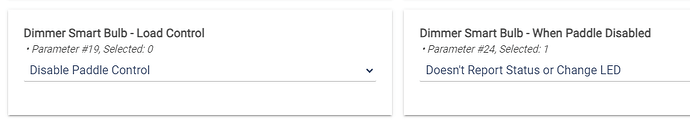It's there. It says "Community Link - Zooz ZEN30 v2.0.2"
Ok can you show the start of the debug logs from configure? It should look something like my example above. In your last screenshot it looks like you cut off the start of it.
After it is done, refresh the page and also show the Current States and State Variables again.
Ok everything looks good now. The child relay is still not working correctly?
If you want to clear any of that info from the child, switch the type/driver to the one named "Device" then use the two buttons to clear current states and state variables. Refresh the page and it should be clear. Then you can switch it back to my custom child driver Child Central Scene Switch if you have it installed, otherwise Generic Component Central Scene Switch will also work.
You could also use the Device driver from the parent to delete the child device if you don't have a bunch of automations tied to it, and then let my driver r-create it.
From there, it looks like it should be working correctly now that the configure has detected the endpoints.
Whew. This worked! It's working through z-wave/the hub, working on the physical buttons, and now even working with Alexa as well. In the process of everything I even noticed the "Relay Auto Turn Off Timer" setting which is super handy for the bathroom exhaust fan to turn itself off after awhile of venting moisture after a shower.
You're the man! Thank you so much.
Glad we finally got it sorted out. So did you just have the wrong driver set on the child device this entire time? Clearing that warning on the child, although annoying, would not have done anything to make it suddenly start working. I honestly think the real fix was getting the configure to work correctly and getting that "endPoints: 2" state variable to populate. That is the KEY in making the 800LR model work with my driver.
If you want to take your bath fan to the next level check out this app. You just need a humidity sensor in the bathroom and one other in the house to use as a baseline.
@jtp10181 No I had the correct driver the whole time, and it was always on the recent version as well. I'm not sure what fixed it.
However, I've started having trouble with the OTHER double switch now, the one in the living room. I noticed the issues with that one started after this latest driver update. Some of the issues have been I could not get the bulbs to turn on at all (and in the Wiz app they showed as offline, as if they were not receiving any power at all. Troubleshooted the bulbs to no end, they're working fine). I had to hit Reconfigure in the device settings so many times, restart the router, untwist and twist back in the bulbs in case there was something goofy within that network as well, made sure all the drivers were up to date and the platform was uptodate and eventually it all started working again as expected in every way. But now what I'm seeing is every morning when I wake that dimmer switch no longer works. The relay does, both with physical button, Alexa commands, and Zwave from the hub portal, but the dimmer switch does not. I have an Alexa routine for when I wake up, "Alexa good morning" and she turns on just about every light in my condo as well as turning off the ceiling fan and such. What I've seen the last 3 mornings in a row now is the command works fine everywhere, except when I walk out to the living room and the lights on the double switch dimmer circuit are still off. I'll press the up paddle on the switch in case it was an Alexa routine command gone wrong, but alas the switch doesn't turn them on either. The only way I have gotten it to work for the rest of the day is to come in to the hub and hit the reconfigure button and reboot the Hubitat hub after. Then it all works the rest of the day until I go to bed and stops working again in the morning. Any ideas?
EDIT: actually now that I look at it, when I said "with this latest driver update" I'm actually thinking the driver update I saw was not the double switch but was the "ZEN Dimmer Advanced" one. Is that the one you pushed the update out a few days ago? If so then I have no idea what would have been the initial cause of the switch starting to have issues.
So you have Wiz bulbs connected to the ZEN30 dimmer? Do you have the dimmer part in smart bulb mode so that it does not but the power? Do you have a rule to adjust the bulbs from the dimmer paddle?
Go to the Events tab on the parent (dimmer) and show the me the area where you had the issue in the morning.
@jtp10181 Yes both the living room Zen 30 and the master bathroom Zen 30 have Wiz smart RGBW bulbs on the dimmer circuit, the dimmer definitely is in smart bulb mode. I have not set up a rule to adjust the bulbs, the only thing Hubitat does for my Wiz bulbs is on/off commands. No dimming of any amount, no scene settings, all of that I do within the Wiz app (99% of the time I just leave it on the circadian rhythm-like schedule I have programmed into them).
I screenshot the Events tab and put it below. It looks like not every interaction with that switch is represented (ie, my "Alexa, good morning" routine. But as I type this that makes sense because the Alexa Routine is commanding the Wiz bulbs directly, not the switch/bulb group in Hubitat). At the beginning of the sequence (earliest) I am hitting the Configure button, then going out to the physical switch again to try it, then hitting configure again, "28 pending changes" shows up, I reboot the hub and after that the lights come on via command through the Wiz app, then again in the hubitat events I'm testing the physical switch again with a down paddle command instead of an up paddle command and then it works from there. Similar kind of thing each morning. The Alexa "Good morning" routine fails to turn on the living room bulbs and I have to troubleshoot to get them to work for the day.
Sounds to me more like your Wiz bulbs are the issue. If the Alexa routine is commanding them directly then the switch it totally out of the picture.
If your button presses are registering in the events on the ZEN30 but the Wiz bulbs do not turn on/off, then again, problem is with the bulbs not the switch.
I would look at the events on the bulbs to see if you see "on" commands coming in, but not resulting state change from the device.
The Wiz bulbs are Wifi aren't they? Almost sounds like they are getting disconnected in the middle of the night. Do you have them set with a fixed IP in the router DHCP settings?
@jtp10181 I've tested the bulbs on other non-zen 30 circuits, but Zooz switch circuits and dumb switch circuits and the bulbs work fine, and they're 9 feet away from the router as well. When the issue I described in the last post occurs, its not JUST Alexa that isn't able to control them, the Zen30 switch itself does not work, and they do not show as online in the Wiz app either as if they've lost power. When, in that exact situation without doing anything troubleshooting in the Hubitat hub, I unscrew from that circuit and just screw into another one where other Wiz bulbs turned on just fine these same bulbs also then turn on (which suggests to me its specific to either the circuit or the switch, but since hitting Configure and rebooting the hub seems to fix it and then it works, it feels like its the switch).
Yeah Wiz bulbs are wifi. I've had my issues with that in the past, but I have gone to lengths with Wiz to get it resolved (including 12 new bulbs) and repositioning my router to maximize the signal strength, and for quite awhile now I have had zero issues with them. And yeah they have dedicated IP addresses in my router for every Wiz bulb.
Next time it happens either use a hot stick to verify voltage at the socket or put a regular bulb in there and see if it lights up.
Also since its a dimmer circuit, you should set the min AND max brightness to 99 to be sure it does not get dimmed somehow. Smart Bulb mode should be on with both physical and Z-wave control disabled.
Running the "Configure" on the ZEN30 is not going to fix anything, it just sends lot of commands to the switch causing excessive z-wave traffic, which if the device is not responding is only going to compound the problem. If anything you could try a refresh, that is much less intense.
That's a good idea. I hadn't thought of that. Just to be on the safe side.
Running the "Configure" on the ZEN30 is not going to fix anything, it just sends lot of commands to the switch
Oh gotcha. I thought that was why you were having me do it before.
@jtp10181 So it just did it again. I checked the logs and the Hub is recognizing the switch command and shows the state of the switch as On (its in smart bulb mode with paddle and zwave disabled, but I'm sure it accounts for that when reporting that state?). I went in to the Wiz app and the bulbs ARE showing as online and available, but just off. I tapped an individual bulb in the Wiz app to send an On command and that one bulb did immediately turn on. So I'm wondering then if that points at the Wiz Integration in HE as the culprit? At least in this precise scenario? (though I dont know what the culprit would be when normally the bulbs do not show as even having power. I'll still keep experimenting with when this happens and the bulbs dont show as online I'll swap out for a dumb bulb and see if there is even power going through the circuit)
Check the events on the Wiz bulb, if your rules are working correctly you should seen a command-on and then the bulb not responding, which indicates a problem on the Wiz side of it.
I had a few more ideas also
Tested on a ZEN30 v3
If you have the settings like this:
Then the switch state will not reflect the load state, if you click the paddle down the switch will report off but the load stays where ever it was (hopefully on).
I wonder if your switch is loosing power or rebooting sometimes and defaulting back to off?
You could try this setting to make sure the dimmer always comes back as ON (set relay to whatever your preference is).
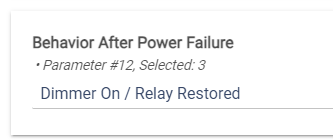
You could also disable only the paddle control, allowing z-wave commands to work:
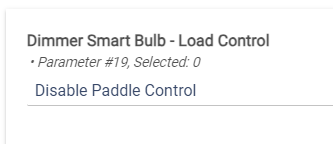
Then make a rule that once a day sends an ON command to the switch to be sure it stays on.
You could also do the settings like this if you ar not using the switch state for anything:
Then the switch state will reflect the load state, if you turn on/off from the hub it will turn load on/off and switch state will change. If you click the paddle it will report the button press only but the switch state does not change. This could be helpful because you can easily see if the switch thinks the load is on or off.
You could have a rule in the middle of the night that power cycles the power on the load if you think that might force the bulbs to reconnect.
The Events tab for all 3 bulbs show the same thing:
Command on is there, but nothing indicating the bulb isn't responding.
Looking at the Switch right now I see the following:
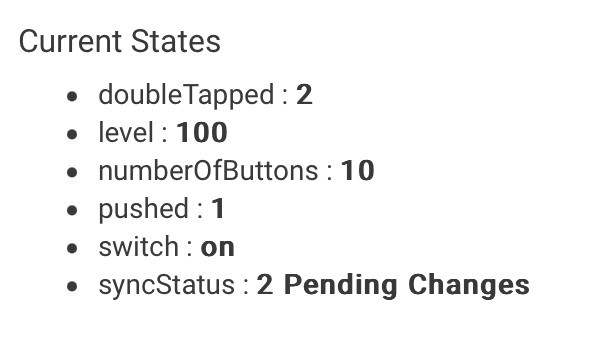
Do those still-pending jobs time stamped 2 hours ago indicate anything? Or 2 pending changes still chillin in the States?
Tested on a ZEN30 v3
If you have the settings like this
This is how the settings have been the whole time? Should I not have had them like this previously?
I wonder if your switch is loosing power or rebooting sometimes and defaulting back to off?
This is something to consider actually. This specific circuit did not exist until a year ago. My living room had no ceiling light and thus no wiring for one. Rather than do it myself, I paid an electrician to come and change a switched receptacle into an always hot outlet, then change the switch on that circuit into a switch for the ceiling fan/light that I had him install and run the wiring up and over for. The thing I've been curious about ever since is if the wiring was done perfectly. I'm not an electrician and do not know, but I've always wondered. This ceiling fan DOES have 3 different settings and each of them do work in changing the speed of the fan, but all 3 of them are so much slower than I had expected this fan to spin at. It has always made me wonder, but I have no idea how to check nor what to check to double check his work. But if there IS something thats causing it to lose power, thats believable. The only caveat to that that makes me doubt is that the issue seems to happen consistently overnight at some point and never at any other time of the day. That would be quite the coincidence.
You could also disable only the paddle control, allowing z-wave commands to work
I've also just this morning started to wonder about this. I've noticed that with my Alexa routines, she works in commanding my Zooz switches that control dumb bulbs and do not have the load control option turned off, but she, through HE, does NOT control the bulbs that are on Zooz switches when they're in Smart Bulb mode, and I therefore have had to add the command in the Alexa routine to control the bulb directly. I guess I'm just oblivious to how the Alexa commands and the z-wave signals and everything integrate. It would be nice if Alexa would be able to still command the smart bulb mode switches (or at least I guess perform the same command/rule that the switch does when its in that mode)
You could also do the settings like this if you ar not using the switch state for anything:
State variables or using States or really knowing anything about them is far from my forte on here.I'm not sure I'm using switch states for anything? I guess that would be dependent on how the Rules I have set up actually operate?
That is not an On command, that is the device responding and telling the hub it is on. If you commanded it from Alexa directly to the bulb (not via HE) this is all you would see when the bulb turns on. But you are saying it did not actually turn on?
If you command the bulb via HE you will see a command-on event followed by the actual on event, indicating the bulb reported back that it did in fact turn on.
The doCheckIn is just daily scheduled event where the driver checks in at an http url so I can guage how many people are using my various drivers. No other info is collected, just number of unique check-ins.
The "2 Pending Changes" means there are settings selected that are not taking on the device. This is probably from you running multiple configures. If you just click save preferences at the bottom it will try to sync up the two it has not confirmed yet.
Settings are fine as I showed, I was just explaining how it would impact the switch state.
For Alexa control, there should be no issue sending the commands through HE, same as if you were to control the bulb via the switch. It is going to depend on what device you have shared to Alexa, what device you are commanding, and if you have the proper rules setup. For example if you share the ZEN30 to Alexa and then command it to turn on/off but the switch is in smart bulb mode, that command alone will only change the state of the switch (with your current settings anyway) and not the connected load. Also when using Alexa you will ONLY get a switch event, as opposed to pressing the paddle you will get both a button event and a switch event. So if your rule to toggle the bulb is triggering from the button press then using Alexa to command the switch will not trigger your rule. This is possibly where your issue is.
Overall, it is looking more and more like an issue with the Wiz bulbs and probably has nothing to do with the ZEN30. Unless you can confirm that when the bulb goes offline the load is for sure unpowered (by using a voltages tester or a regular bulb).
What you see there is the result of a physical press of the Zen30 up paddle, and the lights did not turn on. There were no other event entries, that is the only thing it shows there.
For Alexa control, there should be no issue sending the commands through HE, same as if you were to control the bulb via the switch. It is going to depend on what device you have shared to Alexa, what device you are commanding, and if you have the proper rules setup.
I have shared both the bulb devices and the switches from HE to Alexa, while also sharing the bulbs from the Wiz app/network to Alexa as well. Alexa is able to turn Wiz bulbs on when I set the routine to include bulb commands via Wiz app (directly to the wifi bulb) but she is not able to turn on Wiz bulbs through the Zooz switch/Hubitat when those bulbs are on a circuit connected to a Zooz switch that has Smart Bulb mode enabled, and she is not able to command that same Zooz switch itself either. So what I noticed when analyzing my "good morning" Routine is that it was set up to trigger Zooz switches that are connected to dumb bulbs (and not in Smart Bulb mode) and then also directly through Wiz (bypassing HE) to certain other bulbs and bulb groups. When I experimented with changing the Routine to try and trigger "smart bulb mode switches" and not the bulbs themselves (direct through Wiz or indirect through HE) the lights would not turn on at all. Only when I switched the Alexa routine back to commanding the bulbs directly (through Wiz app/network) did the Routine then work as expected.
If there was a rule in HE to turn the bulb on you would see a command-on event in the events log for the bulb. If there is nothing, then no command was sent to the device.
This makes no sense, having the bulb connected to the ZEN30 with the load turned on is no different than having it connected to a dumb switch or a pull chain socket.
Again, sounds like entirely a Wiz problem and nothing to do with the ZEN30.
You are going to have to break it down into one small problem at a time, troubleshoot and fix that, before you move onto something else. It seems like there are multiple issues (or misunderstandings) going on all at the same time.
Meaning, she is not able to control the switch by means of communication through Hubitat, she is only able to control the bulbs through wifi/router.
But, there's been another event today that kind of narrows things. This morning there was a thunderstorm here, I got woken up by a huge crack of lightning. Power went out to stuff, but what was odd, and what has never happened before, is that like ~30 seconds later some stuff turned ON. Both of my TVs turned on (there's CEC on both, so not sure which component actually initiated it or not) and some lights came on (surge? and not actually a blackout? both? i'm not sure). When I got up to investigate and check things out, every lightbulb and switch in my house worked just fine and everything seemed in working order........except for the bulbs connected to my two Zen30 switches. All of my Wiz bulbs that are in either always-on lamps, dumb switches, or Zen72's immediately worked normally, no issues. Those Zen72's performed all their normal rule functions as well. On the Zen30's the both relays worked fine, but not the Wiz bulbs. So I checked the Wiz app and they were offline (both the living room and bathroom this time). To experiment I first unscrewed the bulbs from their socket and then back in and tried the dimmer switch after about a minute, no different. So the thing I decided to test was to go into the hub and disable smart bulb mode and re-enable load control for both physical and z-wave, whilst also doing what you suggested earlier with setting both min and max dimmer settings to 99%. Lo and behold, power was restored to the bulb, it illuminated, connected to the network and when I checked the individual bulbs settings they were all on the expected "Wiz Rhythm" that would have otherwise normally been on. I re-enabled Smart Bulb mode, and the bathroom dimmer and bulbs started working normal again. To me it seems pretty clear that there is a hiccup somewhere either with the switch itself or the software running it? I obviously don't know the interworkings like you do of how they connect and interact and all that stuff, but I'm telling you from my side as its hard to articulate all the little nuances that I see and my familiarity with how the setup performs on a normal basis, but I can definitely say its not the bulbs, and now that the identical issue occurred at the exact same time to both Zen30's and ONLY the Zen30's and the bulbs normally wired/connected to them immediately worked on other circuits...... I don't see how it could possibly be anything else but the switch or the software. I'm also submitting a ticket with Zooz to see if they have any input. But these Zen30's just have not been as reliable as the Zen72's and I have no idea what it is but every little experience and nuance points toward it in some fashion.