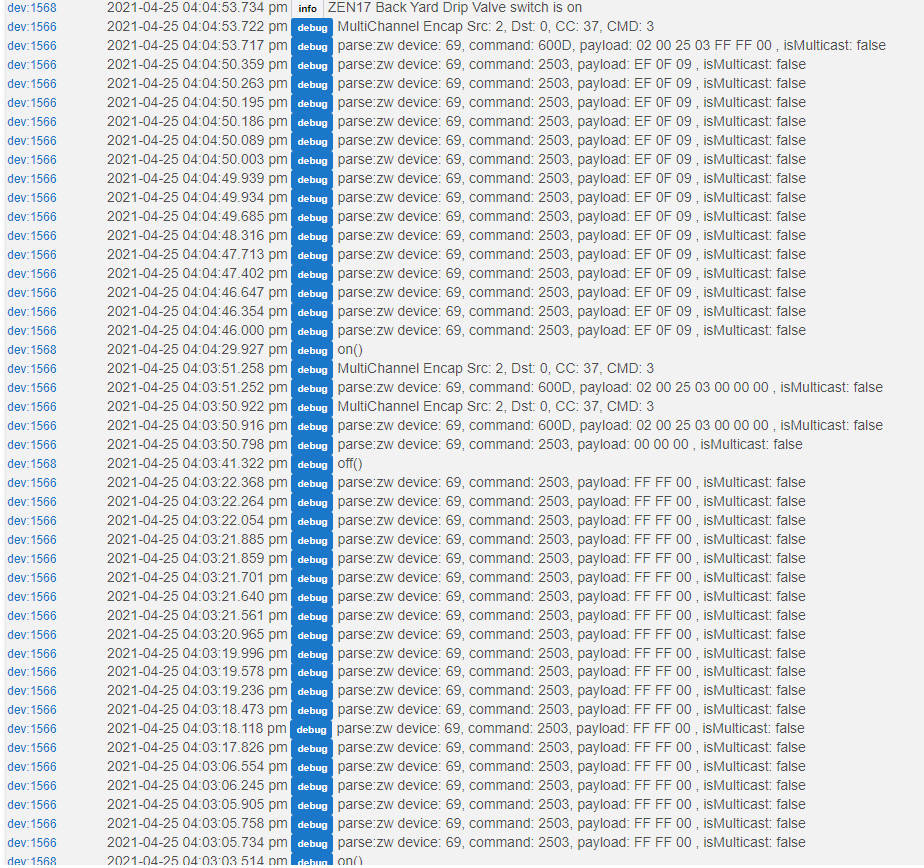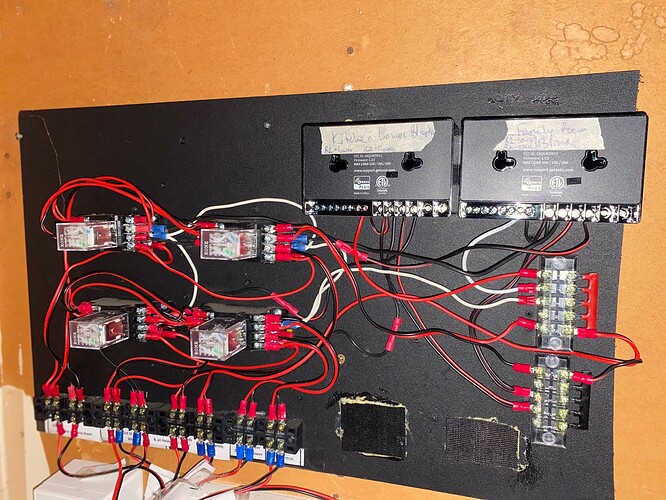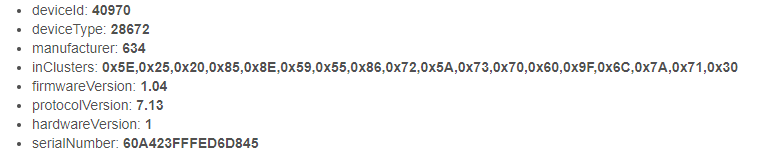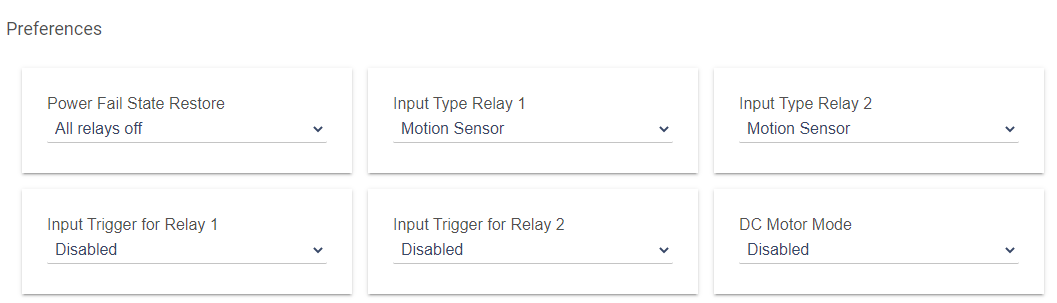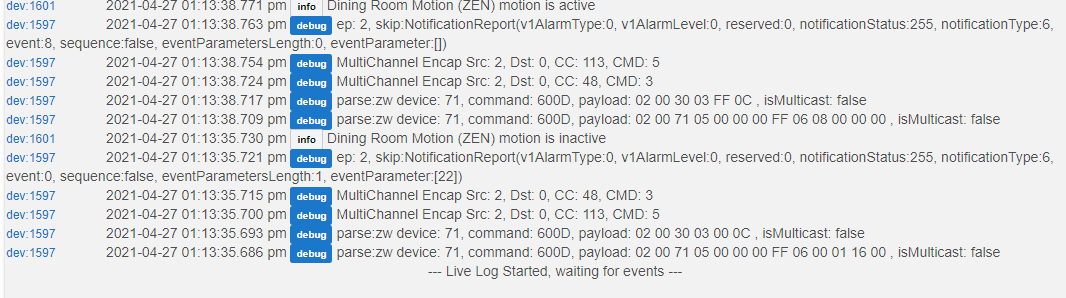Did the update with no security. I think it was the very first time I included the device about 2 months ago that I included with Security. Saw the 2-3 second delay for the relays and contacts and then just for shits and grins tried including it with no security and have not had any delay issues since. BTW i have had so many zwave issues of various degrees and have heard so many bad things related to including anything with security that I just dont inlcude anything with security just to take that particular variable out of the equation. Unless, for example the Ring2 Contact sensors and keypad supposedly do not work correctly without it.
I have a C5, so there is no S2 issue for me. My mesh (checked via PC Controller and a secondary Z-Stick), looks okay, the ZEN17 has plenty of neighbors as well as a direct connection to Hubitat. Delays/hangs seem to happen if you try to quickly toggle a relay via ZWave. The first On/Off commands will run immediately, but an On/Off command sequence issued a few seconds later will not. Here is an example:
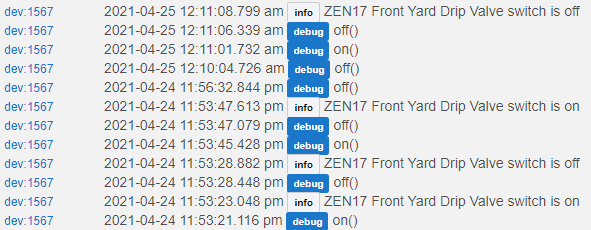
The first on and off sequence works properly. The second On command is sent at 11:35:45.428. I sent another Off command at 11:53:47.079, BEFORE the relay actually turned on at 11:53:47.613 (an over 2 second delay from the on command). Now the relay (and the sprinkler zone it is controlling) is stuck in the On position. The Off command from 11:53:47.079 is never executed, and a subsequent Off command at 11:56:32.844 is also ignored. If I then send another On command, a subsequent Off command will actually shut the relay off. Now fortunately, this is just a test run, and the sprinkler valves are not actually connected to the ZEN17... but this is why I won't switch them over yet. I don't know if the 1.04 firmware addresses this issue, but I will request it and see if it helps.
Interesting... I just tried the same thing and had the same happen to me with the same type of log findings you did when I tried flipping the relay at 1 second or less. Then I waited 5 minutes to let the mesh 'rest' and now I can click the relays on/off at a cadence of about 1/sec and have no issues. In my water valve use case there would be no reason to ever flip the relay in less than one second so I think I am okay with the performance but of course you will have to judge if it works okay for your use case.
Some more data. I changed the power supply I was using to a 24VAC alarm power supply and moved it 3 feet away from the ZEN17. Device 1566 is the ZEN17 itself, 1568 is Relay #2.
During this sequence of on/off commands, the relay actually turned on and off yet no acknowledgement was received by Hubitat until the very last one.
What the heck is going on here? 
Who the heck knows. Only thing I can think of is a Mesh issue since you moved the device. Try again in a few hours from the same spot and if it rights itself the Mesh is the only explanation. Otherwise there are Gremlins in your C5...
Just as another point of information, I just received a second Zen17 today from TheSmartHouse. This device is so full featured I had to find a reason for a second one. ![]() This time to run some Velux Skylight blinds using their KLF200 dry contact interface unit to their RF blind and window regulator system.
This time to run some Velux Skylight blinds using their KLF200 dry contact interface unit to their RF blind and window regulator system.
Anyways.... Used the same 1.04 firmware file I received from Zooz last week but this time included the device 10ft line of site from the Hub. Last time I updated firmware the device was 40ft through a wall from the hub and was a cluster fxxk. It is true what I heard from others on this forum using the Device Firmware Update App on the C7. Distance matters. Updated within 20 minutes or so the first time. Hope that helps everyone who comes after me when they update their firmware.
And you dont even have to exclude and re-include your device. Just went in and hit 'refresh', 'configure' and 'save preferences' and the firmware showed updated to 1.04 in the device screen and it works the way it should.
I bought 5 more + 3 bought a few weeks back which I used 2 for 2 garage doors and 1 to be for driveway gate. Can't resist $22 price. Is it the cheapest for dry contact x2 device not line voltage powered?
Going to wire back more sensors in house from previous owner's security system unit I found other uses ![]()
Can 2 of these be mounted next to each other without problems?
Not sure i understand the question. They dont give off any appreciable heat so you can put as many as you want next to each other I would think. It is a very cool (no pun intended) device. My only beef with it is I feel the electrical connection screws to the relays are backwards. Meaning you cant access them if you attach the unit with screws to the wall the way it was designed. I want to be able to mount the unit on a board and then connect the wires to it. Therefor I use double sided Velcro tape to attach them to whatever I am working with.
I just remembered these are Zen16's. My two Zen17's are awaiting a few other things before that project is completed.
That’s a subjective preference. I prefer the way they are so that, when mounted, the terminals aren’t exposed. Connecting to the terminals (at least for me) is a one-time event. After that, the terminals should be covered.
Absolutely!
You can see from my 'design' (using the word very lightly) I dont care so much about 12v exposed wires anywhere.
That's a beautiful looking board. Your dedication to crimping terminals on the end of every wire is impressive! You could use a real label maker, though 
I see what you mean.
I'm planning to use DIN rail as my 12V Meanwell UPS uses DIN rail mount.
While I can hang Zen16/17 on to the mounts, will need to flip it over to do the wire.
The MOES House/Tyua Zigbee relay switches I got actually came with removable DIN rail mount.
Has anyone tried setting the sensor type to "Motion"? I think the values for that one (active/inactive) are backwards as well.
As you likely have seen from my above posts I upgraded the firmware to 1.04 a couple of days ago. I just changed Input #1 from Contact Sensor to Motion to test this. It changed the child device named Sensor 1 to the name Motion with the states of inactive or active like it should. Shorting the leads of that sensor shows 'active'. With the circuit open is shows 'inactive'.
So if is backwards for you it looks like that too is fixed in 1.04.
I feel like I'm the bizarro world here. I got the 1.04 firmware update from Zooz and applied it successfully:
But when I look at the sensor input set to Motion,
with nothing attached to it, I get this:
If I close the circuit with wire from S2 to C, it changes to Inactive, the exact opposite of what I would expect.
Did you exclude and reinclude the device after applying the upgrade? Believe it used to be a requirement ...
Or maybe just after you click 'save preferences' also click the 'Configure' and 'refresh buttons as well. That may be enough as I did not have to exclude / include after updating the firmware.
Not sure what the differences are between Configure and refresh but I always click on those. It worked for me
BTW, did you ever get the relays to stop their sporadic on/off behavior?
I did the upgrade "the long way". I excluded it from Hubitat, fired up a laptop with a USB Zstick and PC Controller and included it there, did the upgrade, excluded it from the USB Zstick and reincluded it form Hubitat. And of course, there is while double include/exclude from Hubitat to change the Relay Input setting.
Here's the trace; but we don't know what the data means. I would be interested in seeing a similar trace for someone for whom this works correctly.
Just updated to 1.04 with no issue. My Z17 is out in my detached garage (~60' from hub) and paired no security - hub's built-in update feature went smooth. I didn't do a exclude/include either.
I am using 2 wired reed sensors to confirm fully open/closed door position, and the firmware fixed the status flip/flop issue for me too. It didn't reset them automatically right after the update (I did do a Config/Refresh), but once I cycled the door one time, that action got the sensors reading as desired.
So far so good!