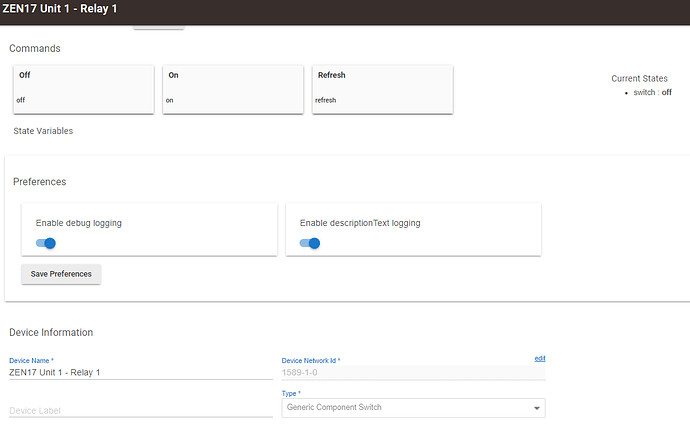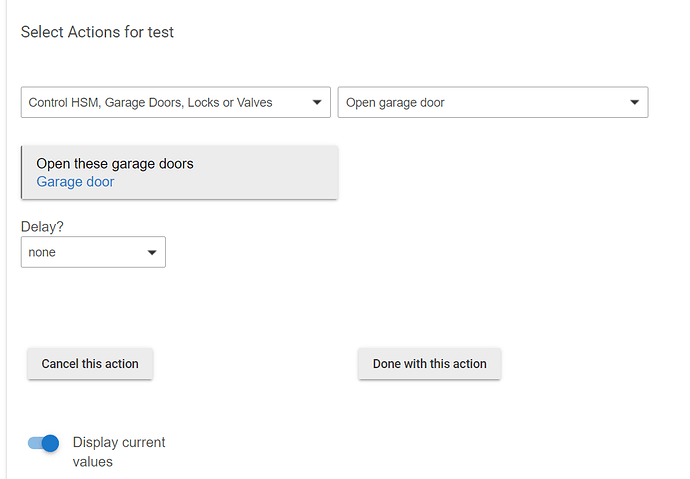Thanks @hydro311 for answering this. I had it wired like that before. I'll revert to that original setup then. I was doing a trial that if i remove the other wire it'll not show the second relay. But to you point, not way of removing it even if i don't use it.
I have being work for 2 days with ZEN17 universal relay. It does updae relay 1 state fast with no problems, but 70% of the time is NOT updating RLEAY2 state, it fails to update. I have to refresh the device in order to have the right state show up.
Anybody having same isue?
Another proble I found out is relay dose not showp as switches, so I can not add ani lights conected to it to my group of lights.
I have a MIMO2+ , and found out ZEN17 with more fitures, so I bought a ZEN17.
I am not conecting any motos to it and so I have selected DC MOTOR MODE Disabled, but surprice relays do NOT shows as switches and can NOT be added to grups or seans.
But relays from my old mimio2+ can.
Is there an update diver coming up for it, so I can add my relays to grups and scenes, just like can dio right now with MIMO2+?
I Yes it shows as Generic Component Switch.
I found out the real problem, I forgot to do a Refresh at the Group app.
I fill like a nube. 
Sorry for all the trouble
I am switching to a zen17 now that the myq lite app has stopped working. What can I use for a beeping warning sound similar to the Myq unit?
My Zooz Zen17 is now successfully installed and controlling my Chamberlain Garage Door opener.
- I connected a Reed switch to the Z17 t detect the open/close state of the door.
- I soldered wires onto the board of a spare remote control and connected that to the Zen17 so that it can open and close the door. (My GDO has Security+ 2.0, so cannot activate the door directly.)
I want to thank everyone who jumped in an answered my various questions I asked in preparation
for the install -- very helpful!
Marc
Did you soldered wires onto the board of a spare remote at the switch or push button?
Are thsi wiires cotecet to ZEN17 at the relay outputs C and NO?
When others have set parameter 2 or 3 to a value in the 4-11 range did a new child device get created after you excluded/re-included the Zen 17?
I changed parameter 2 to a value of 11, excluded/re-included the device and I still only see the two relay inputs. I was expecting an open/close child device as well.
I recall having issues getting the child devices to originally show up too... I don't remember what combination of button mashing finally got them to pop, but keep trying... Once they showed, it was all good - it hasn't been a problem since.
Here is what I needed to do to add the Zen 17 and get it working as a garage door controller. In my setup I was replacing a MIMO lite with a wired open/close sensor.
- Included the Zen 17 with security and upgraded the firmware using the Firmware Upgrade app
- Pressed Configure/Refresh to ensure that the firmware upgrade occurred
- Changed the following settings using the Hubitat driver
a. Input Type Relay 1: Contact
b. Input Trigger for Relay 1: Disabled
c. Enable debug logging: Disabled - After the settings were saved, I pressed Configure/Refresh and then made sure the Sensor 1 child device was present (you will still see 2 relay child devices)
- Changed the parent device to the Basic ZWave Tool driver and changed parameter 2 to a value of 11
- Changed back to the built-in Zen 17 driver (make sure you do not press the Configure button again at this point otherwise you will overwrite the parameter 2 value)
- I installed the drivers/apps that Zooz references (https://www.support.getzooz.com/kb/article/370-how-to-use-the-zen16-multirelay-as-a-garage-door-opener-on-hubitat/) for the Zen 16 (NOTE: you can use any app that allows you to create a virtual garage door using the relay child devices)
- Wired the Zen 17 to my existing setup (which was a MIMO lite with a wired open/close sensor) using the following:
a. GDO was wired to R1 NO-C
b. Open/close sensor was wired to S1-C
Hopefully that helps others that may be trying to convert over. It will definitely become easier once the driver supports all of the options.
@mjarends -- that's a super helpful summary to have on record here - thanks!
ETA - the point about not hitting "Configure" after going back to the original driver is a good one... I've gotten burned by that before, since we've otherwise been conditioned to always hit Config after changing a driver.
IM curious how you got the Basic Z-Wave Parameter Tool to work to set those timings.
I have a Zen17 relay and that tool. I changed my driver on the parent device to the Basic Zwave tool and saved it, but doing a parameter read, or trying to set parameters, and it does nothing to communicate to or from the zen17. When I change the driver back, it communicates just fine. DId you have any issues? I'm on 2.2.9.130 of C7.
I just installed a zen16 multi-relay to control my garage.
I used a C7 and the builtin driver in 2.2.9.130.
No issues, and no additional driver required.
No Basic Zwave Parameter Tool required.
to actually interface with the MyQ garage door, I used a modified garage remote control from garadget.
That's frustrating to hear - I didn't have any issues updating the two timing-related parameters I needed to (params 6 & 15 in my case), and my Z17 is definitely at the edge of my z-wave network bubble (detached garage).
I'd be surprised if something in 130 would affect this, but stranger things have happened I suppose.
If you use one of the GDO apps (Zooz's or LGK's), you can set the relay's auto-off time in those apps instead of messing with the params.
Brilliant idea! I installed the Zooz Garage door opener (I had it previously). And that does work. But now, I'm set with another dilemma. The whole reason for this is my Simple rule that when presence sensor detects me pulling into the driveway, to open my gate and garage door, both which are triggered with the dry contact closures of the Zen17 now. So, now that they are set as Garage Doors, the rule engine doesn't seem to be able to trigger them, unless i'm missing something. Turn On, Press, Toggle, Push Button, none of those seem to be able to access the garage door. Do you know a way to trick the rule engine into being able to toggle the garage door device? Thank you!
The whole reason for this is my Simple rule...
I am also using the Z17 relay with the Zooz garage door app. Not sure how to get it to working with "Simple Rule", but it should work fine with "Rule Machine". I'm using Button Controller right now with success, which is based on Rule Machine, so it should work.
I believe the action you would configure to open the door would look like this:
There is also an option for closing the garage door.
You also need to create the triggers for the rule, which should be straight forward...
EDIT: Thinking it over a bit, if it is important to preserve your existing Simple Rules, you can also create a Virtual Switch and a Rule Machine rule that Opens the garage door when the Virtual switch is turned on and closes the garage door when the virtual switch is turned off. Your Simple Rules would then control the garage door via the virtual switch...
Marc
Thanks for the info on Rule Machine. I did try the virtual switch or button, but it had the same constraints as that automation couldnt activate a garage door, only turn on, turn off, etc.
I feel like installing and using Rule Machine for this one thing might be overkill for me, so I'm just going to wait a bit and see if they perhaps fix the drivers soon. Thanks for all your feedback and suggestions!
I can relate well to the feeling of wanting to avoid Rule Machine -- when I jumped over from SmartThings (where I dabbled in WebCore), I swore I was going to avoid "complex" rule engines going forward... But I've grown to really like Rule Machine, and it's now usually my first stop for creating automations.
There's a learning curve to Rule Machine - no doubt about that, but I encourage you to check it out... It's incredibly powerful. Once you get used to thinking through the logic of what you want to do, you can really do just about anything. Start small with some easy test rules to help get your feet under you and branch your experience-gaining out from there.
Lots of (smarter than me!) folks in the community here can help you along the way as you learn & create Rules.
Has anyone using the Z17 upgraded to 2.2.9, and if so, does the Z17 driver in that version expose any more of the parameter as preference settings on the device page?
I'm already familiar with and able to use the basic z-wave driver on the Z17, but it is definitely awkward and I look forward to having full control over the parameter preferences without having to go through the "dance"...
Thanks!
Marc