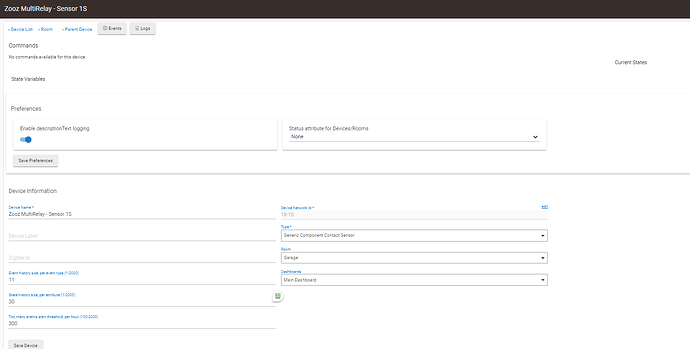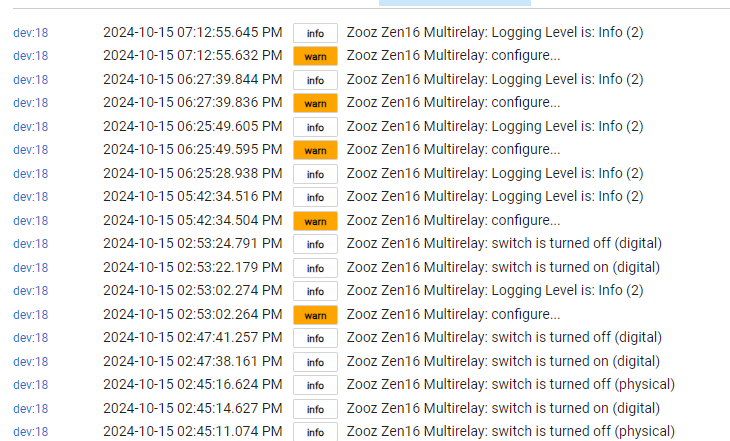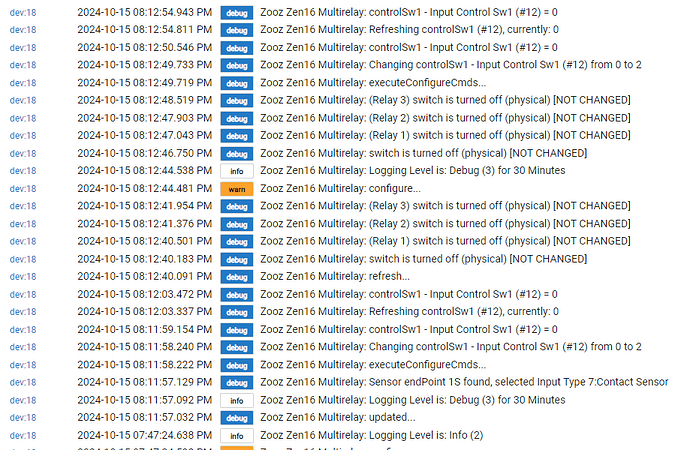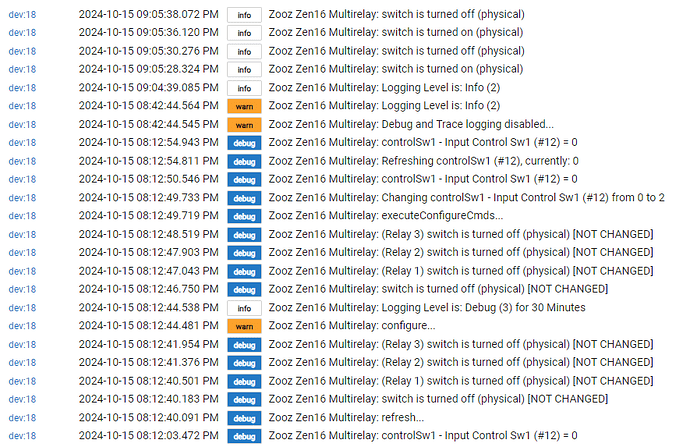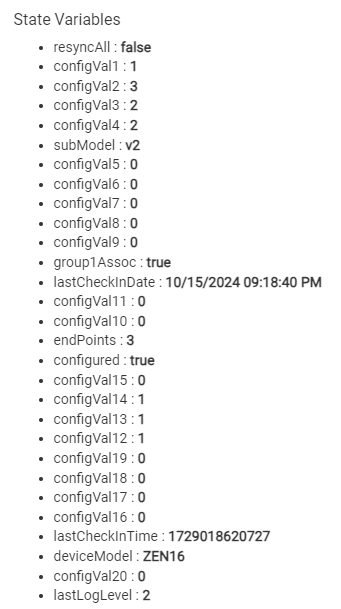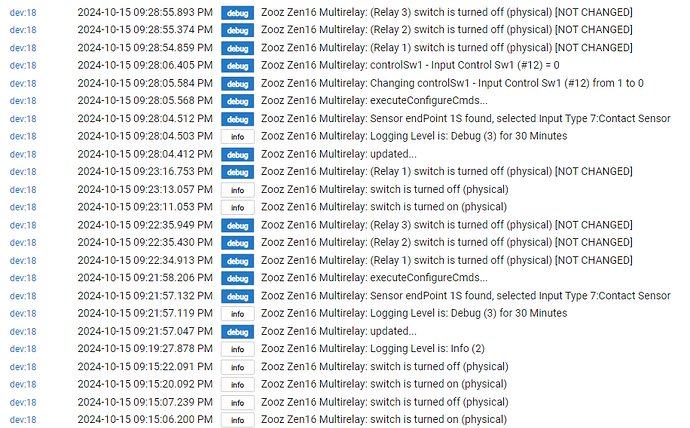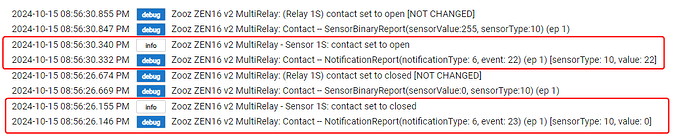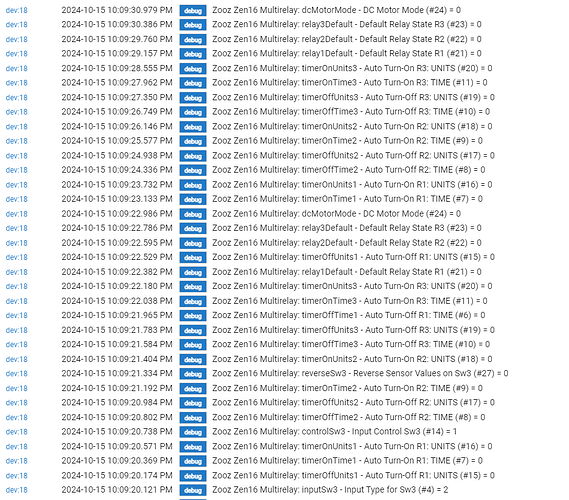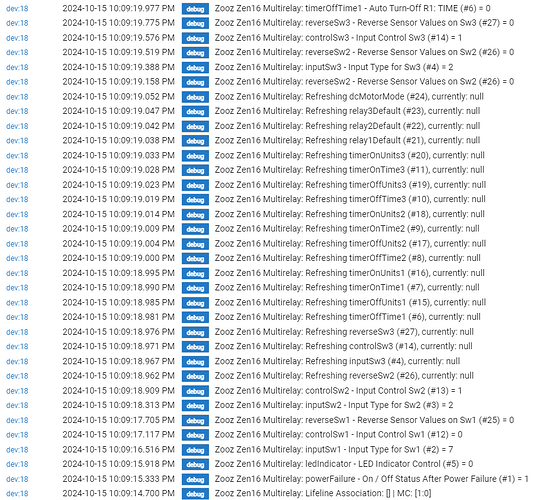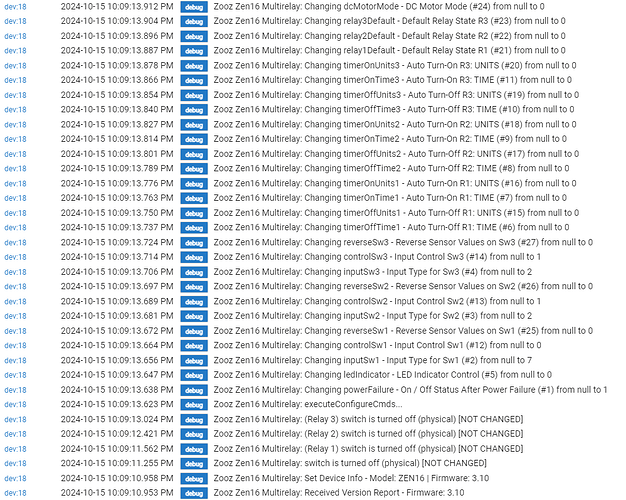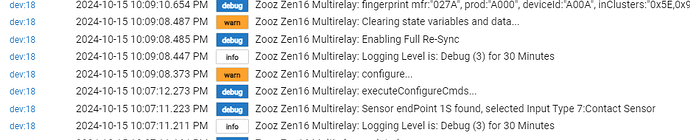I would like to display the status of Sw1 on the ZEN16 in my Dashboard. I have the latest advanced settings installed. I have Sw1 separated from R1. Every combination of Device & Template in the Dashboard I try, ends up with a ? UNKNOWN on it. I have the ZEN16 set up in the devices with Child devices of Zooz Multirelay - Sensor 1S, Zooz Multirelay - Relay 1, Zooz Multirelay - Relay , & Zooz Multirelay - Relay 3. What am I doing wrong?
That is my driver you are using.
What is your Input type for Sw1 set to on the driver?
Show the "Current States" of the child sensor device "Zooz Multirelay - Sensor 1S"
Did you power cycle the ZEN16 after changing the input type setting? If not, the reporting is not sent from the device correctly so the state on the child will never populate.
I don't see that option for Input Type for Sw1. Here is what I see:
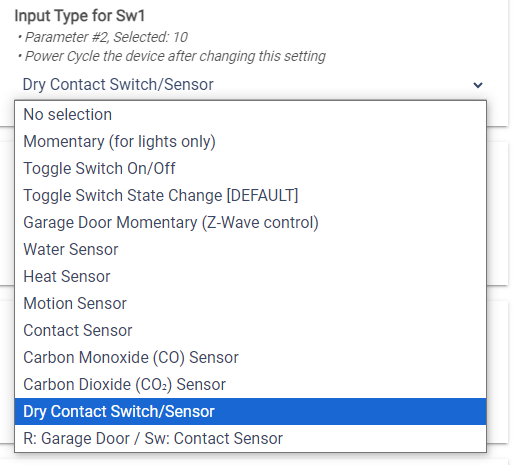
What option? I did not tell you to select anything in particular.
- What is connected to SW1
- What do you want to show it as on the DB (contact sensor, motion sensor, etc...?)
- Go to the child device and to the right side there is a "Current States" list, show a screenshot of that (it might be blank).
Sorry, I misunderstood the question. In the Child driver, there is nothing listed under "Current States". My intention is to have that connected hardwire to a magnetic contact sensor.
- Sent the input type to "Contact Sensor",
- save and wait for it to sync (should be quick).
- Then you need to power cycle (unplug and replug) the ZEN16
- On the parent device click refresh
- Activate the switch (with actual sensor or a jumper wire)
- Check if the Current States have updated on the sensor child
If current states did not update, you would need to turn on debug logging and then try the refresh and activation again, post a screenshot of the logs.
Once states are populated you can use the child device in the dashboard as a contact sensor.
I changed the Input Type for Sw1 to: Contact Sensor

I then Saved the Preferences and recycled power on the unit.
However, I keep getting the message of 1 Pending Changes in the Parent.
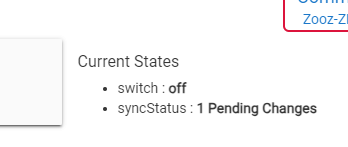
Here is a screenshot of the recent log entries of the Parent.
Nothing has changed in the Child. Still shows nothing under "Current States".
You need to turn on debug logging and then run configure and get logs so I can see where its getting stuck.
Change that "input Control Sw1" setting back to 0, the second option in the dropdown.
Other than the input type Sw1 and Input Control SW1, do you have any other settings NOT set to the defaults? Change back to defaults if you can (if it wont break something you are already using).
Show me the "States" (below command buttons), and also what is the firmware version reported at the bottom in the data section?
Lastly, with debug logs on again, try activating the Sw1 (jumper the two sw1 contacts).
EDIT: I am also very close to releasing an updated driver... which depending on the issue may already fix it.
I did as you said and when I shorted Sw1, R1 activated for a few seconds then deactivated.
Here are the logs:
Current States now shows "Synced"
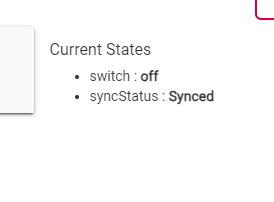
When Sw1 is shorted, switch changes to "on" for about 1 second then back to "off".
You showed wrong states.
Also what is firmware version?
Also when you activated the input the debug logging had timed out and turned off.
If you have a V2 relay and the input control is set to the 0 the "switch" which is the relay state should not be changing. I have a v2 on my desk right now I have been messing with for 2 days working on the driver.
You sure you power cycled the ZEN16 after changing the input type settings? (unplug and wait a few seconds and plug back in)
Here are the State Variables:
Firmware version: 3.10
I didn't know the debug mode had a timer.
With changing "Input Control Sw1"" back to "0", shorting and un-shorting it does nothing.
Here is the new log.
!
I did recycle power after each change.
I assume that is firmware 2.10 ?? Unless there is a new v3 device out I have not heard of yet.
Looks like you have been switching back and forth with the system driver? All that junk in states is from the system driver, if you run configure on my driver (when there is nothing pending) it will clean that all up.
I just set all my settings to defaults except 2 & 12 (slightly different wording because I am working on an update)
Then shorting Sw1 should get logs similar to this (marked in red, the other logs are new for the update I am doing).
Not sure why yours wont work, does not make any sense unless your settings are out of sync from switching drivers around. Running a configure should clear all that out and re-set every single setting to what is selected on the driver.
You don't need to power cycle for every setting change, only if the input type is changed (or probably after a full configure run for good measure).
The options on my P12 have different wording.
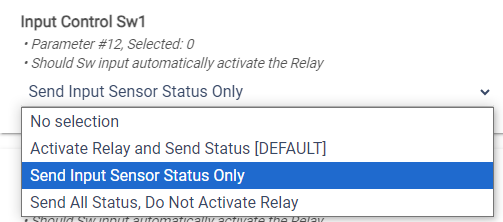
I ran Configure and shorted Sw1.
Here is the log:
I am going to bed for the night. I will check your response in the morning.
Thanks for all your effort so far.
Yeah you really do have firmware 3.10 which I have no idea what that is. They only have a v2 for sale and no mention of a v3 anywhere in docs.
You will need to open a ticket with Zooz or post on their forums. You can refer them to this thread and also tell them you already have been working with me.
Something is different with that firmware.
I am suspecting it is now working like the ZEN17v2 and you will have to EXCLUDE and re-include it to get the contact sensor working. No idea why they made it this way. You will want to wait for my new driver before doing this, I have some fixes in there to keep the settings when you do that process. I hope to post it tonight.
It's interesting that they've updated the 16 to be like the 17, sensor wise.
What's the point, now, in the two-relay 17 vs the 16?
They did that with the ZEN16v2, the v3 moves it over to 800LR. The difference is the ZEN17 has more advanced connection options. The inputs have 4 contacts, S1/C and a C/VC, I only have used the normal S/C contact which is like the ZEN16 input, the other one I think supplies voltage or something, not sure exactly? The relays on the ZEN17 have a N/C and N/O contact for things that need that type of wiring. They have an example of a DC motor in the manual that uses a lot of the connections to run the motor forwards or backwards (by reversing the polarity). https://www.getzooz.com/downloads/zooz-700-series-z-wave-plus-universal-relay-zen17-ver1.0-manual.pdf
@philross1 Updated driver is posted and Zooz emailed me back this morning, the v3 is new and sold only on Amazon so far, you must have gotten it there. Should work the same as the v2 with the exception of my suspicion above, that you will need to set your input types how you want them and then exclude and re-include the device to get the notifications working. This is by design by Zooz (probably to meet specs), unfortunately it is an annoying process but should be a one time thing.