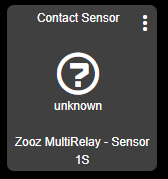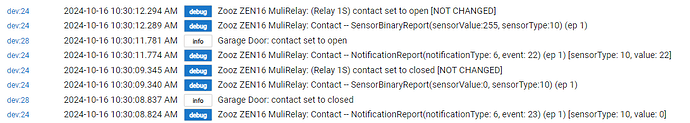I installed the update and now, when I have Debug mode on and I short the terminals, the log shows the contact opening and closing.
How do I get a tile in the Dashboard to show this change?
I chose "Zooz Multirelay - Sensor 1s" for the device and "Contact Sensor" for the Template.
It comes up with this:
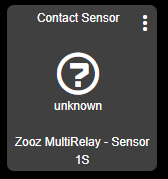
The dashboard pulls from the "Current States" on the device page, so make sure that is updating. If the "contact" state has a value the dashboard would be showing it so it may still be blank.
Can you show me the debug logs it is getting now? If the log is showing the contact sensor updates then the state on the device should be updating and flowing to the dashboard.
Disregard, it is working now. For some reason, things seem to start working after a few minutes. Thanks for all the help.
1 Like
So did you have to exclude it or just the driver update fixed it?
Can you still post debug logs of the contact sensor being triggered? I want to see what messages the device is sending so I understand how it is working.
My change in the ZEN17/16 drivers to handle both possible message types they send may have been what did the trick! I originally added it just to handle a bug in the ZEN17 not sending the notification events for one input type.
2 Likes
I did not see if just updating the driver worked without doing the exclusion/inclusion. I just did it per your instructions.
Here is the log of the contact opening & closing:
One other question.
Can I set the relay to pulse (momentary) instead of staying on or off when sent a command to close?
Thanks for the logs, I believe the exclude is what did the trick and it is now sending both events as it should be.
Yes, use the auto-off (or auto-on) settings, change the units to seconds and do 1-2 seconds for a momentary click. For garage doors people usually do 2 seconds.
EDIT: I think you could also set the input type to 11 for Garage door / Contact mode BUT this may require another exclude / include
I would also set the Power Restore State to always off if this is a garage door. This will prevent accidental activation if power is cycled.
2 Likes
I have one of these 800LR types as well, with the same sensor reporting issue on Sw1.
Does this need the zen17 driver then?
Use ZEN16 driver for ZEN16 and ZEN17 for ZEN17 I have a separate driver for each once mainly because the settings are different. [DRIVER] Zooz Relays Advanced (ZEN16, ZEN17, ZEN51, ZEN52)
Change the input types how you want them, save and it should show synced. Then, unfortunately, I think you will then need to exclude the device and include it again. If you used SmartStart it will re-include on its own as soon as you exclude. This applies to the 800LR models of both the ZEN16 and 17. This is a hardware design and I cannot do anything about it.
It should keep your settings when you exclude/include and it should set the child devices back up and be working. I tested this pretty well on a ZEN17 and carried the same code over to the ZEN16 driver.
If you are not sure what settings to change let me know what you are trying to do and I can tell you how to set it.
2 Likes