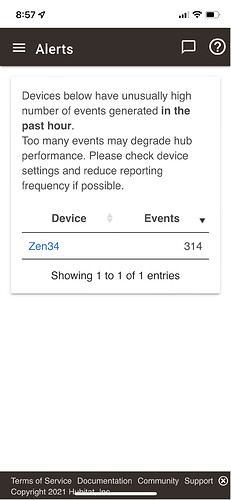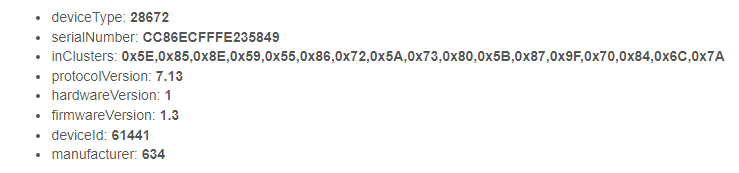On my hub that was needing rebooted every 2 days, I found out that my two Zooz Zen 34 dimmers were spamming the network with battery reports every 6 seconds. I could usually get it to stop by pushing the buttons, but it would restart again the next day and go on for hours. They were joined, but I just had them on my desk waiting until I finish the tile work in our master bathroom. They were never connected with any automations in HE. I don’t know if this is a driver or Zooz firmware issue.
I haven’t had to reboot the hub since I pulled the batteries. I’m not sure they were the culprit, but the batteries in one of them had run down to 65%, so I think this was happening for some time. @bcopeland @agnes.zooz
This same issue was effecting the ZSE41 and ZSE42 sensors that recently came out. They fixed it with a firmware update. I think a few people also on the forum have than ZEN34, surprised no one else has posted about it if is firmware related.
I wouldn’t have mentioned it, but both of them were doing it.
It sounds like you may need to update your device to 1.03 - can you please reach out to us with your order number so we can send the firmware file your way?
Looks like I’m going to have to set these aside for now. I don’t currently have a way to update z-wave firmware. The version on them is 1.01. I appreciate you getting back to me.
I have a bunch of Zen77s that I want to update as well, so I need to decide if I’m getting a zwave stick or a C-7. I’m mostly Zigbee so this has been on the back burner.
No problem. Feel free to email / message us for a discount code if you decide to purchase a Z-Wave stick to update the firmware.
What Hub do you have? There is a custom device driver from Brian Copeland that can update zwave firmware, I think it works on any hub. You just switch the device to that driver temporarily and it can handle the OTA firmware update. Its not as reliable and using a USB stick but it works most of the time, and if it fails there is no harm to the device that I have ever heard of or seen.
I have 2 C-5 hubs.
I thought it was for the C-7 only, but I’ll check into it. Otherwise I’ll probably take up @agnes.zooz on his offer.
Thanks to both of you for your input.
I have successfully updated my Zen34s from my C5, using the community firmware updater driver. There are two versions; you will need the "binary" versions here.
I don't recall on these, some devices require a factory reset after a firmware update. So that may be something to be aware of.
Thanks to @agnes.zooz for such fast response with the firmware files and instructions. Your community involvement that I’ve witnessed on here is the entire reason I purchased these (along with the Zen30 and Zen77s).
Also thanks going out to @jtp10181 and @rjwgnr27_hub for the information you provided. I hadn’t payed much attention to @bcopeland ’s driver because I only had around 12 GE Zwave plus devices before and they don’t provide any updates.
UPDATE: The firmware updates went without a hitch (except for one Zen77 that wasn’t providing 100 power to the smart light, but pulling the airgap fixed it) and all devices were still joined afterwards! I didn’t know it was going to be so easy.
@agnes.zooz , I finally got around to rejoining these with the updated firmware and I’m still seeing this
@agnes.zooz I am also seeing this battery report spam issue on a Zen34 with the 1.3 Firmware. It seems to happen every 12 hours or so with a burst of 300 reports.
I just saw this thread and wondered if I had the problem as I currently have 6 of the Zen34s. 4 on one of my C5s and 1 each on my other C5 and C7.
What driver are you using? I just went and looked at all my Zen34s and none were doing that except one. I had just installed it this weekend. I didn't notice but it installed using the generic Z-wave button controller and not the Zen34 driver I have installed. The new one has 1.30 firmware all of my old ones have 1.01 and they don't do it. So I think you just need to change drivers.
I was trying to remember where I got it, but here is the import URL of the one I am using.
I can't find the thread here on the forum that I got this from but it's from developer @krlaframboise.
Based on other threads, I was under the impression that it was a firmware issue, not a driver one.
When I first installed my Zen34, it defaulted to using the "Generic Z-wave Button Controller". After I first saw the issue, I switched to the built in "Zooz Remote Switch Zen34" driver (and hit config), but the problem still persists.
I have to amend my above statement I do have one ZEN34 that is doing this. The C5 in my shop has a ZEN34 and it is spamming battery reports. It has version 1.02 software, the only one one I have with that version. I just went back though the logs of all my Zen34s again and they will have a burst of 4 or 5 battery reports but that is the most I see.
The new one has not sent anything out since I updated drivers, but I will need to give it more time. My shop doesn't have many devices attached and the spam has not caused an issue, but I may try updating it's firmware at some point.
Both of mine did this on the original firmware and now on the 1.3 firmware using the Zen 34 driver.
Have you excluded and re-included the device after the upgrade and checked if you're getting the same results with the custom driver after that?
I did. I’m using the built in driver
I am using this custom driver and not having problems. C7 hub. Firmware 1.01