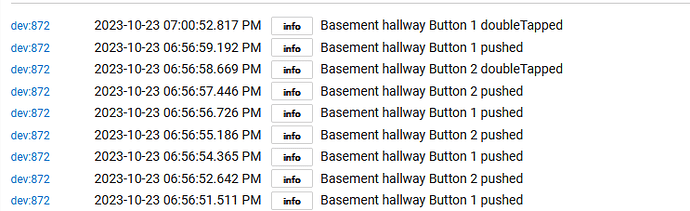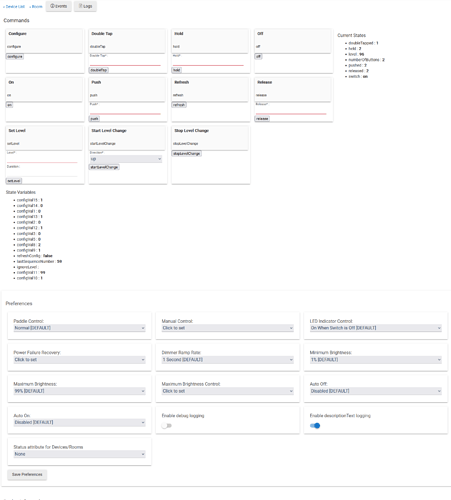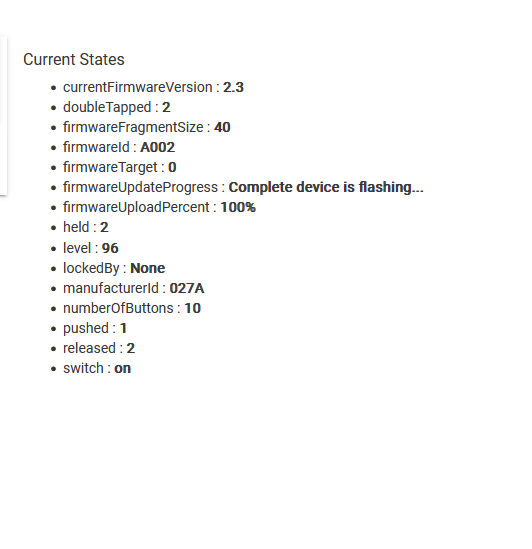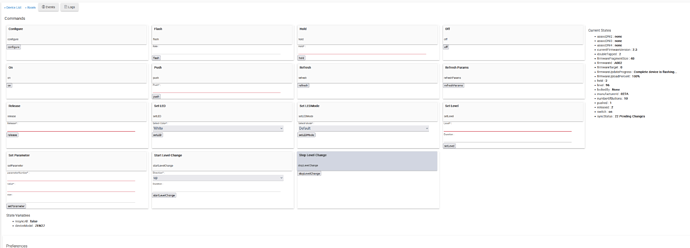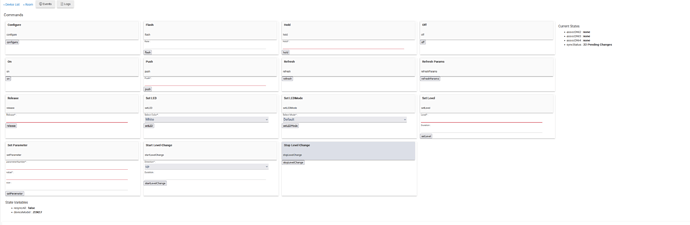My zooz toggle switch not longer works, i can control it in habitat and with the 3 way but not the actual toggle. i see it register the press in the hubitat log
Power off the switch and back on again (may need to flip breaker).
Try setting your un-set preferences (especially the one called Manual Control).
Press Save.
Then I would also run configure.
Hopefully one of those things will get it back to normal.
OK the breaker did the trick, that was a pain lol.
Now since you got it working, shameless plug for my custom driver if you want easy access to all the firmware settings:
Thank you, looking at it now, how do i know by looking at the info what Zooz model i have in order to updated them ?
My driver will detect the model and put it in plain text in the states and data sections. Otherwise it can be decoded from the deviceId info in the data section. Firmware version will also show in the data section.
The driver should work on almost any Zooz switch or dimmer, only ones that do not work well are the very old v1.0 hardware that had almost no settings and cannot take OTA updates. It will work with any firmware at or above my stated minimums (possibly lower even). The available settings will adjust based on your model and firmware version.
So you do not HAVE to update, but I have noticed my old ZEN27 dimmers have totally stopped locking up, not sure if it was the updated zwave firmware on the hub or updates from Zooz that fixed it but they have been 100% reliable for me since last year some time.
how do you go about flashing them ?
If they are paired without security on the C7+ there is a built in app that can do it. If S2 paired there is a driver version of the updater posted on the forums.
Just be warned that it is possible to flash the wrong file, and the device may not reject it, and brick the device. Other than that is is very safe, I have updated many devices multiple times without any issues.
Also need the update files: Zooz OTA Firmware Files
I think you have to register to get access to that page.
Very slow lol
Yes, about 15 minutes is typical. If it is on pace to take over an hour I would just abort. Fully shut down and unplug the hub for 10 seconds then restart it and reboot the device if you can, then try again after about 5 minutes. Sometimes that will speed it up.
Yeah, it doesn't get any other updates after that. It should be done.
You should be able to just switch back to the regular driver and run a configure / refresh to hopefully see the updated firmware version at the bottom after refreshing the page. Check and make sure it is responding to commands. I forgot to mention some of the older devices would have to be paired again after flashing but all the new stuff seems to come right back working fine.
Sometimes those go away and sometimes not. That updater driver really needs a cleanup button.
Switch to the driver/type named "Device" and in there you can use the two command buttons to clear all the state info, then switch back to the regular driver again. You may need to run a configure again to re-populate the needed info.
should i flash again ?
No, does the device respond to commands? Looks like it might be offline. You could try rebooting the device to see if it will talk to the hub still. I see it is a ZEN27 so you may need to pair it again, I think those factory reset themselves after flashing. I would recommend using the zwave "replace" feature if you have a C7 or higher.
If you follow my instructions exactly, it usually goes pretty smooth for me.
This topic was automatically closed 365 days after the last reply. New replies are no longer allowed.