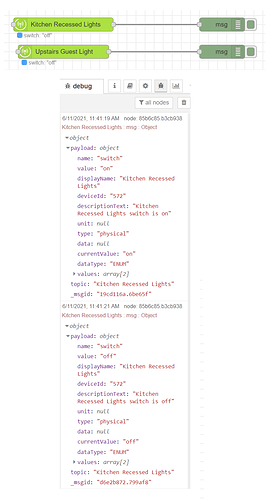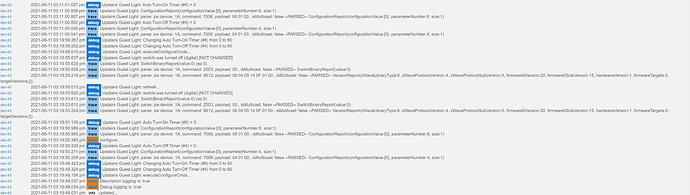Well that was uneventful .. Ha.. But at least the hub is in group 1.. So I'm at a loss as to why it's not reporting physical..
![]() Not really sure what to make of that.
Not really sure what to make of that.
Is that Great... (please dont) -or- Great! (thanks) ?
I am totally confuzzled.... I switched to the "generic z-wave" and it only is showing the physical "off" events and as "digital" no less... .
I am going to powerdown then maybe do a soft-reset for fun. Going to set the V2's to Zooz central and try again...
So after rebooting (no SR) the guest room light switch set to the system "Zooz Central Scene driver" is ignoring physical events for some reason... It does appear to be responsive from the device page, something that I was having trouble with earlier..
Note: it appears ALL my Zooz V2 switches are behaving this way under Zooz Central Scene driver.. just tested on my laundry room light...
So my kitchen dimmer a Zen24v4 Zen74 dimmer with firmware v1.2 is not working with the system "Zooz Central Scene" driver now.. I mean it's not showing up in the logs or events when I toggle either via the device page or physically....
However... it IS working with maker api - in Node-RED my kitchen lights respond as they should..
The V2 guest room lights do not report..
EDIT: I confused Zen24 with the new Zen74 I just put in for my kitchen recessed lights, sorry!!!
For the V2 - I tried the:
- "Zooz Central Scene Switch"
- "Generic Z-Wave Smart Switch"
- "Generic Z-Wave Plus Switch"
- "Generic Z-Wave Plus Scene Switch"
and am still getting the behavior where it will not report until I hit refresh. The "Generic Z-wave Switch" works but does not report "physical" or "digital"..
edit: The Zen23/24 V2s are supposed to be Z-Wave+ I thought... but this behavior would make more sense if they were just standard Z-Wave devices.
... And that would truly suck as at the time I put them in I was purposefully replacing all my regular Z-Wave devices... sigh.
They are Z-Wave+ devices!
- deviceType: 45329
- inClusters: 0x5E,0x86,0x72,0x5A,0x73,0x85,0x59,0x25,0x27,0x20,0x70
- zwNodeInfo: D3 9C 00 04 10 01 5E 86 72 5A 73 85 5C 59 25 27 20 70 68 23
- firmwareVersion: 20.15
- deviceId: 9500
- manufacturer: 634
![]()
So I have a V2 switch in my closet that is activated by a motion sensor... The V2 switch is set to "Generic Z-Wave Smart Switch"... it works fine but does not show up in the Events or Logs when it fires.. it will also not respond on the device page when I click "on" or "off" unless I hit refresh first.
Still testing this - why in the world does the "Generic Z-Wave Switch" work fine without refresh and yet the others do not..
I would try Bryans driver from above and press the physical buttons to see what event gets logged. Or you could also try my Zooz switch driver and go to the very bottom and uncomment the tracing which will show tons of details. You should be getting a "BasicReport" on physical button presses, that is how my driver determines the difference between a physical tap and a digital on/off event.
Seeing what reports are being sent by the device is the first step to solving it.
Yep tried Bryans and no luck - was not reporting anything physical at all or digital without a refresh being sent. I'm banging my head against the wall trying to figure out why...
Your drivers work wonderfully well with the newer switches.. (thank you so much for those!!!!) I may give that a shot with the V2's to see if I can't figure something out and let you guys know..
Unfortunately for me swapping out the V2s is kind of painful - looking at 10 switches or so.. My goal is on/off events with "type". With the generic basic z-wave switch driver I get the first bit not the second.
Was also thinking maybe some unknown/advanced parameters are getting set where they shouldnt be with the V2s - alas the basic Z-Wave report shows nothing.
I meant try this driver he posted code for above, not his actual switch driver. When you then press the buttons on the device I would be curious to see what that driver logs. It should be logging a "BasicReport". Or using the super generic "Device" driver I think would accomplish the same thing. Just a very simple driver that logs everything coming in.
EDIT: You could also try switching to the custom "Basic ZWAVE Tool" driver or my ZWave Tweaker that I posted and do a parameter scan so we can see what all the parameters are set to. I think those old switches only had a couple parameters, they were pretty basic.
I did and posted the results... see the above pic. Weird right?
I tried the Basic Z-Wave tool because I had installed - parameters 0-255 were all '0'
I only could see where you pressed the on/off buttons on the driver itself is what it looks like. Or did NOTHING get logged when you pressed the buttons?
The logging below the Association Group entry looks like it is from another driver also. The driver Bryan posted would have had "skip" in front of anything besides the association report.
Honestly I would really like to see the logging if you switched to my driver and uncomment the line at the very end of the code for the log tracing, and also turn on debugging. Or you could replace the parse function in the code Bryan posted above with this and I think it would do almost the same thing:
def parse(String description) {
def cmd = zwave.parse(description, CMD_CLASS_VERS)
log.trace "parse: ${description} --PARSED-- ${cmd}"
if (cmd) {
zwaveEvent(cmd)
} else {
log.warn "Unable to parse: $description"
}
}Yes absolutely will do that it may be tomorrow though - yeah to answer your question NOTHING came up when I physically toggled the switches.
Sorry I might be unavailable tomorrow so decided to sneak it in - Here you go!
I updated the code to set trace on, changed to the advanced driver, hit configure and then toggled the light on and off... that's it..
Looks like the switch is not sending ANY reports back to the hub on the physical taps. Per the changelog that firmware should only have parameter 1 doing anything, and 0 is where you want it and any thing it was set to would not cause this anyway.
I don't understand how the one driver would be working because there is no "on" report coming into the hub as far as I can see in that log.
I cant think of anything else to try besides doing a factory reset on one and then use the "Refresh / Replace" function to get it back into the same DNI if you have a bunch of automations tied to it.
I don't know what is going on. Since I can't update the firmware on these I might be stuck. All of my V2's are behaving this way.. I will check the Generic Z-Wave only driver to make sure I was correct..
I am back from out of town - am going to add one of the V2 switches to one of my C-5's to see if that makes a difference.