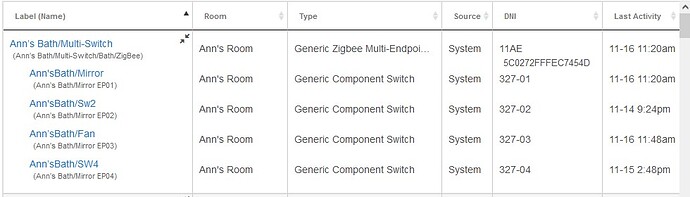I had a great deal of trouble with this and was ready to give up. I could not find where you configure the sub-switches.
I would've given up if I hadn't found this thread in the Hubitat Community: Tuya Zigbee Switch on Hubitat - #18 by mike.maxwell
The problem is that when you first pair this switch it appears as a single device rather than multiple switches. And when you go to the Individual Device set up page for this device, you still see only one device. Any On/Off signals you send to it turn on or off all the child switches, and they cannot be controlled individually.
To fix this you first must change the driver to the "Generic Zigbee Multi-Endpoint Switch" and click CONFIGURE. But that isn't the end of it.
You still cannot see but one device. You must do the following steps:
- Change the driver to: Generic Zigbee Multi-Endpoint Switch
- Save the change,
- Click CONFIGURE. (You still will not be able to see the child devices).
- Save again just to be sure.
- GO ALL THE WAY BACK OUT TO THE MAIN DEVICE PAGE WHERE YOU SEE ALL YOUR DEIVICES IN A LIST.
- REFRESH YOUR BROWSER.
- Look up the device in the list.
- The device will look something like the image below showing all the sub-switches which can now be individually setup.