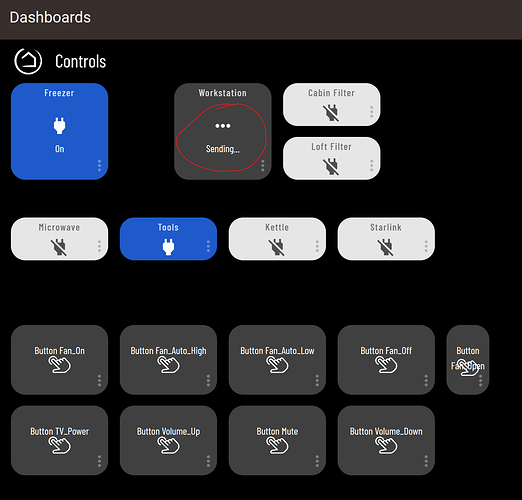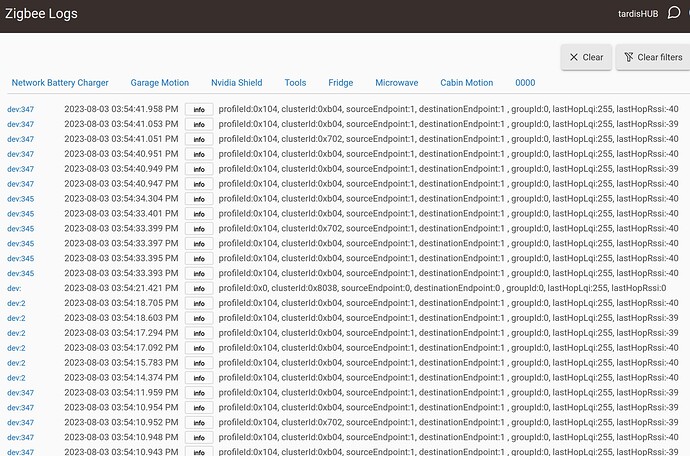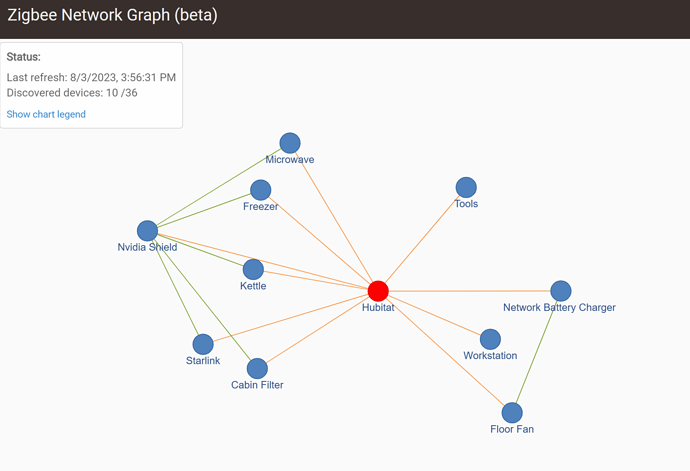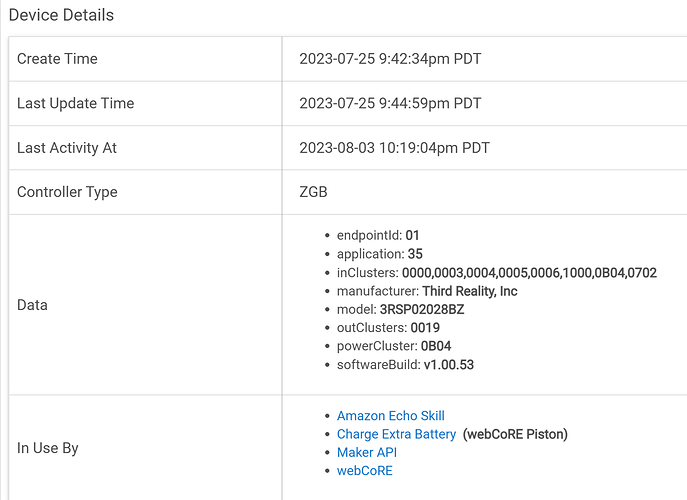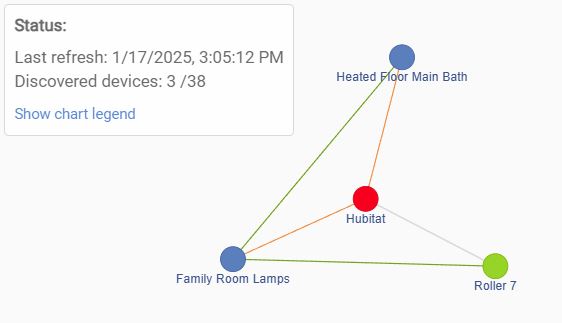I am experiencing symptoms very similar to the post that started this thread. All of my Zigbee devices have been mostly un-commandable for the last 10 days. I am running a C8-pro (Ver 2.4.0.146) with about 35 Zigbee devices (Iris 3320s, Centralite 3210s, ThirdReality smart plugs gen1, Sonoff temp sensors, Sonoff 01MINIZBs, Sinope thermostat, Zemismart blind motors, Centralite 3400G keypad, Tuya TS0044 switch).
My zigbee network has been solid and unchanged for the past few months … up until a nasty series of brief power outages on 6-Jan. Side note: Besides killing Zigbee, my router’s configuration was corrupted during the outages and it lost all static IP assignments.
Since the issues started, I have tried as many remedies as I could get my hands on: network rebuild, radio reboot, hub power down for hours, taking all devices offline (unplugging/removing batteries), bringing devices back in increments, resetting/re-pairing (re-pairing failed), shutting down devices that were a bit chatty, changing channels, changing power-levels. Throughout, the sensor devices have been able to send temperature measurements, albeit sluggishly.
I was able to get the network back one time, for a couple of hours, after I did the steps of: zigbee disable - hub shutdown - hub unplug - hub replug - zigbee enable. However, it took 5-10 seconds for commands to work, and after two hours the network degraded as devices gradually dropped off and ended up back at square one. I have repeated these same steps multiple times since, but have not been able to get the net back.
My Wifi 2.4Ghz is on channel 1, and my Zigbee is on channel 25. Neighboring wifi is distant and very weak. It sure feels like something is broken within the Hubitat. I can’t even get a new device to pair, when the device is right next to the hub, and all other devices are powered down. I have not tried to restore the hub from a backup.
The following screenshots were done when I had two routing devices, and eight battery devices (rollers) powered on. That 7 of the rollers are not showing up in the logs at present is typical of the symptoms.
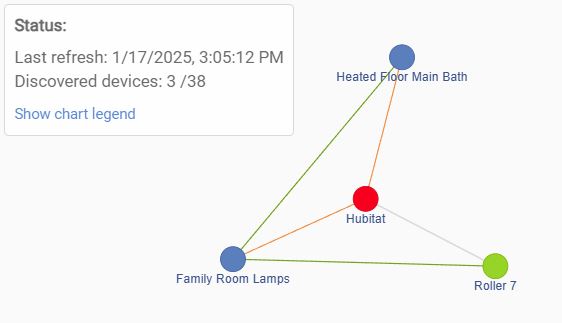
Any advice is welcome!